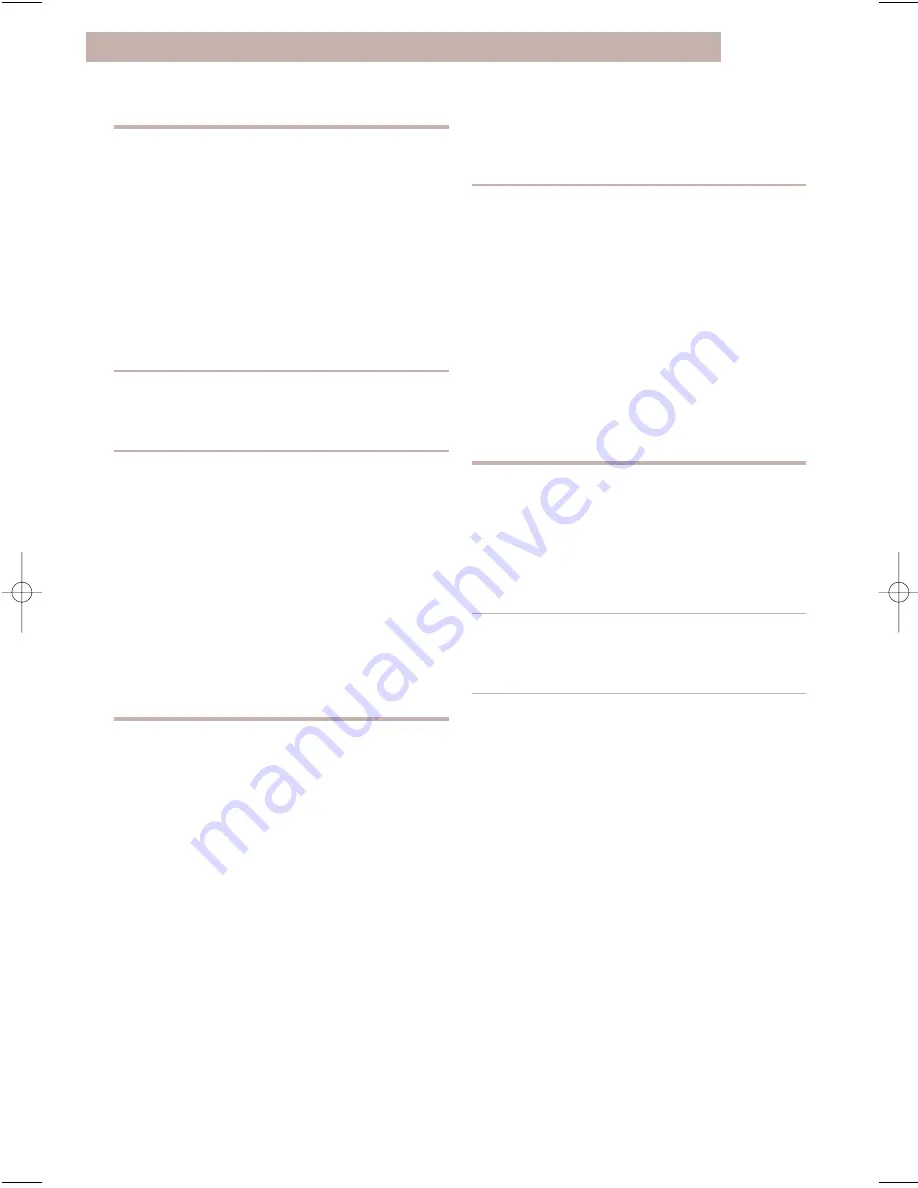
20
USING YOUR MICROWAVE OVEN
Using SENSOR
BAKED POTATO
Cooking with BAKED POTATO lets you
bake one or several potatoes by touching
one pad.
NOTES:
•
Before baking, pierce potato with fork
several times. Do not cover.
•
After baking, let stand for 5 minutes.
1. Put potato in oven and close
the door.
2. Touch BAKED POTATO.
Four seconds later the oven will start.
When sensor detects a certain amount
of humidity from potato, cooking time is
displayed. The display will show
SENSING and the remaining cooking
time.
At end of cooking time, “END” will be
displayed and four tones will sound. The
display will show the time of day after you
open the door or touch OFF/CANCEL.
Using SENSOR
POPCORN
POPCORN lets you pop commercially
packaged microwave popcorn by touching
just one pad.
Pop only one package at a time. If you are
using a microwave popcorn popper, follow
manufacturer’s instructions.
Cooking performance may vary with brand
and fat content. Try several brands to
decide which gives best popping results.
For best results, use fresh bags of popcorn.
1. Place bag in oven and close
the door.
2. Touch POPCORN.
Four seconds later, the oven will start.
When sensor detects a certain amount
of humidity from popcorn, popping time is
displayed. The display will show
SENSING and the remaining cooking
time.
At end of cooking time, “END” will be
displayed and four tones will sound. The
display will show the time of day after you
open the door or touch OFF/CANCEL.
Using SENSOR
PIZZA REHEAT
Reheating pizza with PIZZA REHEAT lets
you reheat one or several slices of pizza by
touching one pad.
1. Place pizza in oven and
close door.
2. Touch PIZZA REHEAT.
Four seconds later the oven will start
heating.
When sensor detects a certain amount of
humidity from pizza, heating time is
displayed.
At end of heating time, “END” will be
displayed and four tones will sound. The
display will show the time of day after you
open the door or touch OFF/CANCEL.
4359953v07c86 1/25/99 1:37 PM Page 20











































