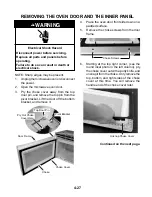4-21
Electrical Shock Hazard
Connect green ground wire to ground
screw.
Failure to do so can result in death or
electrical shock.
WARNING
10. Disconnect the two magnetron wires from
the 1100 W inverter (CN703) and remove
them from the cover.
11. Lift the cover off the 1100 W inverter and
remove it from the unit.
13. Remove the 2 red and 2 gray wires from
the inverter terminals at CN702.
14.
Release the locking arm on the 3-wire
cable at CN701
and disconnect it.
15. Remove the mounting screw from the
board and unsnap the 1100 W inverter
from the holder.
Cover
Slot
16. Remove the screw and nut from the green
ground wire and remove the wire from the
1100 W inverter.
12. Remove the top and bottom mounting
screws from the 1100 W inverter holder.
Slide the holder to the right so the slot is
over the tab at the bottom, and remove the
holder and inverter.
Magnetron Wires (CN703)
2 Red & 2 Gry
(CN702)
3-Wire Cable CN701
Ground Wire
Mounting Screw
Remove Magnetron Wires
Holder Mounting Screw
Holder Mounting Screw