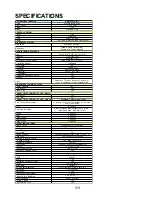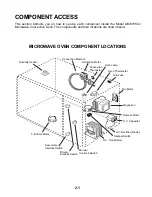2-13
REMOVING THE HIGH VOLTAGE RECTIFIER, THE HIGH
VOLTAGE CAPACITOR, AND THE FAN MOTOR
1.
Disconnect the electrical power to the
microwave oven.
2.
Remove the cabinet from the microwave
oven (see page 2-2 for the procedure).
CAUTION: Discharge the high voltage ca-
pacitor terminals with a 20,000 ohm resis-
tor to chassis ground.
3.
To remove the high voltage rectifier:
a) Open the cover on the mounting bracket.
CAUTION:
When you work on the microwave
oven, be careful when handling the sheet metal
parts. Sharp edges may be present, and you
can cut yourself if you are not careful.
Electrical Shock Hazard
Disconnect power before servicing.
Replace all panels before operating.
Failure to do so could result in death or
electrical shock.
WARNING
Cover
b) Disconnect the high voltage rectifier
lead from the high voltage capacitor
terminal.
c) Remove the mounting screw from the
other lead of the high voltage rectifier.
To remove the high voltage capacitor & fan
motor, perform the following steps.
4.
Remove the two mounting bracket screws
from the rear panel of the microwave oven.
Continued on the next page.
Screw
HV Rectifier
Lead
HV Capacitor
Screw
Screw
Rear Panel
Summary of Contents for GM8155XJB
Page 34: ...2 22 NOTES ...
Page 42: ...3 8 NOTES ...
Page 48: ...5 4 NOTES ...
Page 51: ...CORPORATION ...