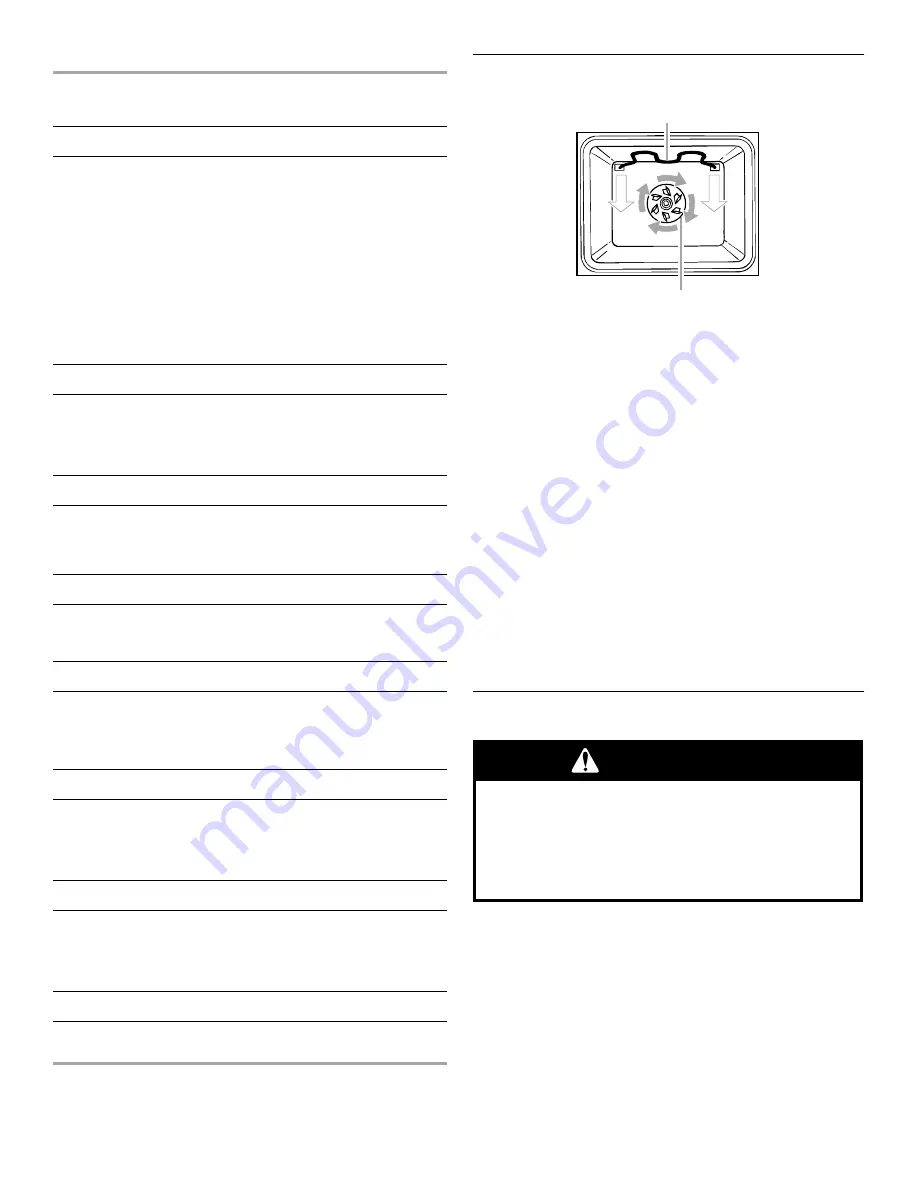
14
CONVECTION ROASTING CHART
Convection Broil
1. Broil element
2. Convection fan
During convection broiling, the broil element cycles on and off in
intervals to maintain the oven temperature, while the fan
constantly circulates the hot air.
To Convection Broil:
Before convection broiling, see the “Custom Broil” section for
general broiling guidelines and rack positioning.
Allow the oven to preheat for 5 minutes. Position food on the grid
in the broiler pan, then place it in the center of the oven rack with
the longest side parallel to the door.
Close the door.
1. Press CONVECTION BROIL.
Press the number pads to enter a temperature other than
500°F (260°C). The convection broil range can be set
between 170°F and 500°F (77°C and 260°C).
2. Press START.
The temperature setting can be changed any time before or
after pressing START. See the “Custom Broil” section.
3. Press CANCEL when finished cooking.
Timed Cooking
Timed Cooking allows the oven to be set to turn on at a certain
time of day, cook for a set length of time, and/or shut off
automatically. Delay start should not be used for food such as
breads and cakes because they may not bake properly.
To Set a Cook Time:
1. Press BAKE or CONVECTION BAKE.
2. Set the temperature (optional).
Press the TEMP “up” or “down” arrow pads to enter a
temperature other than the one displayed.
3. Press COOK TIME.
Food/Rack
Position
Cook Time
(min. per
1 lb [454 g])
Oven Temp.
Internal Food
Temp.
Beef, Rack Position 2
Rib Roast
rare
medium
well done
Rib Roast
(boneless)
rare
medium
well done
Rump, Sirloin
Tip Roast
rare
medium
well done
Meat Loaf
20-25
25-30
30-35
22-25
27-30
32-35
20-25
25-30
30-35
20-25
300°F (149°C)
300°F (149°C)
300°F (149°C)
325°F (163°C)
140°F (60°C)
160°F (71°C)
170°F (77°C)
140°F (60°C)
160°F (71°C)
170°F (77°C)
140°F (60°C)
160°F (71°C)
170°F (77°C)
165°F (74°C)
Veal, Rack Position 2
Loin, Rib,
Rump
Roast
medium
well done
25-35
30-40
325°F (163°C)
160°F (71°C)
170°F (77°C)
Pork, Rack Position 2
Loin Roast
(boneless)
Shoulder
Roast
30-40
35-40
325°F (163°C)
325°F (163°C)
160°F-170°F
(71°C-77°C)
160°F-170°F
(71°C-77°C)
Ham, Rack Position 2
Fresh
(uncooked)
Fully Cooked
25-35
15-20
300°F (149°C)
300°F (149°C)
160°F (71°C)
160°F (71°C)
Lamb, Rack Position 2
Leg,
Shoulder
Roast
medium
well done
25-30
30-35
300°F (149°C)
160°F (71°C)
170°F (77°C)
Chicken*, Rack Position 2
Whole
3-5 lbs.
(1.5-2.2 kg)
5-7 lbs.
(2.2-3.1 kg)
20-25
15-20
325°F (163°C)
325°F (163°C)
180°F (82°C)
180°F (82°C)
Turkey*, Rack Positions 1 or 2
13 lbs. and
under
(5.85 kg)
Over 13 lbs.
(5.85 kg)
10-15
10-12
300°F (149°C)
300°F (149°C)
180°F (82°C)
180°F (82°C)
Cornish Game Hens*, Rack Position 2 or 3
1-1.5 lbs.
(0.5-0.7 kg)
50-60
325°F (163°C)
180°F (82°C)
*Do not stuff poultry when convection roasting.
1
2
WARNING
Food Poisoning Hazard
Do not let food sit in oven more than one hour
before or after cooking.
Doing so can result in food poisoning or
sickness.






































