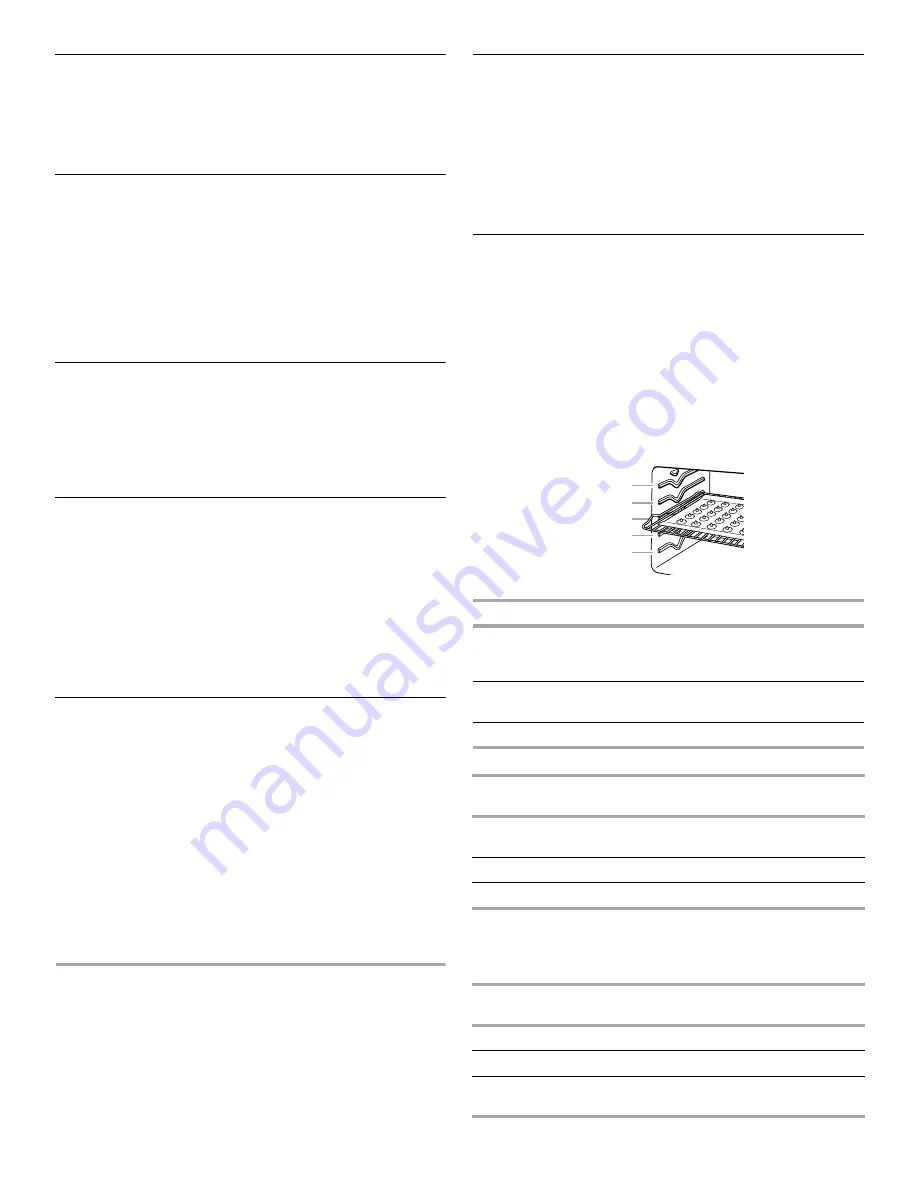
6
Display
When power is first supplied to the appliance, “PF” will appear. If
“PF” appears at any other time, a power failure has occurred.
Turn the SELECTOR control knob to the OFF position, press the
ENTER button, and follow the clock setting instructions in the
“Clock” section.
Selector and Set Control Knobs
All cooking functions are set with the SELECTOR control knob.
The selected function will automatically begin with current
settings after 10 seconds if other settings are not changed.
Once a cycle is complete, turn the SELECTOR control knob to
the OFF position to select a new function.
All temperature or time adjustments are set with the SET control
knob. All temperature adjustments are displayed in 5°F (5°C)
increments. The speed with which the knob is turned is reflected
on the display.
Enter and Cancel
The ENTER button begins any oven function. The CANCEL
button stops any oven function except for the Clock/Time of Day.
After canceling an operation, “End” will be displayed to show the
function was canceled. The cooling fan might continue operating
after a function has ended, but will shut off automatically when
the oven has cooled.
Fahrenheit and Celsius
The temperature is preset at Fahrenheit, but can be changed to
Celsius.
To Change:
1.
Turn the SELECTOR knob to the LIGHT position.
2.
Press the ENTER button until the display shows “F.”
3.
Turn the SET knob to “C.”
4.
Press the ENTER button to accept.
On double oven models only, repeat steps 2-4 on both displays.
Clock
This is a 12-hour clock and does not show a.m. or p.m.
To Set:
1.
Turn the SELECTOR knob to the OFF position.
2.
Press the ENTER button until the display shows “12:00” and
the CLOCK indicator is blinking.
3.
Turn the SET knob to set the time of day.
4.
Press the ENTER button to accept time on the display.
5.
On double oven models only, the clock can be set from either
electronic oven control. The time will automatically update on
the second clock after Step 4.
To Change:
Repeat steps 2-4 to change time of day on the
display.
OVEN USE
Odors and smoke are normal when the oven is used the first few
times, or when it is heavily soiled.
IMPORTANT:
The health of some birds is extremely sensitive to
the fumes given off. Exposure to the fumes may result in death to
certain birds. Always move birds to another closed and well-
ventilated room.
Aluminum Foil
IMPORTANT:
To avoid permanent damage to the oven bottom
finish, do not line the oven bottom with any type of foil, liners or
cookware.
■
Do not cover entire rack with foil because air must be able to
move freely for best cooking results.
■
To catch spills, place foil on rack below dish. Make sure foil is
at least ½" (1.3 cm) larger than the dish and that it is turned
up at the edges.
Positioning Racks and Bakeware
IMPORTANT:
To avoid permanent damage to the porcelain
finish, do not place food or bakeware directly on the oven door or
bottom.
RACKS
■
Position racks before turning on the oven.
■
Do not position racks with bakeware on them.
■
Make sure racks are level.
To move a rack, pull it out to the stop position, raise the front
edge, and then lift out. Use the following illustration and charts as
a guide.
Traditional Cooking
Convection Cooking
BAKEWARE
To cook food evenly, hot air must be able to circulate. Allow
2" (5 cm) of space around bakeware and oven walls. Use the
following chart as a guide.
FOOD
RACK POSITION
Large roasts, turkeys, angel food,
bundt and tube cakes, quick
breads, pies
1 or 2
Yeast breads, casseroles, meat and
poultry
2
Cookies, biscuits, muffins, cakes
2 or 3
FUNCTION
NUMBER OF
RACKS USED
RACK
POSITION(S)
Convection baking or
roasting
1
1, 2 or 3
Convection baking
2
2 and 4
Convection baking
3
1, 3 and 5
NUMBER
OF PAN(S)
POSITION ON RACK
1
Center of rack.
2
Side by side or slightly staggered.
3 or 4
Opposite corners on each rack. Make sure that
no bakeware piece is directly over another.
1
2
3
4
5







































