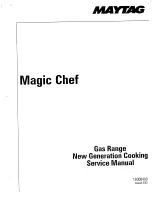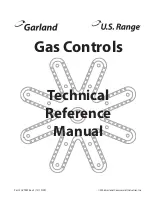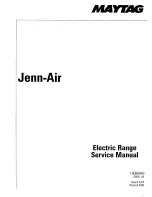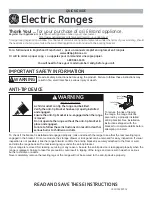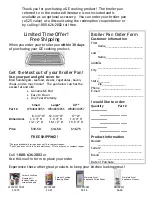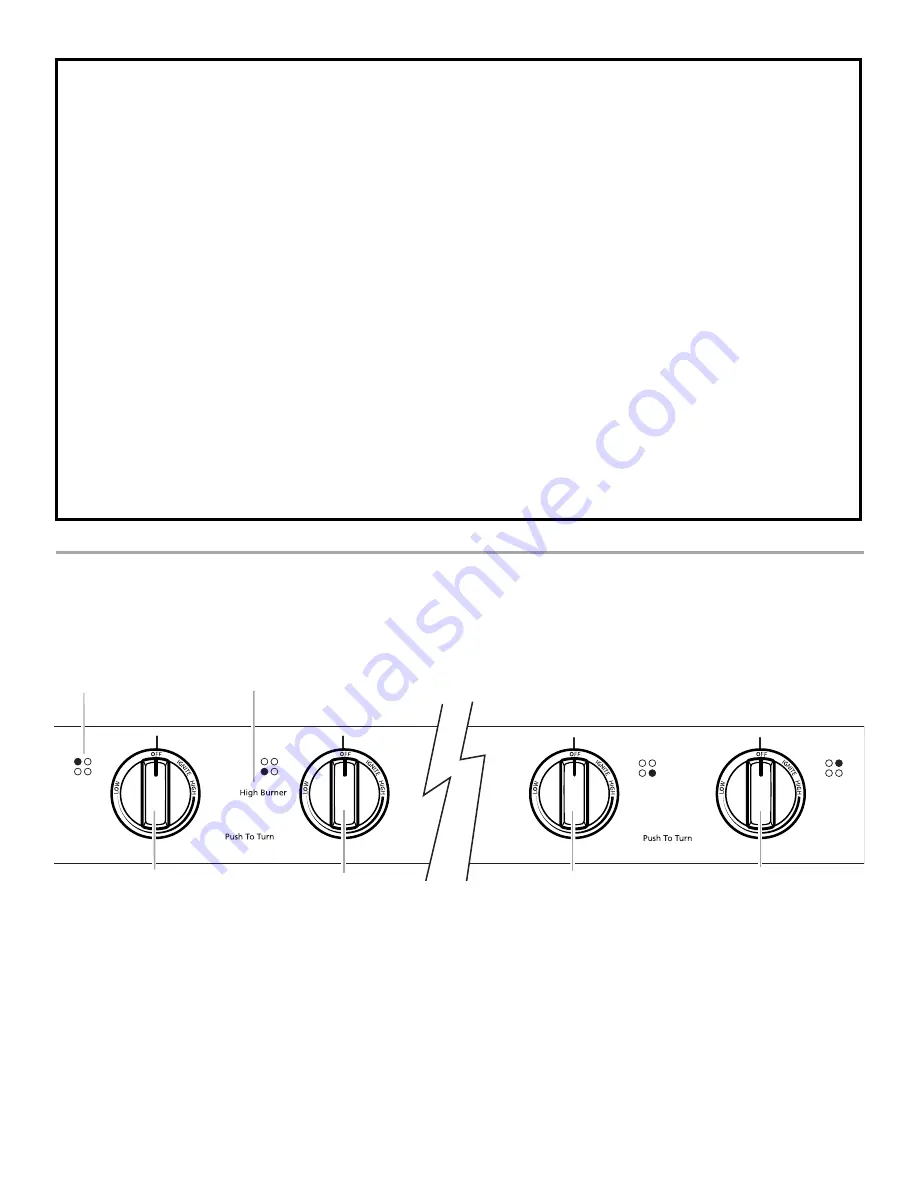
4
PARTS AND FEATURES
This manual covers several different models. The range you have purchased may have some or all of the parts and features listed. The
locations and appearances of the features shown here may not match those of your model.
Control Panel
A. Surface burner locator
B. Left rear control
C. High burner (on some models)
D. Left front control
E. Right front control
F. Right rear control
SAVE THESE INSTRUCTIONS
IMPORTANT SAFETY INSTRUCTIONS
WARNING:
To reduce the risk of fire, electrical shock,
injury to persons, or damage when using the range, follow
basic precautions, including the following:
■
WARNING:
TO REDUCE THE RISK OF TIPPING OF
THE RANGE, THE RANGE MUST BE SECURED BY
PROPERLY INSTALLED ANTI-TIP DEVICES. TO CHECK
IF THE DEVICES ARE INSTALLED PROPERLY, SLIDE
RANGE FORWARD, LOOK FOR ANTI-TIP BRACKET
SECURELY ATTACHED TO FLOOR, AND SLIDE RANGE
BACK SO REAR RANGE FOOT IS UNDER ANTI-TIP
BRACKET.
■
CAUTION:
Do not store items of interest to children in
cabinets above a range or on the backguard of a range –
children climbing on the range to reach items could be
seriously injured.
■
Proper Installation – The range, when installed, must be
electrically grounded in accordance with local codes or, in
the absence of local codes, with the
National Electrical
Code, ANSI/NFPA70. Be sure the range is properly
installed and grounded by a qualified technician.
■
This range is equipped with a three-prong grounding plug
for your protection against shock hazard and should be
plugged directly into a properly grounded receptacle. Do
not cut or remove the grounding prong from this plug.
■
Disconnect the electrical supply before servicing the
appliance.
■
Never Use the Range for Warming or Heating the Room.
■
Injuries may result from the misuse of appliance doors or
drawers such as stepping, leaning, or sitting on the doors
or drawers.
■
Maintenance – Keep range area clear and free from
combustible materials, gasoline, and other flammable
vapors and liquids.
■
Storage in or on the Range – Flammable materials should
not be stored in an oven or near surface units.
■
Top burner flame size should be adjusted so it does not
extend beyond the edge of the cooking utensil.
For self-cleaning ranges –
■
Before Self-Cleaning the Oven – Remove broiler pan and
other utensils. Wipe off all excessive spillage before
initiating the cleaning cycle.
A
B
D
E
F
C