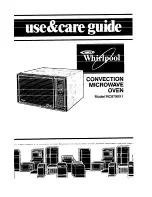Reviews:
No comments
Related manuals for MC8790XT

NN-GD376
Brand: Panasonic Pages: 44

NN-GD371S
Brand: Panasonic Pages: 32

NN-GD371S
Brand: Panasonic Pages: 38

NN-E209W
Brand: Panasonic Pages: 14

NN-CF771S
Brand: Panasonic Pages: 163

NN-5250
Brand: Panasonic Pages: 8

NE1257R - COMMERCIAL MICROWAVE OVEN
Brand: Panasonic Pages: 48

NE-1064F
Brand: Panasonic Pages: 20

NE-1027
Brand: Panasonic Pages: 116

NN S750
Brand: Panasonic Pages: 78

NN-DS59NB
Brand: Panasonic Pages: 63

NN-DS596B
Brand: Panasonic Pages: 53

Inverter NN-CF770M
Brand: Panasonic Pages: 31

Inverter NN-L564
Brand: Panasonic Pages: 23

inverter NN-GD569M
Brand: Panasonic Pages: 36

inverter NN-GD569M
Brand: Panasonic Pages: 137

PO227BK
Brand: Dacor Pages: 19

H-MW1425
Brand: Hyundai Pages: 26