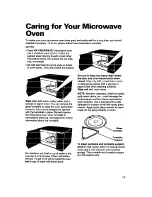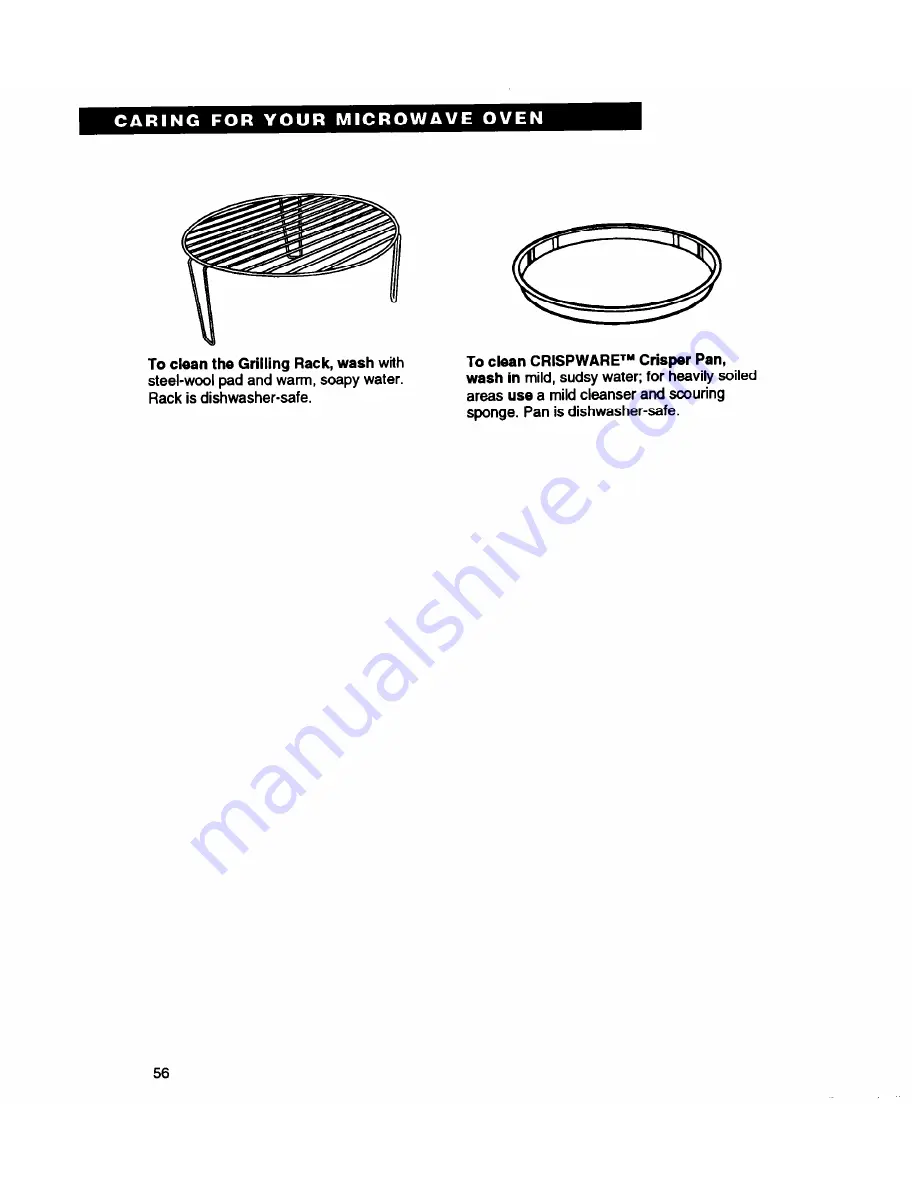Reviews:
No comments
Related manuals for MG8120XD

JMW3430
Brand: Jenn-Air Pages: 56

JMW2327
Brand: Jenn-Air Pages: 56

MCD992R
Brand: Magic Chef Pages: 23

9112WUV
Brand: Magic Chef Pages: 16

HA-890
Brand: Teka Pages: 27

KOR-8A0R5S
Brand: Daewoo Pages: 30

MCD775W
Brand: Magic Chef Pages: 17

EEB 6100.5
Brand: Küppersbusch Pages: 17

MMV5000
Brand: Maytag Pages: 24

Good
Brand: Simfer Pages: 102

KOR-161H
Brand: Daewoo Pages: 9

DO 1289
Brand: DeLonghi Pages: 22

EEB 6500.8
Brand: Kuppersbusch Pages: 96

OBO698PXB
Brand: Omega Pages: 18

107 041A
Brand: Nordson Pages: 166

HLB 830
Brand: Teka Pages: 76

KOR-1N3EB
Brand: Daewoo Pages: 32

MO 41 MFK266C
Brand: VALBERG Pages: 34