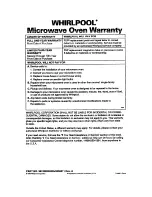Reviews:
No comments
Related manuals for MH6110XB

Classic
Brand: Falcon Pages: 40

JRS04
Brand: GE Pages: 20

NQ70 700D Series
Brand: Samsung Pages: 92

NN-S251WL
Brand: Panasonic Pages: 36

NN-SN789S
Brand: Panasonic Pages: 30

DE6612S-D
Brand: Samsung Pages: 12

KOT-1J0U8
Brand: Daewoo Pages: 42

MQS1075 - MICROWAVE
Brand: Quasar Pages: 14

KOR-6QG75S
Brand: Daewoo Pages: 21

KOR-6CDS8A18
Brand: Daewoo Pages: 34

LAM3410
Brand: Lamona Pages: 32

KOP37904XK
Brand: ZANKER Pages: 92

PMDL 201 EI
Brand: Leisure Pages: 41

10153.3ETtsDpHbQX
Brand: Amica Pages: 54

GMX 20GA5 WKM
Brand: Godrej Pages: 14

KOG-37B50S
Brand: Daewoo Pages: 27

00187
Brand: san ignacio Pages: 24

Air Deck
Brand: Garland Pages: 16