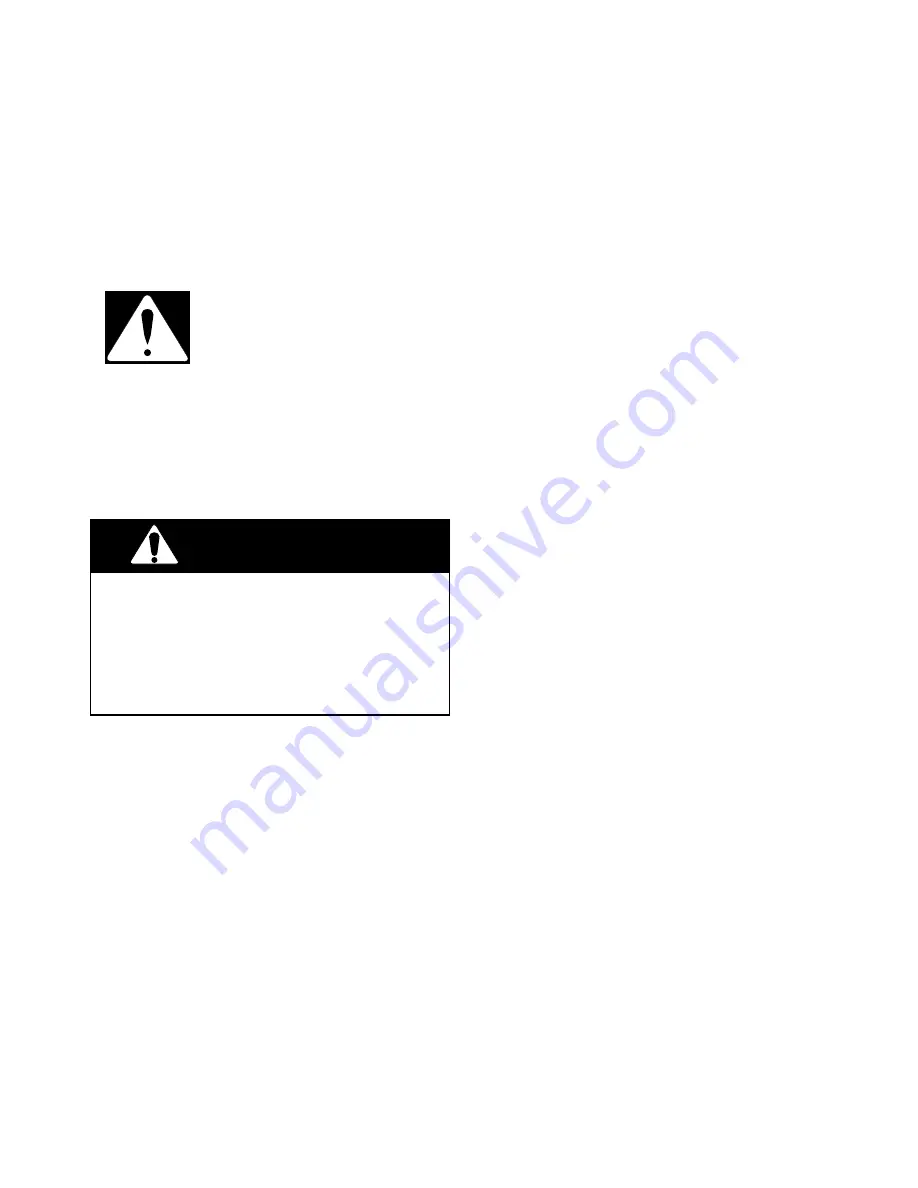
1-1
ELECTRICAL SHOCK HAZARD
Disconnect power before servicing.
Replace all panels before operating.
Failure to do so could result in death or
electrical shock.
Important safety messages have been pro-
vided in this Job Aid. Always read and obey all
safety messages.
GENERAL
IMPORTANT SAFETY INFORMATION
Your safety and the safety of others is very important.
This is the safety alert symbol.
This symbol alerts you to haz-
ards that can kill or hurt you
and others.
All safety messages will be preceded by the
safety alert symbol and the word “
WARNING
.”
All safety messages will identify the hazard, tell
you how to reduce the chance of injury, and tell
you what can happen if the instructions are not
followed.
WARNING
IMPORTANT SAFETY
INSTRUCTIONS
Before touching any oven component or wir-
ing, always unplug the oven from its power
source and discharge the capacitor by using a
20,000 ohm discharge resistor or use an insu-
lated plastic handle screwdriver to short across
the capacitor terminals.
Check that the unit is grounded before trouble-
shooting. Be careful of the high voltage circuits.
Discharge any static charge from your body by
touching ground before handling any part of
the circuitry on the control board. Electrostatic
discharge may damage the control circuit.
Do not touch oven components or wiring during
operation. Attach meter leads with alligator
clips when making operational tests.
For continued protection against radiation
emission, replace only with these types of
switches: Primary (Interlock) Switch: SZM-V16-
FA-63 or VP-533A-OF; Secondary (Interlock)
Switch: SZM-V01-FA-32; Interlock (Monitor)
Switch: SZM-VI6-FA-62 or VP-532A-OF; Oven
Lamp Switch: SZM-V6-FA-31 or VP-331 A-
OD.
It is neither necessary nor advisable to attempt
measurement of high voltage.
Attaching the adaptor ground terminal to the
wall receptacle cover screw does not ground
the appliance unless the cover screw is metal
and not insulated and the wall receptacle is
grounded through the house wiring.
ELECTROSTATIC DISCHARGE
(ESD) SENSITIVE ELECTRONICS
ESD problems are present everywhere. ESD
may damage or weaken the electronic con-
trol assembly. The new control assembly
may appear to work well after repair is fin-
ished, but failure may occur at a later date
due to ESD stress.
•
Use an antistatic wrist strap. Connect
the wrist strap to a green ground con-
nection point or unpainted metal in the
appliance; or touch your finger repeat-
edly to a green ground connection point
or unpainted metal in the appliance.
•
Before removing the part from its pack-
age, touch the antistatic bag to a green
ground connection point or unpainted
metal in the appliance.
•
Avoid touching electronic parts or ter-
minal contacts. Handle the electronic
control assembly by the edges only.
•
When repackaging the failed electronic
control assembly in an antistatic bag,
observe the above instructions.
Summary of Contents for MH6140XKQ/B
Page 4: ... iv NOTES ...
Page 16: ...1 12 NOTES ...
Page 20: ...2 4 NOTES ...
Page 46: ...5 4 NOTES ...
Page 48: ...CORPORATION ...






































