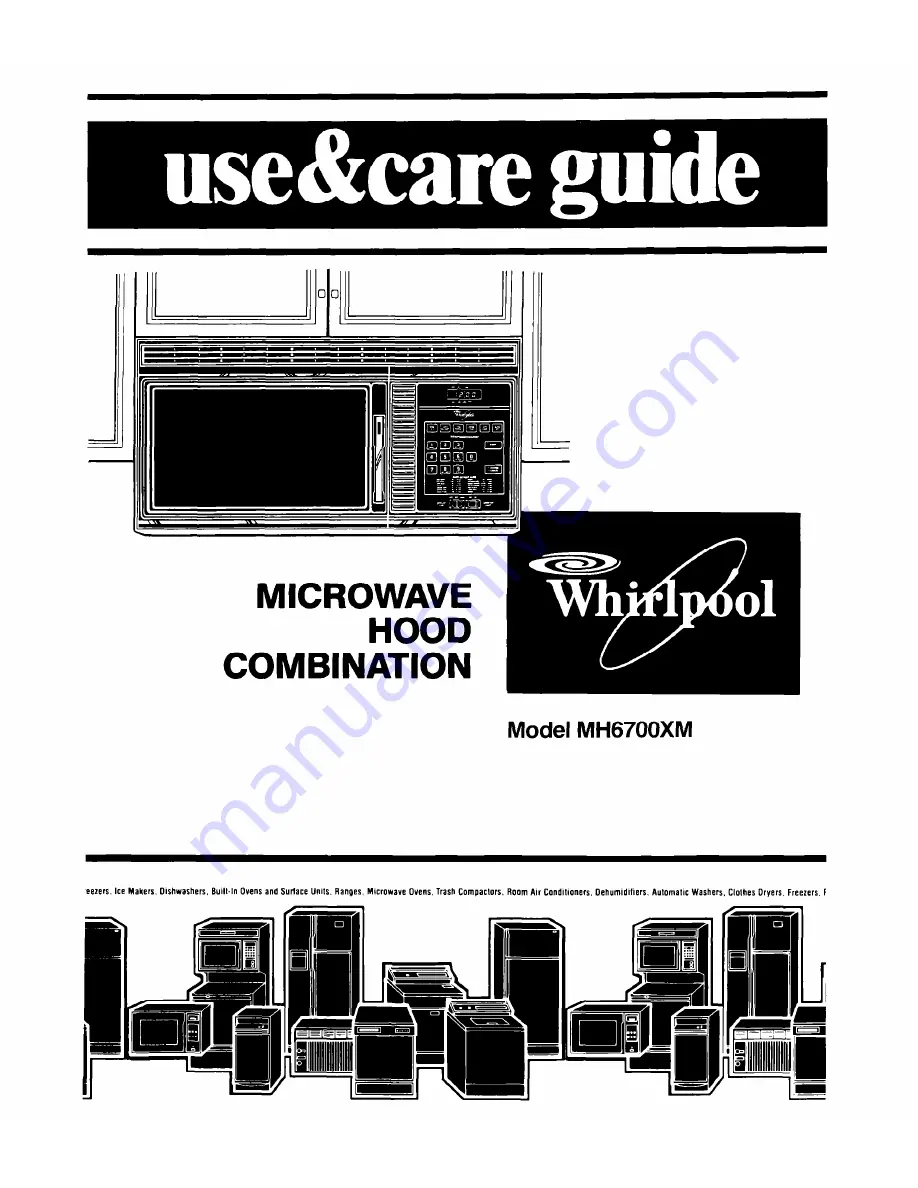Reviews:
No comments
Related manuals for MH6700XM

CMW 2070DW
Brand: Candy Pages: 25

LD64
Brand: Pro Lite Pages: 8

SM22080
Brand: Swan Retro Pages: 19

6H-800
Brand: Fagor Pages: 82

Dominator Plus G3150
Brand: Falcon Pages: 6

JJW2827DS
Brand: Jenn-Air Pages: 40

CWL112P3RD5
Brand: Cafe Pages: 16

MWE 207 FI
Brand: Teka Pages: 72

9540 HDG
Brand: arcelik Pages: 25

KOR6L7B
Brand: Daewoo Pages: 36

MTV7525ds
Brand: Concept2 Pages: 96

00187
Brand: san ignacio Pages: 24

MGG60
Brand: Mec Pages: 38

LAM3100
Brand: Lamona Pages: 26

FEB755CESF
Brand: Frigidaire Pages: 8

FEB374CCS
Brand: Frigidaire Pages: 2

FEB702CESH
Brand: Frigidaire Pages: 2

FEB30S5E
Brand: Frigidaire Pages: 11