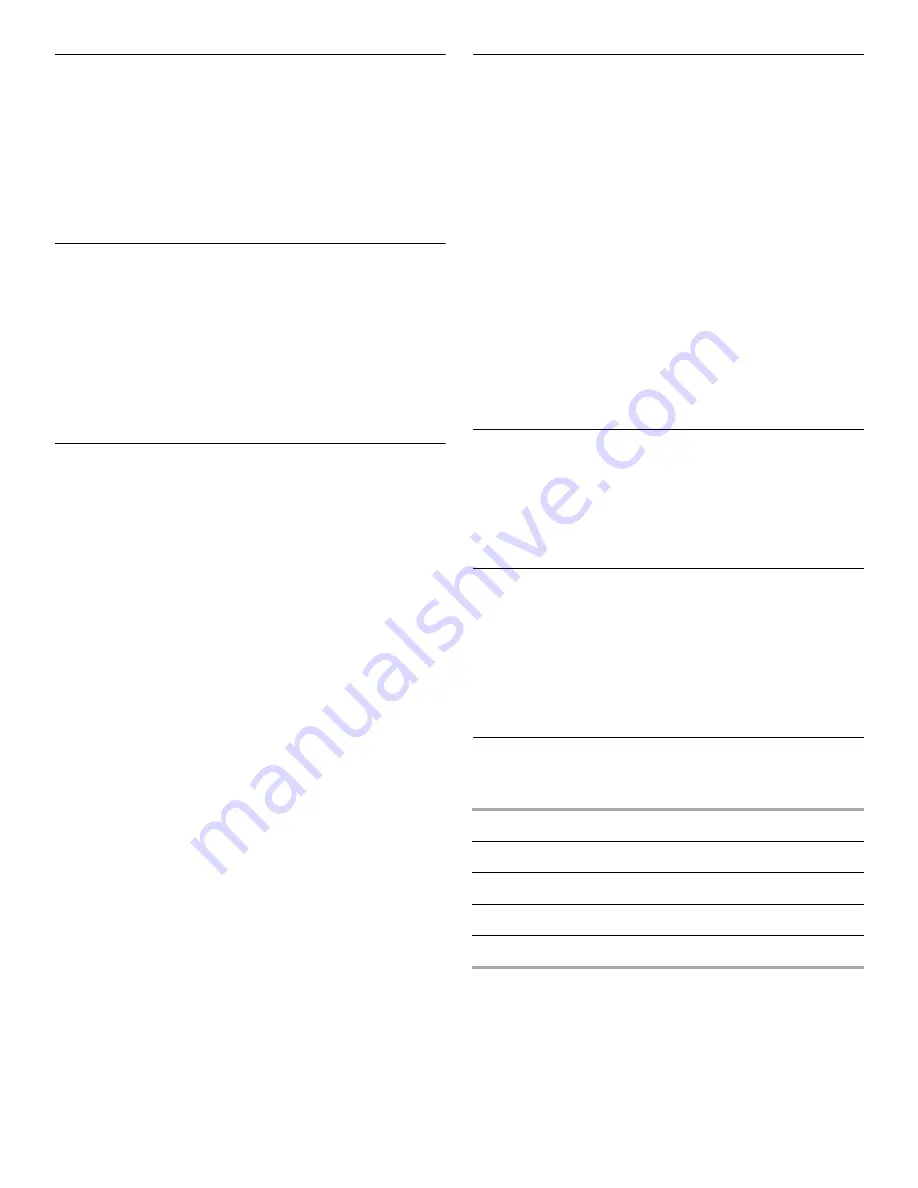
7
JET START™ Feature
Touch JET START™ control to automatically start the microwave
oven for a 30-second cook time at 100% cooking power. Each
additional touch of JET START™ control will add 30 seconds of
cook time, up to 3 minutes, then 1 minute of cook time up to
10 minutes.
While the oven is operating, touch JET START™ control to add
30 seconds of cook time at the set cooking power.
After a cycle ends, touch JET START™ control to add
30 seconds of cook time at 100% cooking power.
Clock
This is a 12-hour clock.
To Set:
Before setting, make sure the microwave oven and Timer are off.
1. Touch CLOCK.
2. Touch number pads to enter correct time of day.
3. Touch CLOCK.
The clock may be turned off using the OPTIONS pad. See
“Options” section.
Tones
Tones are audible signals, indicating the following:
One tone
■
Valid entry (short tone)
■
Hidden feature entered (long tone)
Two tones
■
End of stage in multistage cooking
■
Invalid entry (short tones)
■
Every minute after end-of-cycle tones, as reminder
■
Hidden feature exited
Three tones
■
End of cycle
Five tones
■
End of Timer countdown
■
During DEFROST cycle, reminder to check, turn, rearrange,
or separate food
Tones may be disabled using the OPTIONS pad. See “Options”
section.
Timer
The Timer can be set in minutes and seconds, up to 99 minutes
99 seconds, and counts down the set time.
NOTE: The Timer does not start or stop the microwave oven.
When the Timer is in use, the microwave oven can also operate.
To see the time count down for 5 seconds when the microwave
oven is in use, touch TIMER SET/OFF.
To Set:
1. Touch TIMER SET/OFF.
2. Touch number pads to enter desired time.
3. Touch TIMER SET/OFF or START, or allow the Timer to start
automatically after a brief delay.
When the set time ends, “TIMER END” will scroll across the
display and the end-of-Timer tones will sound.
4. Touch TIMER SET/OFF anytime to cancel the Timer.
Remember, touching the OFF-CANCEL pad will turn the
microwave oven off.
The time can be reset during the countdown by repeating the
above steps.
Child Lock
The Child Lock disables the control panel pads to prevent
unintended use of the microwave oven.
To Lock/Unlock Control: The microwave oven and Timer must
be off. Touch and hold OFF-CANCEL for 5 seconds until 1 tone
sounds and “LOCKED” appears on the display. Repeat to unlock
and clear the display (2 tones will sound).
Demo Mode
The Demo Mode is ideal for learning how to use the microwave
oven. When set, functions can be entered without actually turning
on the magnetron. The microwave oven light will come on, the
fan will run, the countdown will run very quickly in the display
and, if on, the turntable will rotate.
To Turn On/Off: The microwave oven and Timer must be off.
Touch and hold TIMER SET/OFF for 5 seconds until 1 tone
sounds. Repeat to turn off.
Options
Functions can be selected, and displays can be changed by
touching OPTIONS.
To Use Options: Touch OPTIONS repeatedly to scroll through
the functions, then follow directions on the display.
FUNCTION
OPTION
Sound
Turn on or off.
Clock
Turn on or off.
Scroll Speed
Change speed (slow, normal or fast).
Weight
Change to standard (lbs) or metric (kgs).


































