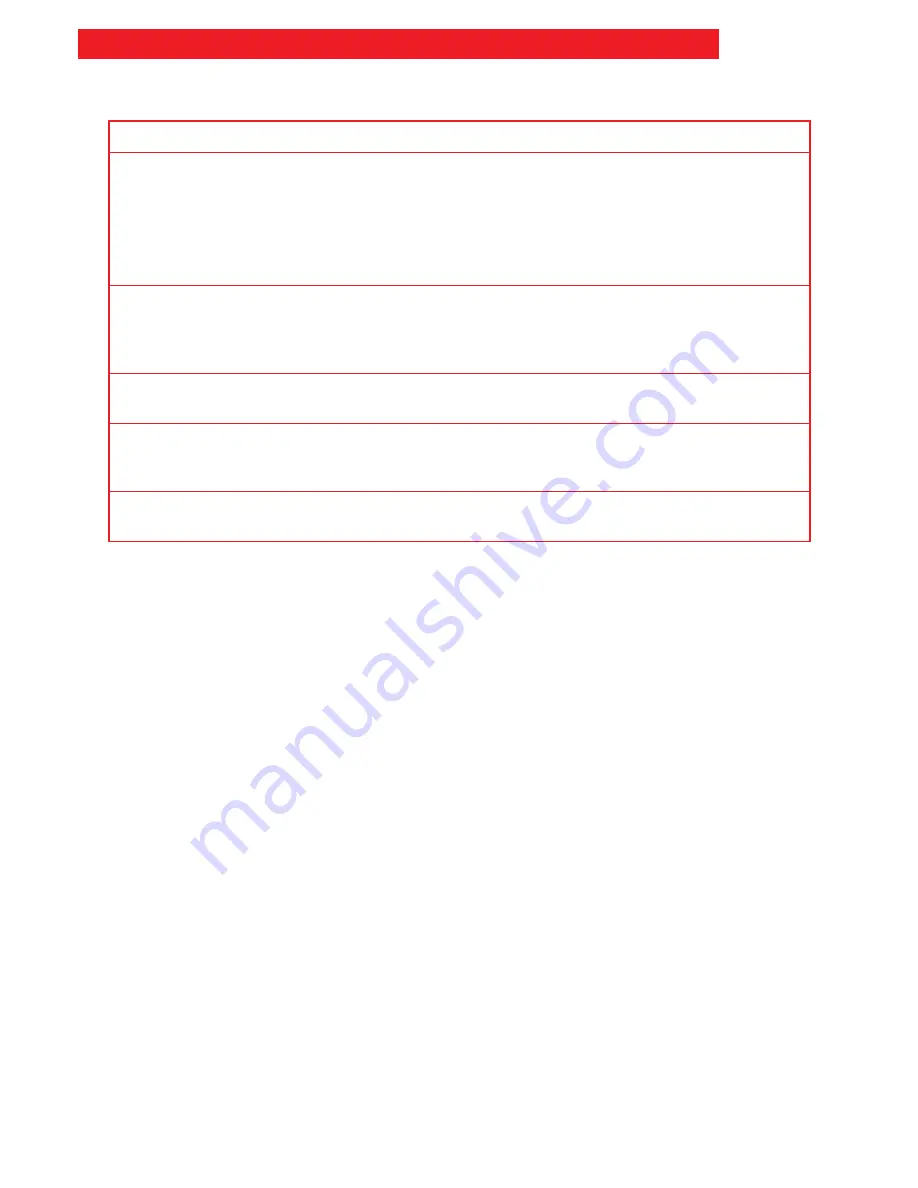
40
PROBLEM
The turntable will
not turn
The display shows
a time counting
down but the oven
is not cooking
You do not hear the
Programming Tone
The fan seems to be
running slower than
usual
The display
shows “:”
CAUSE
•
The turntable is not correctly in place. Make sure the turntable
is correct-side up and is sitting securely on center shaft.
•
The support is not operating correctly. Remove turntable and
restart oven. If turntable support does not move, call an autho-
rized Whirlpool service technician for repair. Cooking without
the turntable can give you poor results.
•
The oven door is not closed completely.
•
You have set the controls as a kitchen timer. Touch OFF/
CANCEL to cancel the Minute Timer.
•
The command is not correct.
•
The oven has been stored in a cold area. The fan will run
slower until the oven warms up to normal room temperature.
•
There has been a power interruption. Reset the clock.
If none of these items was causing your problem, see the “Requesting Assistance or Service”
section.
T R O U B L E S H O O T I N G









































