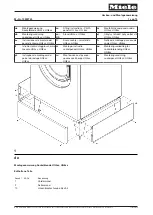7-1
NOTES:
1.
When diagnosing this unit, always begin
by checking for the correct line voltage,
blown fuses, and failed components.
2.
Any unit that fails within the first few days
should be checked for loose connections.
3.
All voltage and resistance checks should
be made with a meter having a sensitivity
of greater than 20,000 ohms-per-volt.
Refer to the control panel layout at the bottom
of the page for the location of each keypad
and LED described in this section.
STUCK KEYPADS
The microprocessor will only operate when one
keypad is pressed at a time. Therefore, if a
keypad sticks in the “closed” position, the mi-
croprocessor will not accept any further com-
mands from the keypad, and the unit will not
operate. NOTE: This failure mode can also
mean that the control board is defective, or that
a power connection in the wiring harness is
loose.
To test for a keypad stuck in the “closed” posi-
tion:
a) Make sure that power is applied to the
unit.
b) Press and hold any keypad on the con-
trol panel until all of the control panel
LEDs begin to flash (approximately 1
minute).
c) Release the keypad. The LEDs should
stop flashing, and the unit should re-
turn to its normal “idle” state.
DIAGNOSIS & TROUBLESHOOTING
SERVICE DIAGNOSTICS TEST
This test checks the operation of each electri-
cal component and determines whether the
control panel keypad overlay, or one of the
electrical components is defective.
To enter the service diagnostics test mode:
a) Make sure that power is applied to the
unit.
b) Within 5 seconds, alternately press the
up
(
∆
)
arrow
and
buzzer
keypads each
twice (up arrow, buzzer, up arrow,
buzzer). The unit is now in the service
diagnostics test mode. NOTE: To exit
the test mode, press the Start/Cancel
keypad, or disconnect power from the
unit.
LED Test
a) When the service diagnostics test is en-
tered, all of the control panel LEDs are
turned on.
b) Press the “up (
∆
) arrow” twice to move
to the next test. NOTE: If no keypad is
pressed within 2 minutes of entering the
diagnostics test, the unit will automati-
cally advance to the next test.
CONTROL PANEL LAYOUT
Summary of Contents for Personal Valet PVBN600
Page 16: ...2 6 NOTES ...
Page 22: ...3 6 NOTES ...
Page 54: ...8 2 NOTES ...
Page 56: ...CORPORATION ...