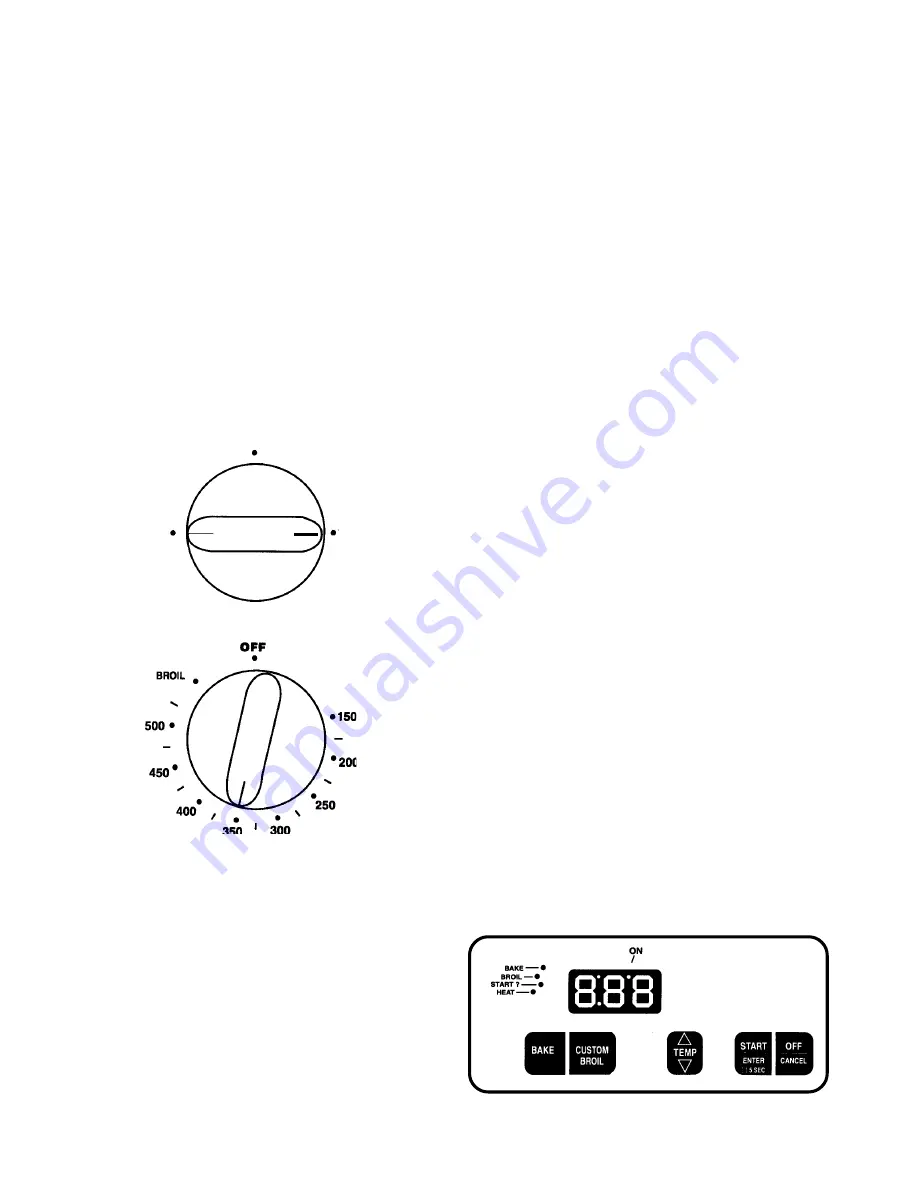
1-12
Two Control Knobs
If the range has an oven selector knob and a
temperature control knob, perform the following
procedure to operate the bake and broil elements.
1.
Set the oven selector knob to BAKE, and the
oven temperature control knob to 350˚F. The
following events should occur:
• The indicator light will turn on and the bot-
tom (bake) element will glow red after sev-
eral minutes.
• The upper element will become hot but will
not glow red.
• When the oven has preheated to 350˚F, the
oven indicator light will turn off.
Electronic Control Without Timer
If your oven has an electronic control without a
timer, perform the following procedure to operate
the bake and broil elements.
1.
Press the BAKE keypad, and the following
events will occur:
• The BAKE indicator will light.
• 350
°
F will appear in the display.
• The START ? indicator will begin to flash
after 5-seconds.
2.
Press the START/ENTER keypad, and the
following events will occur:
• The HEAT and ON indicators will light.
• The display will show the automatic count-
down time (6-minutes) needed to preheat
the oven for selected temperature.
• The bottom element will glow red after sev-
eral minutes.
• The upper element will become hot, but not
glow red.
• The oven is preheated when the HEAT
indicator light goes off, you hear a 1-second
tone, and the countdown changes to 350.
3.
Press the OFF/CANCEL keypad.
4.
Press the CUSTOM BROIL keypad, and the
following events will occur:
• 500
°
F will appear in the display.
• The BROIL indicator will light.
• The START ? indicator will begin to flash
after 5-seconds.
5.
Press the START/ENTER keypad, and the
following events will occur:
• The HEAT and ON indicators will light.
• The upper element will glow red after sev-
eral minutes.
6.
Press the OFF/CANCEL keypad.
OFF
BROIL
BAKE
2.
Turn the oven selector and temperature con-
trol knobs to the BROIL position, and the
following events should occur:
• The indicator light will turn on.
• The upper element will glow red after sev-
eral minutes.
3.
Turn the oven selector and temperature con-
trol knobs to the OFF position.
Summary of Contents for RF302BXE
Page 26: ...2 6 NOTES ...
Page 68: ...4 16 NOTES ...
















































