Reviews:
No comments
Related manuals for RF350BXD
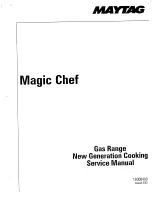
3100
Brand: Magic Chef Pages: 92

EV12 Series
Brand: Vulcan-Hart Pages: 33

JGBP30WEH3WW
Brand: GE Pages: 57

RGB528PEHWW
Brand: Hotpoint Pages: 2

NGER 13-70
Brand: KBS Gastrotechnik Pages: 43

JGBP86SEKSS
Brand: GE Pages: 2

JGBP86SEM
Brand: GE Pages: 2

JGBP86BELBB
Brand: GE Pages: 2

JGBP86SEMSS
Brand: GE Pages: 2

JGBP86SELSS
Brand: GE Pages: 2

JGBP86DEM
Brand: GE Pages: 2

Spectra JGBP30AEAAA
Brand: GE Pages: 2

Spectra JBP35ED
Brand: GE Pages: 2

UX12B36PSS
Brand: GE Pages: 4

RB780RH
Brand: GE Pages: 2

RB790DT2BB
Brand: GE Pages: 2

RGA720EK
Brand: GE Pages: 6

XL44 V series
Brand: GE Pages: 20

















