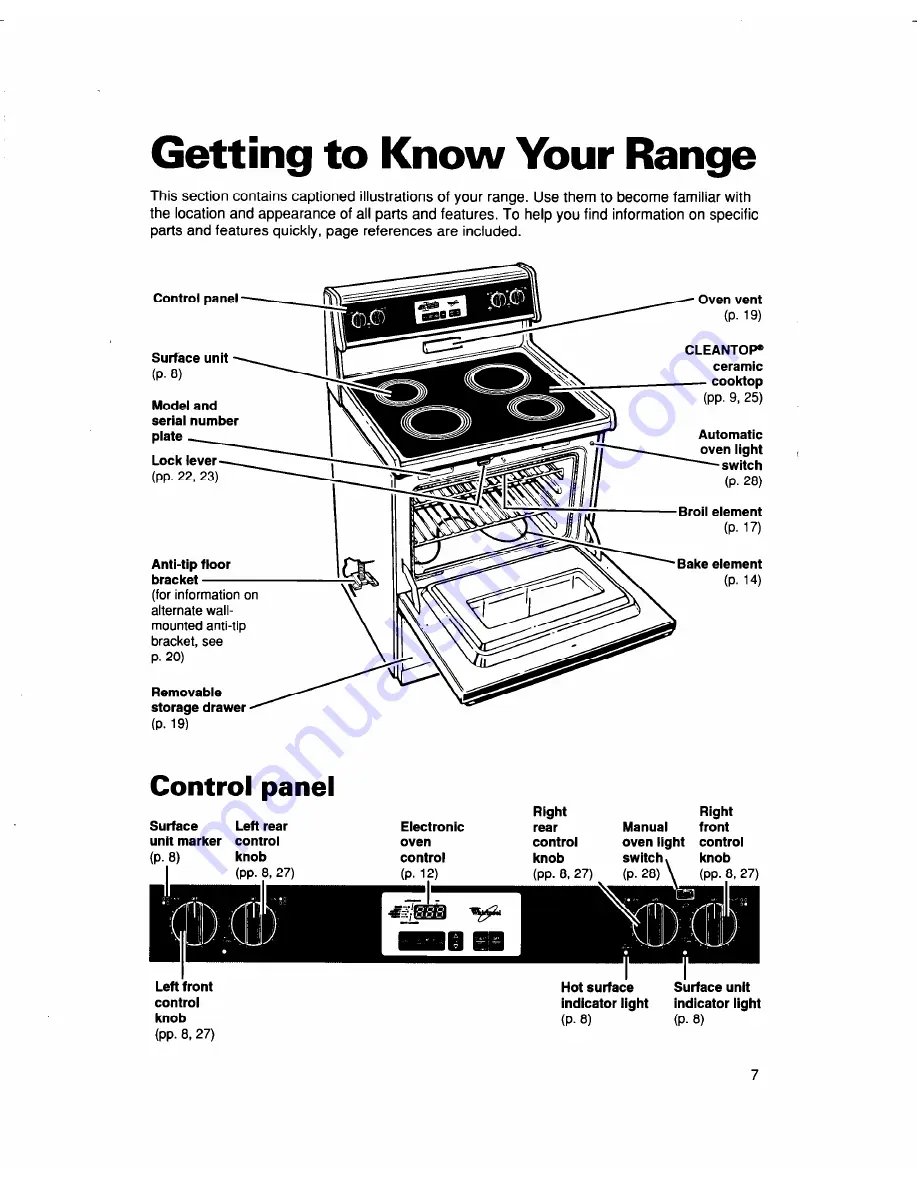Reviews:
No comments
Related manuals for RF3663XD

JBP23DN
Brand: GE Pages: 2

Stile 7CTE02
Brand: OFFCAR Pages: 24

Classic 90 Dual Fuel - 3 Button Clock
Brand: Rangemaster Pages: 40

B36-CCC
Brand: Blodgett Pages: 2

Eterna EGR3000EP
Brand: GE Pages: 2

GE Profile JDS28DNWW
Brand: GE Pages: 24

Free-Standing Ranges
Brand: GE Pages: 12

GE Profile 221070
Brand: GE Pages: 2

GE PROFILE J2B918BEK
Brand: GE Pages: 2

FREE-STANDING JGB928SEL
Brand: GE Pages: 2

GE JGBP28SEK
Brand: GE Pages: 2

GE Profile 205C1714P001
Brand: GE Pages: 2

Hotpoint RGB526DEHBB
Brand: GE Pages: 48

JA624RNSS
Brand: GE Pages: 56

GE Profile 221072
Brand: GE Pages: 2

GE JGBS23BEL
Brand: GE Pages: 2

GE Profile JB700DNBB
Brand: GE Pages: 2

GE Profile JGBS10BEF
Brand: GE Pages: 2