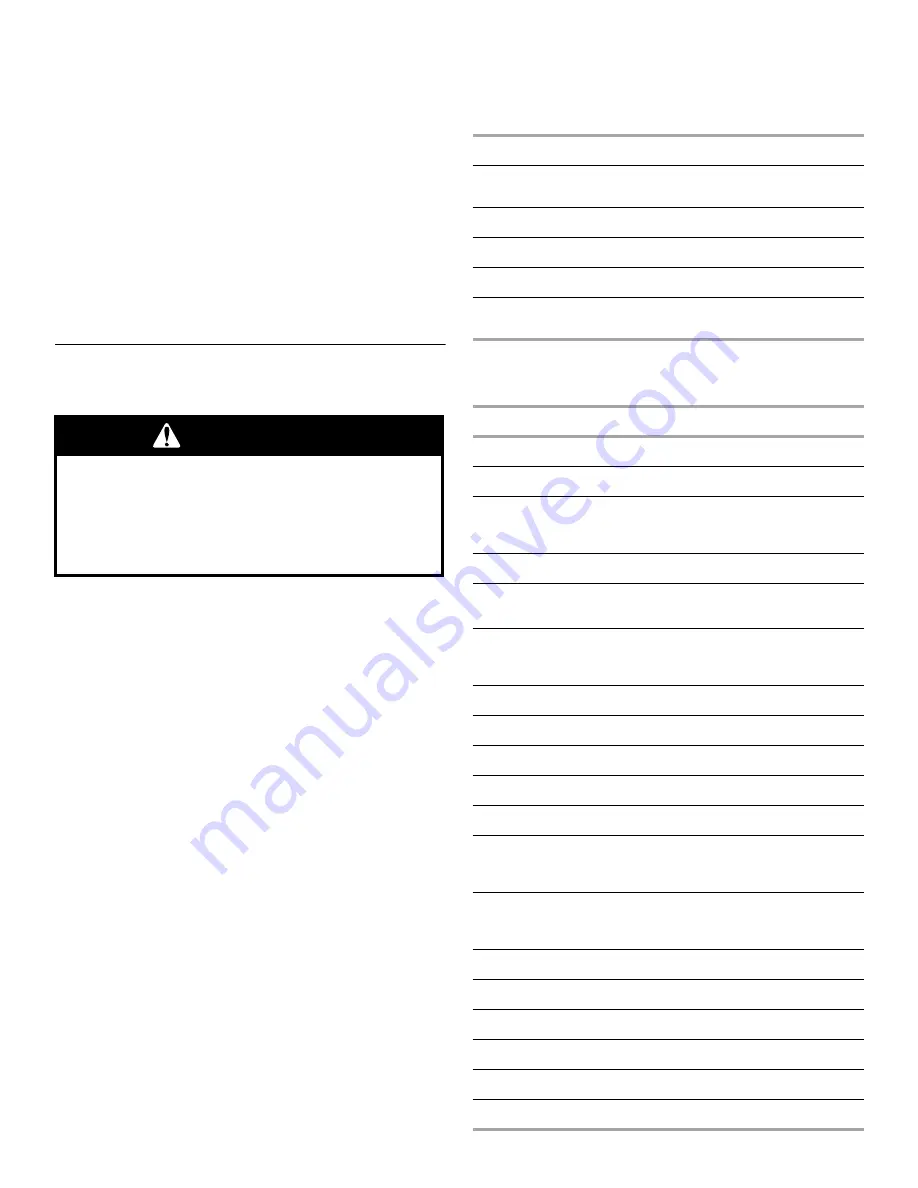
14
To Modify Sequence Programming:
1.
Press UNDO.
The last step of the sequence will be cancelled, and the step
prior to the canceled sequence will show on the display for
either review or modification.
If the programmed sequence has not been started, see “To
Program Next Steps of the Sequence” section to program a
step to replace the canceled cook function.
2.
Press START.
The first step will show on the display and the program
sequence will begin.
Changes can be made during a programmed cook function;
however, changes cannot be made after a programmed cook
function has been completed.
If at any time during an active sequenced program FIRST/
NEXT STEP is pressed, three tones will sound.
Warming Drawer
(on some models)
The Warming Drawer is ideal for keeping hot cooked foods at
serving temperature. It may also be used for warming breads and
pastries.
Different types of food may be placed in the warming drawer at
the same time. For best results, do not hold foods longer than
one hour. For smaller quantities or heat-sensitive foods, such as
eggs, do not hold longer than 30 minutes.
Food must be at serving temperature before being placed in the
warming drawer. Breads, pastries, and fruit pies may be heated
from room temperature on the HI setting.
Remove food from plastic bags and place in oven-safe container.
Cover foods with a lid or aluminum foil.
Do not cover with plastic wrap.
Empty serving dishes and oven proof dishes can be heated while
the warming drawer is preheating.
Before using the warming drawer, wash the tray that lines the
bottom of the drawer with soap and water. See “General
Cleaning” section.
The warming drawer comes with a liner that helps keep the
drawer clean.
Do not place food to be warmed directly on warming drawer liner.
To Use:
1.
Place cooked food(s) in warming drawer.
2.
Press WARMING DRAWER.
“dr Lo,” “DRAWER” and “START?” will appear on the display.
3.
Press START.
“DRAWER” and “ON” will appear on the display.
4.
Press DRAWER OFF when finished.
Warming Drawer Settings:
The warming drawer is preset for a “Lo” temperature, but can be
changed by pressing the TEMP “up” arrow pad. Use the
following chart as a guide when selecting a different temperature
other than “Lo.”
Warming Drawer Temperature Chart
Different foods require different settings in order to maintain the
ideal serving temperature. Use the following chart as a guide.
WARNING
Food Poisoning Hazard
Do not let food sit for more than one hour before
or after cooking.
Doing so can result in food poisoning or
sickness.
SETTINGS
TEMPERATURES
dr Lo (Low)
keeps soft rolls warm
100°F (38°C)
dr 2 (Medium Low)
140°F (60°C)
dr 3 (Medium)
160°F (71°C)
dr 4 (Medium High)
180°F (82°C)
dr HI (High), keeps french fries
crisp and warm
195°F (91°C)
FOOD
SETTING
Appetizers
dr HI
Biscuits
dr LO
Chicken
Boneless, Breaded
Nuggets
dr HI
dr HI
Coffee Cake
dr LO
Dinner Plate (1)
Salisbury Steak, Mashed Potatoes, Corn
dr HI
Fish Pieces
Breaded
Battered
dr HI
dr HI
French Fries
dr HI
Gravy
dr 4
Ham, Boneless
dr 3
Hard Rolls
dr LO
Lasagna
dr 4
Pastries
Prepackaged, baked
Prepackaged, frozen
dr 4
dr LO
Pie
Single Crust
Double Crust
dr LO
dr LO
Pizza
dr 4
Potatoes, Baked
dr 4
Quiche
dr 3
Roast, Boneless
dr 4
Roasted Chicken
dr 4
Soft Rolls
dr LO






































