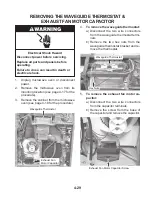5-1
COMPONENT TESTING
Electrical Shock Hazard
Disconnect power before servicing.
Replace all parts and panels before operating.
Failure to do so can result in death or electrical shock.
Refer to page 4-3 for the procedure for ac-
cessing the exhaust fan motor.
1. Unplug microwave oven or disconnect
power.
2. Disconnect the exhaust fan motor con-
nector from the main harness connector.
3. Set the ohmmeter to the R x 1 scale.
4. Touch the ohmmeter test leads to the mo-
tor plug pins. The meter should indicate
as follows:
Pin 1 (BK) to pin 2 (WH) = 17 ±5
Ω
.
Pin 1 (BK) to pin 3 (RD) = 21 ±5
Ω
.
EXHAUST FAN MOTOR
IMPORTANT:
Before performing any tests on
the microwave oven, be sure to observe the
following:
Unplug microwave oven or disconnect
power.
Remove the lead wires from the related
component before conducting any of the
following tests.
Discharge the inverter before conducting
any of the following tests.
All operational checks using microwave en-
ergy must be done with the microwave oven
loaded with a minimum of 8 oz. (250 mL) of
water in a microwave safe container.
•
•
•
•
Conduct a microwave energy test after
performing any tests or repairs to the mi-
crowave oven.
Check that all wire leads are in the correct
position before operating the microwave
oven.
Grasp wire connectors when removing the
wire leads from microwave oven parts.
All testing must be done with an ohmmeter
having a sensitivity of 20,000 ohms-per-
volt DC or greater, and powered by at least
a 9-volt battery.
•
•
•
•
BASE THERMOSTAT
Refer to page 4-3 for the procedure for access-
ing the base thermostat.
1. Unplug microwave oven or disconnect
power.
2. Disconnect one of the wires from the
base thermostat terminals.
3. Set the ohmmeter to the R x 1 scale.
4. Touch the ohmmeter test leads to the
thermostat terminals. The meter should
indicate an open (infinite) circuit.
Summary of Contents for SPEEDCOOK GH6208 XR
Page 16: ...1 12 NOTES ...
Page 45: ...4 13 i Lift the door glass assembly off the door frame Remove Door Glass Door Glass Assembly ...
Page 76: ...5 10 NOTES ...
Page 82: ...6 6 NOTES ...
Page 92: ...8 6 NOTES ...
Page 93: ...8 7 NOTES ...
Page 94: ...8 8 NOTES ...
Page 96: ...CORPORATION ...