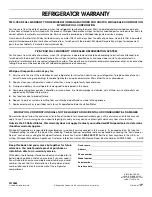9
Setting the Control(s)
For your convenience, your refrigerator control(s) are preset
at the factory. When you first install your refrigerator, make
sure that the control(s) are still preset to the mid-settings as
shown.
NOTE:
To turn your refrigerator off, turn the refrigerator control to
the word OFF or until the word OFF appears. Your product will
not cool when the refrigerator control is set to OFF.
Mid-setting “3”
Mid-setting “3”
Mid-setting “4”
IMPORTANT:
■
Give your refrigerator time to cool down completely before
adding food. It is best to wait 24 hours before you put food
into the refrigerator.
■
If you add food before the refrigerator has cooled completely,
your food may spoil.
Adjusting the Refrigerator and
Freezer Controls to a higher (colder) than recommended
setting will not cool the compartments any faster.
Adjusting Control Settings
The mid-settings indicated in the previous section should be
correct for normal household usage. The controls are set
correctly when milk or juice is as cold as you like and when ice
cream is firm.
If the temperature is too warm or too cold in the refrigerator or
freezer, first check the air vents to be sure they are not blocked.
If you need to adjust temperatures, use the settings listed in the
chart below as a guide. On models with two controls, adjust the
refrigerator temperature first.
Wait at least 24 hours between
adjustments and then re-check the temperatures.
Ice Maker
(on some models - Accessory)
To turn the ice maker on/off:
NOTE:
Do not force the wire shut-off arm up or down.
■
To turn the ice maker on, simply lower the wire shut-off arm.
NOTE:
Your ice maker has an automatic shut-off. As ice is
made, the ice cubes will fill the ice storage bin and the ice
cubes will raise the wire shut-off arm to the OFF (arm up)
position.
■
To manually turn the ice maker off, lift the wire shut-off arm to
the OFF (arm up) position and listen for the click to make sure
the ice maker will not continue to operate.
1
2
4
5
WARMER
WARMER
COLDER
COLDER
RECOMMENDED SETTING
RECOMMENDED SETTING
REFRIGERATOR
REFRIGERATOR
3
1
2
4
5
WARMER
WARMER
COLDER
COLDER
RECOMMENDED SETTING
RECOMMENDED SETTING
FREEZER
FREEZER
3
4
REFRIGERATOR
4
FREEZER
CONDITION/REASON:
ADJUSTMENT:
REFRIGERATOR section too
warm
■
Door opened often, large
amount of food added or room
temperature very warm
Adjust REFRIGERATOR
or TEMPERATURE
Control one setting
higher
FREEZER section too warm/ice
not made fast enough
■
Door opened often, or large
amount of food added or very
cold room temperature (can’t
cycle often enough)
■
Heavy ice usage
Adjust FREEZER or
TEMPERATURE Control
one setting higher
REFRIGERATOR section
too cold
■
Controls not set correctly for
your conditions
Adjust REFRIGERATOR
or TEMPERATURE
Control one setting
lower
FREEZER section too cold
■
Controls not set correctly for
your conditions
Adjust FREEZER or
TEMPERATURE Control
one setting lower
MAX
NORMAL