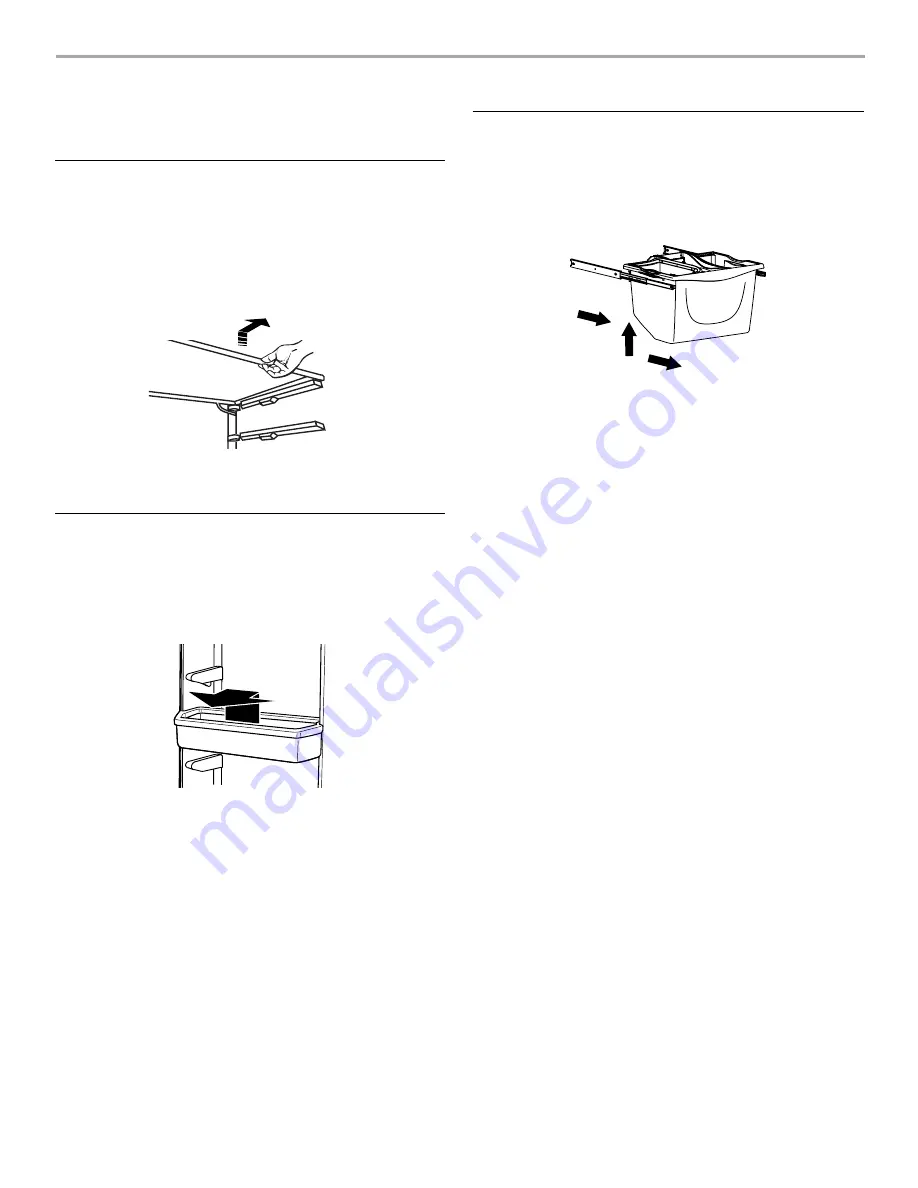
11
FREEZER FEATURES
This manual covers several different models. The freezer you
have purchased may have some or all of the items listed. The
locations of the features may not match those of your model.
Shelves
Store similar foods together and adjust the shelves to fit different
heights. This reduces the time the refrigerator door is open and
saves energy.
To remove and replace a shelf:
1.
Remove the shelf by pulling it forward slightly to align the
shelf stops with the openings in the refrigerator compartment
liner. Lift straight up, and pull the shelf out the rest of the way.
■
Replace the shelf by lowering the shelf stops through the
openings in the refrigerator compartment liner. Slide the shelf
in the rest of the way.
Door Bin
To remove and replace the bin:
1.
Remove the bin by tipping the front of the bin up and sliding
out.
2.
Replace the bin by sliding it in above the desired support
tilting it back into place.
Storage Bin
(on some models)
The slide out bin provides separate storage space for items that
are difficult to store on freezer shelves.
To extend the bin fully, lift up and slide forward. To remove the
basket slide out.












































