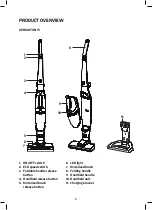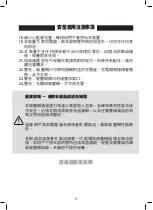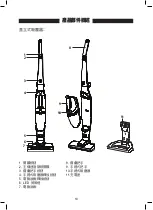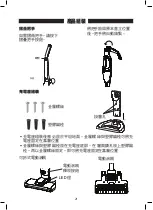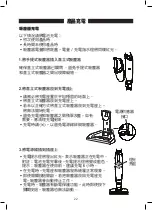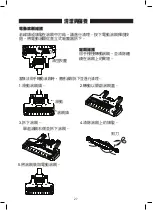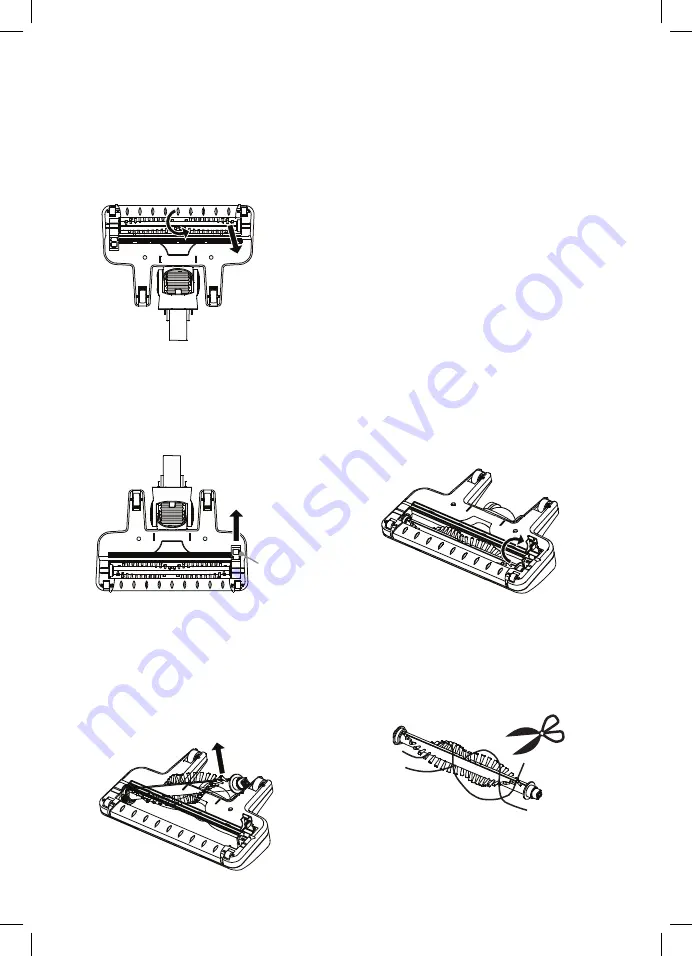
14
Maintenance when the motorized brush cannot be manually rotated
1. Slide the brush lock.
4. Remove the hair on the
rotating brush.
Lift up the right side of the
rotating brush, then take out
the rotating brush.
3. Take out the rotating brush.
Brush lock
Slide
Carry out the maintenance if any waste threads or hair gets tangled
in the brush. Press the motorized brush release button to detach the
motorized brush from the upright unit.
Regular Maintenance
Slowly rotate the brush manually
and remove any foreign objects
tangled around the brush.
Maintenance for Motorized brush
Take out
the dust
2. Rotate to open the brush door.
Scissors
Summary of Contents for VS1809
Page 1: ...產品安全指引及使用說明指南 VS1809 ...
Page 23: ...23 電量 充電指示燈 狀態 LED 顏色 電源開啟 藍色 電量低 藍光閃爍 電量耗盡 紅光閃爍 充電中 紅色 充電完畢 藍色 電池故障 紅光與藍光交錯閃爍 產品充電 ...
Page 29: ......
Page 30: ......