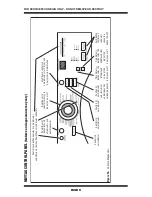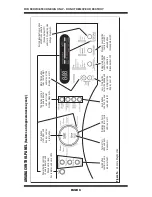FOR SERVICE TECHNICIAN ONLY - DO NOT REMOVE OR DESTROY
PAGE 3
DIAGNOSTIC: Door Switch
Opening the door should cause a beep and an
alphanumeric number (such as
p:3e
) to be
displayed. Closing the door should cause a beep
and
8:88
to be displayed.
If opening the door fails to cause a beep and
an alphanumeric number to be displayed, go to
TEST #7, page 20.
NOTE:
Opening the door while in Diagnostic Test
Mode may not activate the drum light. The light
will come on when Start (Start/Pause on Maytag
models) is pressed, or upon opening the door
after the Diagnostic Test Mode has been canceled.
DIAGNOSTIC: Moisture Sensor
1.
Open the door and locate two metal strips on
the inside of the dryer. Using a wet cloth or one
finger, jointly touch both strips.
If a continuous beep tone is heard and an
alphanumeric number is displayed on the
console, the sensor is OK.
If a continuous beep tone is not heard, or if a
continuous beep tone is heard before touching
both moisture strips, go to step 2.
2.
Check to see if there is water in the dryer
around the moisture strips.
If no water is present, go to TEST #5, page 18.
If water is present, wipe the strips off with a
dry cloth and repeat step 1.
If wiping the strips does not stop the beeping,
run a timed dry cycle for 2 minutes to dry out the
drum, then repeat this diagnostic test.
DIAGNOSTIC: Motor, Heater, Water,
Drum Light, and Console ID
Close the door. Press the Start (Start/Pause on
Maytag models) button. The motor, heater, drum
light, and water valve (steam models only) will
turn on. Continuing to press the Start or Start/
Pause button will display the project codes and
software revisions. These codes are not relevant
to the service of the dryer and can be ignored.
NOTE:
The console buttons only control the
indicator lights in Diagnostic Test Mode. When
the buttons are pressed, the corresponding
features will not be activated.
If the motor does not turn on, go to TEST #3,
page 13.
If no heat is detected, go to TEST #4, page 14.
Steam Models Only:
If no water is detected, go to TEST #8, page 20.
NOTE:
Press Pause/Cancel (Whirlpool models),
Power/Cancel (Maytag models), or Stop (Amana
models) when the test is complete to turn off the
dryer. If the dryer is left running in Diagnostic Test
Mode, water will build up in the drum.
DIAGNOSTIC: Displaying Inlet Air Flow
(Amana Electric Models Only)
Used to display the air flow value at the inlet of the
heater box being measured by the machine control.
After entering the Diagnostic Test Mode, waiting
for the 5 second delay, and cycling through any
saved fault codes, press the Wrinkle Prevent button
to activate air flow detection. A 30 or 50 second
countdown timer will start and the dryer will turn on.
If the dryer is cold, the countdown will start
at 50 seconds.
NOTE:
If the dryer is extremely cold (less than
40°F [4.4°C]), the air flow may not be detected
properly, and “--” will be displayed.
If the dryer is hot, the countdown timer will
start at 30 seconds (cool down period), followed
by an additional 50 second countdown.
A Dryness Level modifier LED will also be
illuminated to indicate the air flow range
corresponding to the number displayed.
■
The More Dry LED will be illuminated for air flow
readings above 40 cfm.
■
The Normal LED will be illuminated for air flow
readings between 29 and 40 cfm.
■
The Less Dry LED will be illuminated for air flow
readings less than 29 cfm.
If air flow value is low (Less Dry LED is lit),
check to make sure the lint screen is clean, the
door seal is in place, and the vent is not obstructed.
DIAGNOSTIC: Displaying Line Voltage
Used to display the line voltage currently being
measured by the machine control.
After entering the Diagnostic Test Mode, waiting
for the 5 second delay, and cycling through any
saved fault codes, press the Cycle Signal (Signal
On/Off on Maytag models) button. The voltage
value will be displayed.
If the line voltage is not seen on L2, the
display will flash
l2
. Go to TEST #1, page 11.
Press the Pause/Cancel (Whirlpool models),
Power/Cancel (Maytag models), or Stop (Amana
models) button to exit diagnostics.
DEACTIVATING THE DIAGNOSTIC
TEST MODE