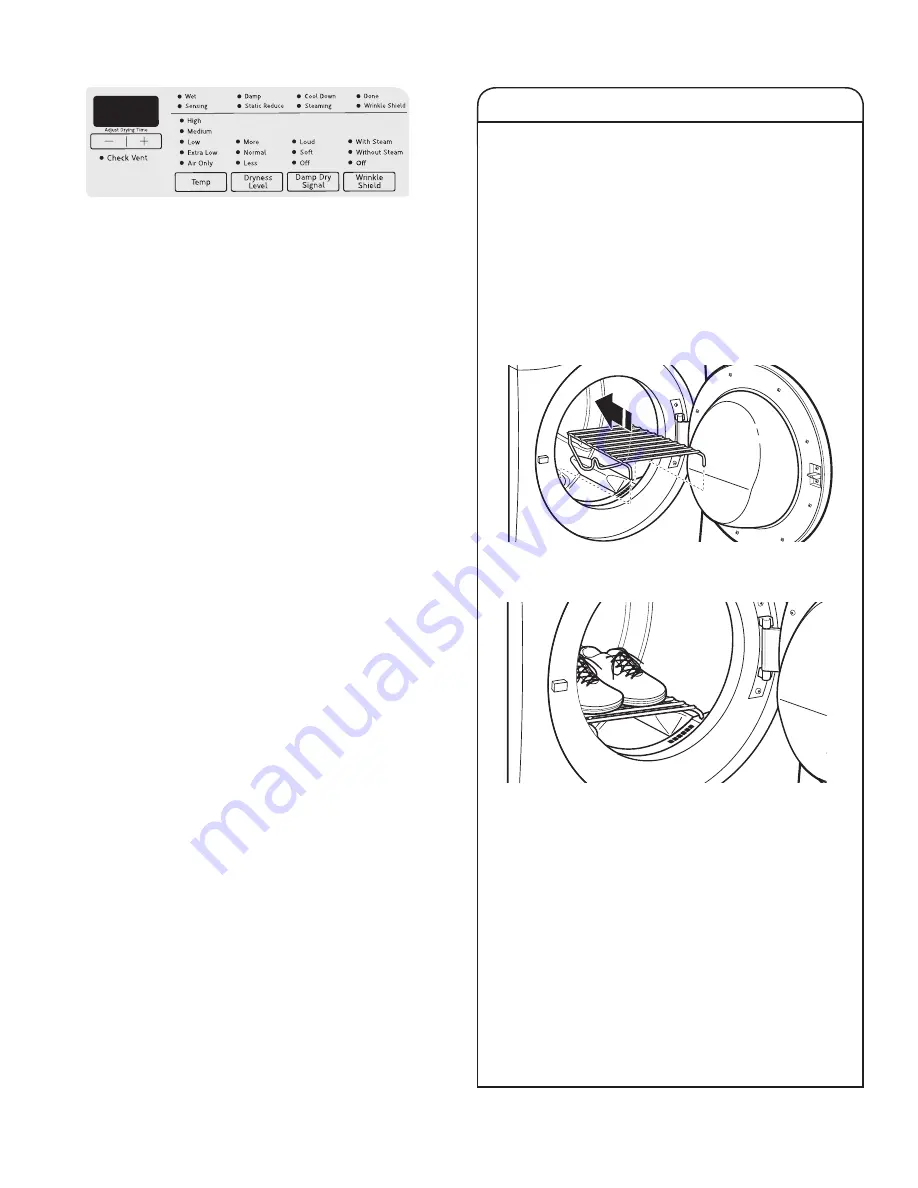
12
Additional Features
2.
Align the two hooks on the front of the drying rack with
the holes in the dryer door opening and press down fully
into holes. Rest the rear support on the dryer back ledge.
USING THE DRYING RACK
To purchase a drying rack for your dryer, order by calling
1-877-944-7566
. You will need your model and serial
number and the purchase date. Remove and discard
any packing material before use.
Use the Drying Rack for items that you do not want to
tumble dry, such as sweaters and tennis shoes. When you
use the drying rack, the drum continues to turn, but the rack
remains stationary.
The drying rack is intended for use with the Manual Dry/
Timed Dry cycles only. The drying rack cannot be used
with Automatic cycles.
To use the drying rack:
IMPORTANT:
Do not remove the lint screen.
1.
Open dryer door.
3.
Place wet items on top of the drying rack. Allow space
around items for air to circulate. The drying rack does
not move, but the drum will rotate; be sure to leave
adequate clearance between items and the inside of
the dryer drum. Make sure items do not hang over the
edges or between drying rack grille.
4.
Close the door.
5.
Select a Timed Dry/Air Only, or Low Temperature cycle.
Items containing foam, rubber, or plastic must be dried
on a clothesline or by using the Air Only setting.
6.
When the cycle is selected, the Estimated Time
Remaining display shows the default time. You can
change the actual time in the cycle by increasing or
decreasing the cycle time.
7.
Start the dryer.
NOTE:
Check the lint screen and remove any lint
accumulated from items dried on the drying rack
after the cycle is finished.
Cycle Status Indicators
The Cycle Status Indicators show the progress of a cycle.
Not all indicators are available on all models.
Check Vent
This indicator will show the status of airflow through the
dryer and dryer vent system for the dryer’s life. During the
sensing phase at the beginning of the cycle, the Check Vent
light will come on if a blocked vent or low airflow issue is
detected. This light will stay on for the entire cycle. The
light will be cleared when selecting a new cycle, touching
POWER, or opening the door after the cycle has completed.
This feature is available during Automatic and Steam cycles
only. For more information on maintaining good airflow, see
“Check Your Vent System for Good Airflow.”
NOTE:
If there are other error issues during a cycle, the
Check Vent indicator will not light up. See “Troubleshooting”
section.
Wet
The load is still wet and/or the cycle just started.
Damp
This indicator shows that the load is partially dried and items
that you may wish to hang up or iron while still damp may
be removed.
Cool Down
The dryer has finished drying with heat, and is now tumbling
the load without heat to cool it down and reduce wrinkling.
Done
This will indicate that the selected cycle has ended and
the load may be removed from the dryer. If Wrinkle Shield
™
option has been selected, the dryer may continue to tumble
the load, even if the Done indicator is lit.
Sensing
The Sensing indicator will light during Automatic Cycles to
indicate that the moisture sensor on the dryer is operating.
This indicator will not light during Manual Cycles or options
such as Wrinkle Shield.
Static Reduce
This indicator will light when the Static Reduce function
is active.
NOTE:
Static Reduce is not available on all cycles.
Steaming
This indicator will light when the Steam function is active.
NOTE:
Steam is not available on all cycles.
Wrinkle Shield
™
Option
This indicator will light if the Wrinkle Shield
™
option has been
selected and is running. The dryer will periodically tumble
the load for up to 140 minutes after the cycle has ended.
Appearance may vary.




































