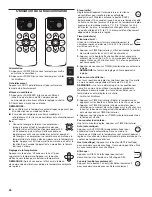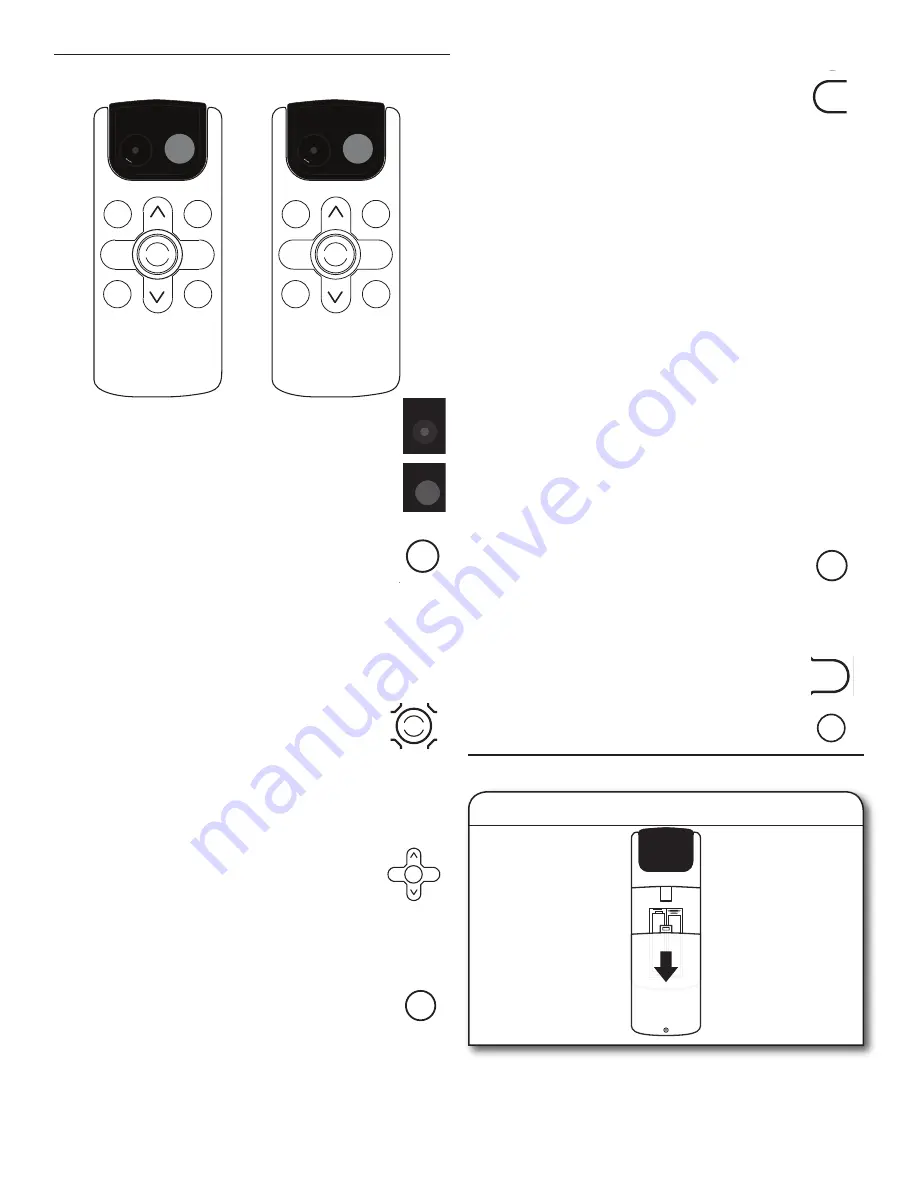
11
Using the Remote Control
Power
1.
Press POWER to turn ON air conditioner.
2.
Press POWER again to turn OFF the air conditioner.
Cool
Press COOL to enter Cool mode.
Fan Speed
1.
Press FAN SPEED until the bar LED on the air
conditioner control panel display for the desired
setting.
2.
Choose Low, Medium, or High.
NOTES:
■
■
Auto fan speed and Temperature cannot be selected in Fan
mode.
■
■
In Energy Saver (on some models) and Cool modes, Auto fan
speed is selected automatically.
Adjusting Temperature
Press the up arrow button to increase the set
temperature. Press the down button to decrease the
set temperature.
NOTE:
After 5 seconds, the display on the air
conditioner control panel will show the current room temperature.
Timer
Delayed Shutoff:
Use the timer to set the air conditioner to turn off
automatically after a 0.5- to 24-hour delay (the air
conditioner must be ON):
1.
Press TIMER. The display will show remaining time before the
air conditioner will turn OFF.
2.
Press the up or down arrow button to change the delayed
shut-off time from 0.5 to 24 hours. The time can be set in 0.5-
hour increments below 10 hours and 1-hour increments for 10
hours or above.
3.
Press TIMER again to confirm setting.
NOTE:
The Set light will turn on while setting.
Delayed Start:
You can also set the air conditioner to turn on automatically after
a 0.5- to 24-hour delay.
NOTE:
After the set delay, the air conditioner will turn on with
the previous settings. Change the mode, fan speed, and/or
temperature before setting the timer, if desired.
1.
Turn OFF the air conditioner.
2.
Press TIMER. Set the temperature by pressing the up or down
arrow button.
3.
Press TIMER a second time to set the rest time. Press the up
or down arrow button to change the delay time from 0.5 to 24
hours, then press TIMER again.
4.
Press TIMER again while the time remaining is shown on the
display.
To Cancel Timer:
After the timer has been set, press TIMER.
POWER
COOL
SLEEP
TIMER
ECO
DISPLAY
AUTO
MODE
FAN
ONLY
FAN
SPEED
Eco
■
■
Conserves energy by turning OFF compressor
when room reaches desired temperature.
The fan motor will run for 20 to 40 seconds
and then it will stop, this will repeat to
provide more comfortable feeling and save energy. The
compressor will turn back ON when the room temperature
rises above the set temperature. Press ECO to turn Eco
feature ON and OFF. When the unit is in Eco mode, the light
will turn ON.
Sleep
Automatically adjusts the temperature and fan speed
to make the room more comfortable during the night.
Press and hold the SLEEP button for 10 seconds until
the sleep light turns on. All of the left lights will turn off. The set
temperature will automatically raise by 1.8°F (1˚C) every 30-60
minutes. At most, the temperature will change six times until the
temperature reaches 82°F (28°C). Running time depends upon
the set temperature.
POWER
COOL
SLEEP
TIMER
ECO
DISPLAY
AUTO
MODE
FAN
ONLY
FAN
SPEED
SLEEP
POWER
COOL
HEAT
TIMER
FAN
ONLY
ECO
DISPLAY
FAN
SPEED
SLEEP
POWER
COOL
AUTO
MODE
TIMER
FAN
ONLY
ECO
DISPLAY
FAN
SPEED
Auto:
Press AUTO MODE to enter into Auto mode. In
this mode, the fan speed and temperature are set
automatically according to the room temperature as
tested by the indoor temperature sensor.
Heat:
Press the HEAT button to Heat mode. It is for heating
model.
Display:
Press DISPLAY to switch on/off all lights or the LED
display.
Fan only:
Press the Fan Only button to enter Fan Only mode.
POWER
COOL
SLEEP
TIMER
ECO
DISPLAY
AUTO
MODE
FAN
ONLY
FAN
SPEED
POWER
COOL
SLEEP
TIMER
ECO
DISPLAY
AUTO
MODE
FAN
ONLY
FAN
SPEED
POWER
COOL
SLEEP
TIMER
ECO
DISPLAY
AUTO
MODE
FAN
ONLY
FAN
SPEED
POWER
COOL
SLEEP
TIMER
ECO
DISPLAY
AUTO
MODE
FAN
ONLY
FAN
SPEED
POWER
COOL
SLEEP
TIMER
ECO
DISPLAY
AUTO
MODE
FAN
ONLY
FAN
SPEED
POWER
COOL
SLEEP
TIMER
ECO
DISPLAY
AUTO
MODE
FAN
ONLY
FAN
SPEED
POWER
COOL
SLEEP
TIMER
ECO
DISPLAY
AUTO
MODE
FAN
ONLY
FAN
SPEED
Replacing the battery
Use a small Phillips screwdriver to loosen the battery cover
screw. Slide the battery cover down with two thumbs to remove.
Remove and properly dispose of old batteries, then replace with
two new AAA batteries. Replace the battery cover and tighten the
screw.
Remove and replace batteries