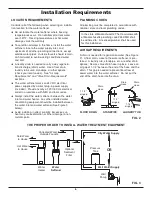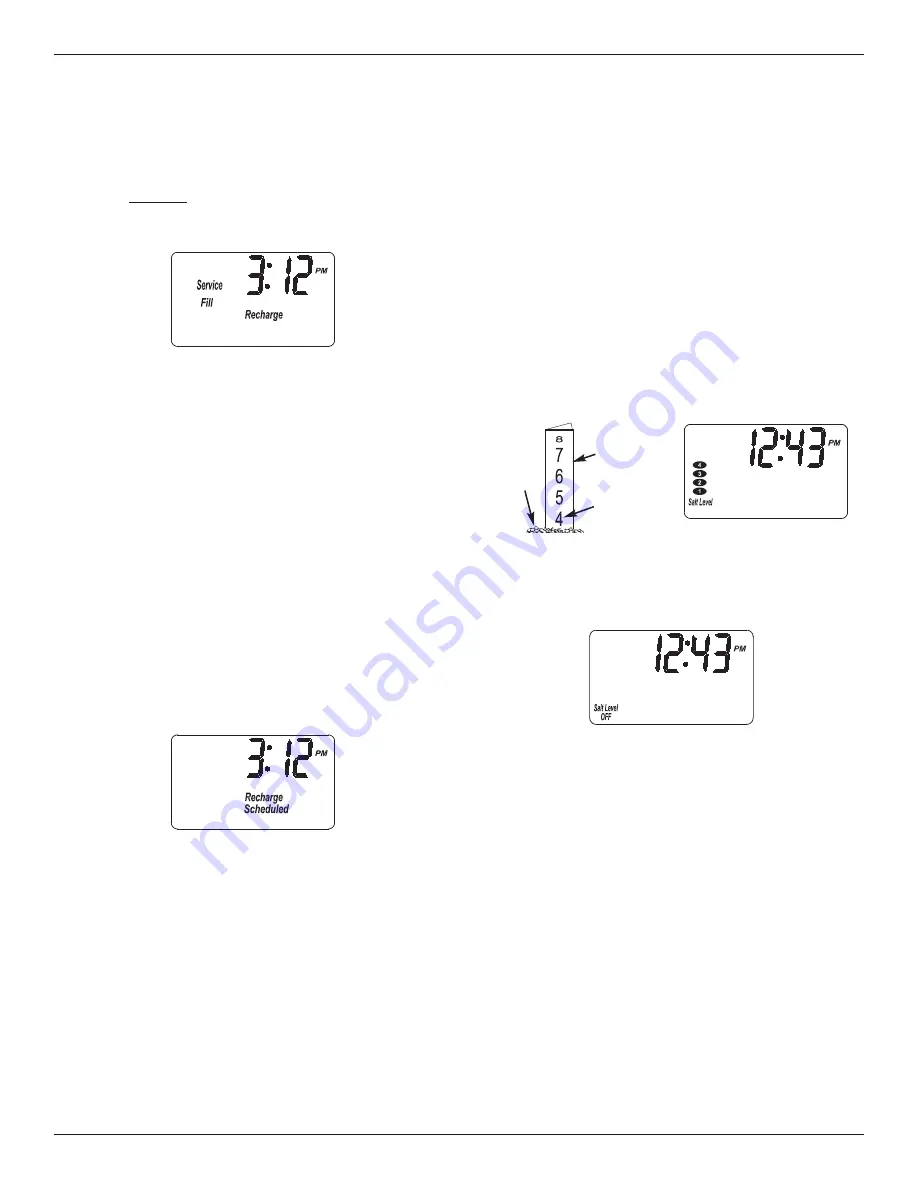
16
Customizing Features / Options
RECHARGE initiated
RECHARGE
The RECHARGE button is used to initiate an immedi-
ate recharge.
1
. Press and hold the RECHARGE button until the
words “RECHARGE", “SERVICE" and “FILL" flash
in the display.
SET SALT LEVEL
The water softener has a salt monitor indicator light to
remind you to add salt to the storage tank.
NOTE:
You must set salt level each time salt is added
to the water softener.
To set this monitor system:
1
. Lift the salt lid and level the salt in the storage tank.
2
. The salt level scale, on the brinewell inside the
tank, has numbers from 0 to 8. Observe the high-
est number the leveled salt is at, or closest to.
3
. Press the SET SALT LEVEL button until black ovals
correspond to the salt level number (See Figure
26). At level 2 or below, the “Check Salt Level"
LED indicator will flash.
FIG. 24
The softener enters the fill cycle of regeneration right
away. “RECHARGE” will flash during the regenera-
tion. When completed, full water conditioning capaci-
ty is restored. While water softener is running a
recharge, the time remaining until the recharge is
completed will show in the display during all cycles
except for the Fill cycle.
NOTE
: Avoid using hot water while the softener is
regenerating, because the water heater will
refill with bypass hard water.
RECHARGE SCHEDULED
If you do not want to start an immediate recharge, but
would like to schedule an extra recharge at the next
preset recharge time, do the following:
1
. Press and release (do not hold) the RECHARGE
button.
FIG. 25
The words “RECHARGE SCHEDULED" flash in the
display, and the softener will recharge at the next
recharge time. The word “RECHARGE" will flash dur-
ing the regeneration. When completed, full water
conditioning capacity is restored.
RECHARGE scheduled
TANK LIGHT
The water softener is equipped with a tank light for
viewing the salt level in the brine tank. Push the tank
light button on the electronic control once, and the
tank light will turn on. Pushing the tank light button
again will turn the light off. The tank light will auto-
matically turn off after a period of 15 minutes if the
tank light button is not used to turn it off.
If you want to turn the salt monitor off, press the SET
SALT LEVEL button until “SALT LEVEL OFF” shows
in the display (See Figure 27).
FIG. 27
FIG. 26
LEVEL
SALT
Brinewell
Numbers
Salt
Level