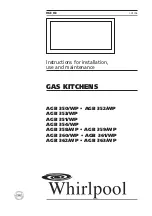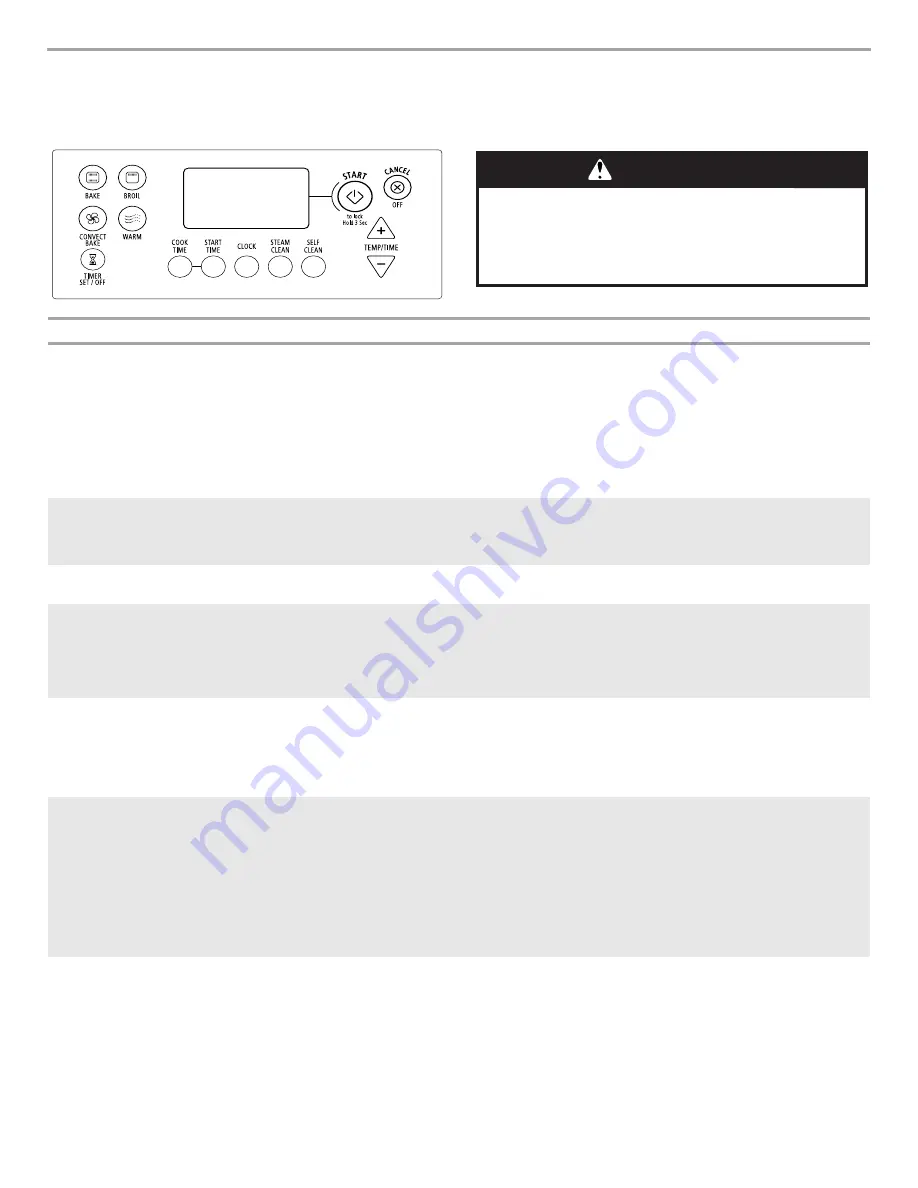
4
FEATURE GUIDE
This manual covers several models. Your model may have some or all of the items listed. Refer to this manual or the Customer Care section
of our website at www.whirlpool.ca for more detailed instructions.
WARNING
Food Poisoning Hazard
Do not let food sit in oven more than one hour before
or after cooking.
Doing so can result in food poisoning or sickness.
KEYPAD
FEATURE
INSTRUCTIONS
STEAM CLEAN
Steam cleaning
cycle (on some
models)
See “SteamClean” section for more information and helpful tips for the SteamClean feature.
1. Remove all racks and accessories from the oven cavity.
2. Press STEAM CLEAN. “Add H2O” will appear in the display.
3. Add 10 oz (295 mL) of distilled or filtered water to the oven bottom.
4. Push START.
5. After 20 minutes, a beep will sound to signal the end of the cycle.
6. Press CANCEL/OFF to clear the display.
7. Remove any excess water with a sponge or cloth and wipe down oven interior.
OVEN LIGHT
(on some
models)
Oven cavity light
The oven light may be controlled by a keypad on the oven control panel or a manual switch
located on the top left corner of the range. While the oven door is closed, press the oven light
switch to turn the light on and off. The oven light will come on when the oven door is opened.
The oven light will not come on during the Self-Clean cycle.
SELF-CLEAN
Self-clean cycle
(on some models)
See the “Range Care” section.
TO LOCK
HOLD 3 SEC
Oven control
lockout
1. Check that the oven and the Timer are off.
2. Press and hold TO LOCK HOLD 3 SEC keypad for 3 seconds.
3. A tone will sound, and “Loc” will be displayed.
4. Repeat to unlock. Only the CLOCK, OVEN LIGHT, and TIMER keypads will function with the
controls locked.
CLOCK
Clock
The Clock uses a 12-hour cycle with a.m. and p.m.
1. Check that the oven and Timer are off.
2. Press CLOCK.
3. Press TEMP/TIME “+” or “-” arrow pads to set the time of day, including a.m. or p.m.
4. Press CLOCK or START.
TIMER
SET/OFF
Oven timer
The Timer can be set in hours or minutes up to 12 hours and 59 minutes.
1. Press TIMER.
2. Press TEMP/TIME “+” or “-” arrow pads to set the length of time.
3. Press START to begin the countdown. If enabled, end-of-cycle tones will sound at end of
countdown.
4. Press TIMER twice to cancel the Timer. Do not press the CANCEL/OFF keypad because the
oven will turn off.
5. If the TIMER is running, but not in the display, press TIMER to display the countdown for
5 seconds.
BAKE
Baking and
roasting
1. Press BAKE.
2. Press TEMP/TIME “+” or “-” arrow pads to set a temperature other than 350°F (175°C) in
5° increments between 170°F and 500°F (75°C and 260°C).
3. Press START.
4. To change the temperature repeat steps 1 and 2. Press START or wait 5 seconds for the
change to take effect.
5. Press CANCEL/OFF when finished.