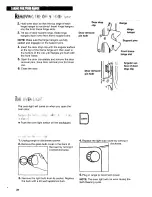Reviews:
No comments
Related manuals for YSF385PEG

CK 270
Brand: Kenwood Pages: 32

FGP325H
Brand: Whirlpool Pages: 16

FGS335E N
Brand: Whirlpool Pages: 112

E506
Brand: Blue Seal Pages: 24

E50
Brand: Blue Seal Pages: 25

Paris VRH-WI03-30SS
Brand: Vesta Pages: 36

JER8550
Brand: Jenn-Air Pages: 24

JER8500AAA
Brand: Jenn-Air Pages: 32

JDS8850BD
Brand: Jenn-Air Pages: 73

NOVAMATIC FH67-412K
Brand: FUST Pages: 44

JGS8750CDS
Brand: Jenn-Air Pages: 40

JGS8750ADB
Brand: Jenn-Air Pages: 44

JGS9900
Brand: Jenn-Air Pages: 56

JES9800
Brand: Jenn-Air Pages: 64

Range
Brand: Jenn-Air Pages: 30

MCSBRE24W
Brand: Magic Chef Pages: 51

FER710DRS
Brand: Samsung Pages: 54

NE59J7850xx Series
Brand: Samsung Pages: 168