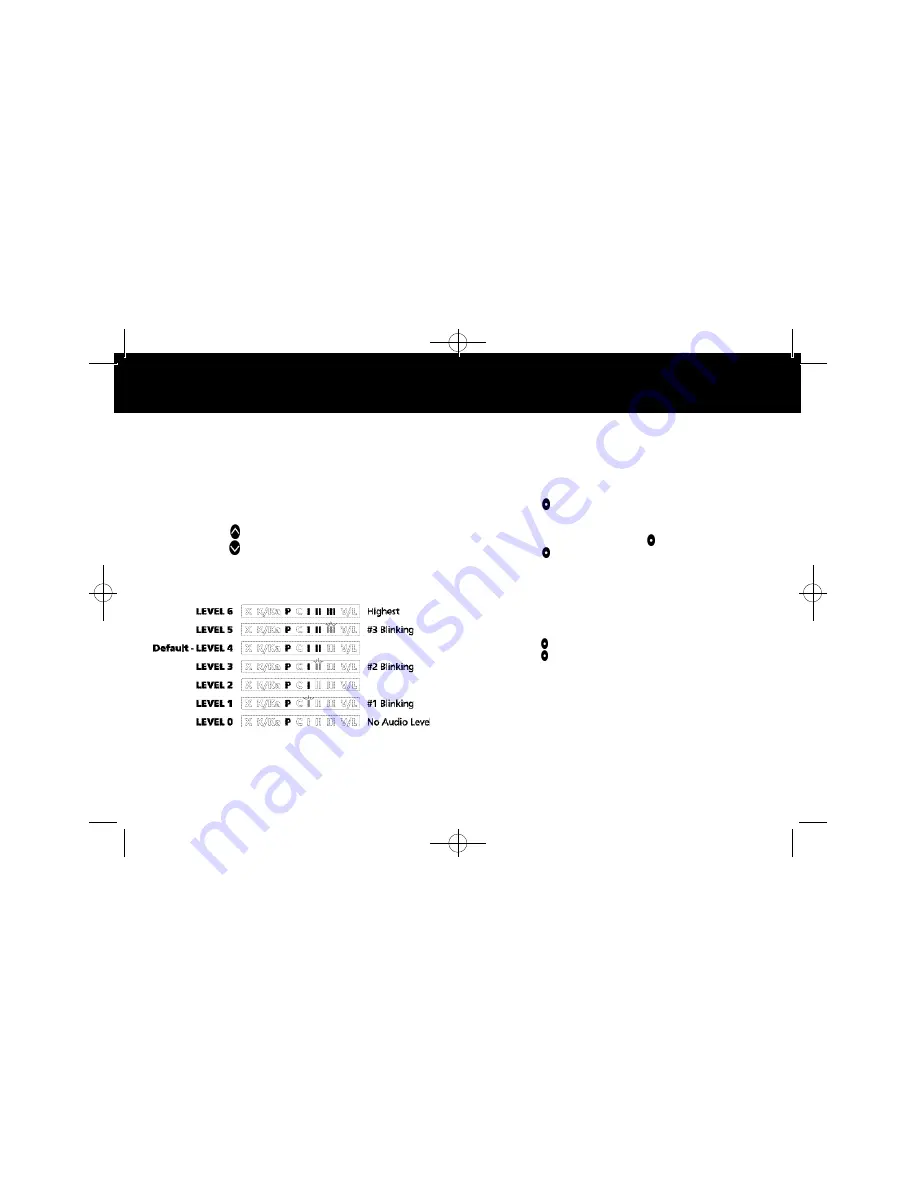
OPERATION
11
OPERATION
Memory/Beep Confirmation
All features selected (except Stay Alert and Quiet) are
retained in memory. Each time a button is pressed one
beep confirms feature
“on”
, two beeps confirm feature
“off”
.
Audio Level Adjustment
The audio levels can be adjusted high to low, or low to
high, in seven steps:
• Press Volume up to increase audio level.
• Press Volume down to decrease audio level.
As audio level is adjusted, beeps are provided and the dis-
play indicates volume level. Example:
10
Auto Quiet Mode
Auto Quiet reduces the selected audio level to a level (1)
approximately 5 seconds after a radar or safety radar sig-
nal is detected. The alert for any new signal within 20 sec-
onds will resume at level (1). Auto Quiet does not affect
VG-2 or laser alerts.
• Press Quiet/Record (before a signal is detected) to
engage Auto Quiet. Unit will beep once.
• Once the Auto Quiet mode is engaged, you may cancel
the audio alarm by pressing Quiet/Record.
• Press Quiet/Record (when the unit is not alarming) to
cancel Auto Quiet mode. Unit will beep twice.
Quiet Mode
Quiet cancels audio during an alert and any new alert with-
in 20 seconds. After 20 seconds, approximately 2 beeps
are provided on any new alert and unit then remains quiet.
• Press Quiet/Record to cancel the audio.
• Press Quiet/Record a second time during an alert to
restore the standard audio alert pattern; or turn the unit
off, then on.
1670LD manual 4/11/02 11:48 AM Page 13



































