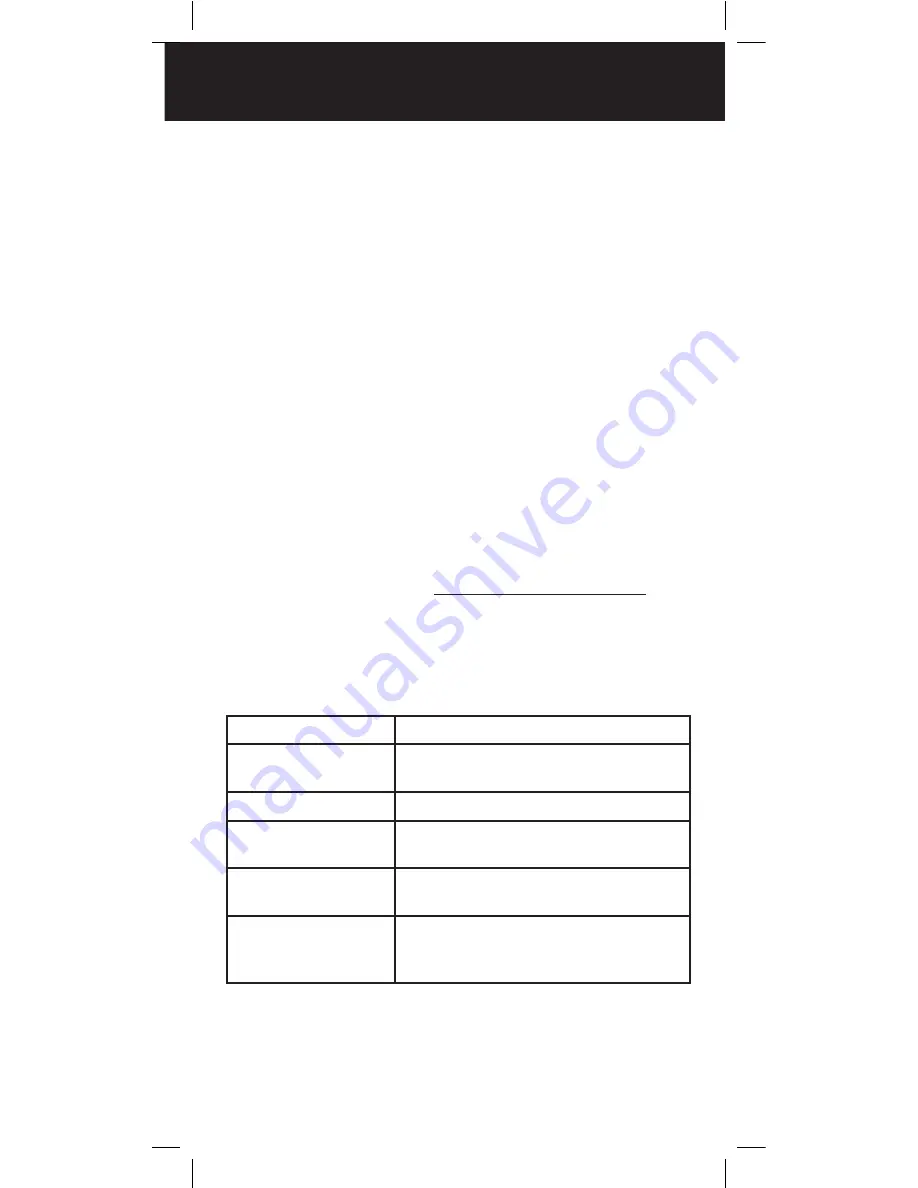
5
Scan Delay –
Delays scanning for about 2 seconds,
so that you can hear replies on the same channel.
Priority Channel –
Lets you set the scanner to check
one channel every 2 seconds so that you do not miss
transmissions on that channel.
Data Cloning –
Lets you transfer the programmed
data to another WS1025 scanner.
External Antenna Connector –
Lets you connect an
external antenna (not supplied) with a BNC connector
for improved reception of distant/weaker signals.
Scanner Basics
After you familiarize yourself with your scanner’s
features you can then set up your scanner.
Frequencies
A frequency is the waveband of the transmitting signal
(expressed in kHz or MHz). Your WS1025 receives a
range of analog frequencies; the best resource for
your local frequencies is www.radioreference.com.
Also, you can use your scanner’s search functions to
find active frequencies in your area.
Your WS1025 scanner can receive these bands:
Frequency Range
Types of Transmissions
29–54 MHz
10-Meter Ham, VHF Lo, 6-Meter
Ham
87.3–107.9 MHz
FM Broadcast
108–136.99166
MHz
Aircraft
137–174 MHz
Military Land Mobile, 2-Meter Ham,
VHF Hi
380–512 MHz
UHF Aircraft, Federal Government,
70-cm Ham, UHF Standard, UHF
“T”
n
Note: See “Specifications” on page 29 for more
information about frequency steps.
SCANNER BASICS





































