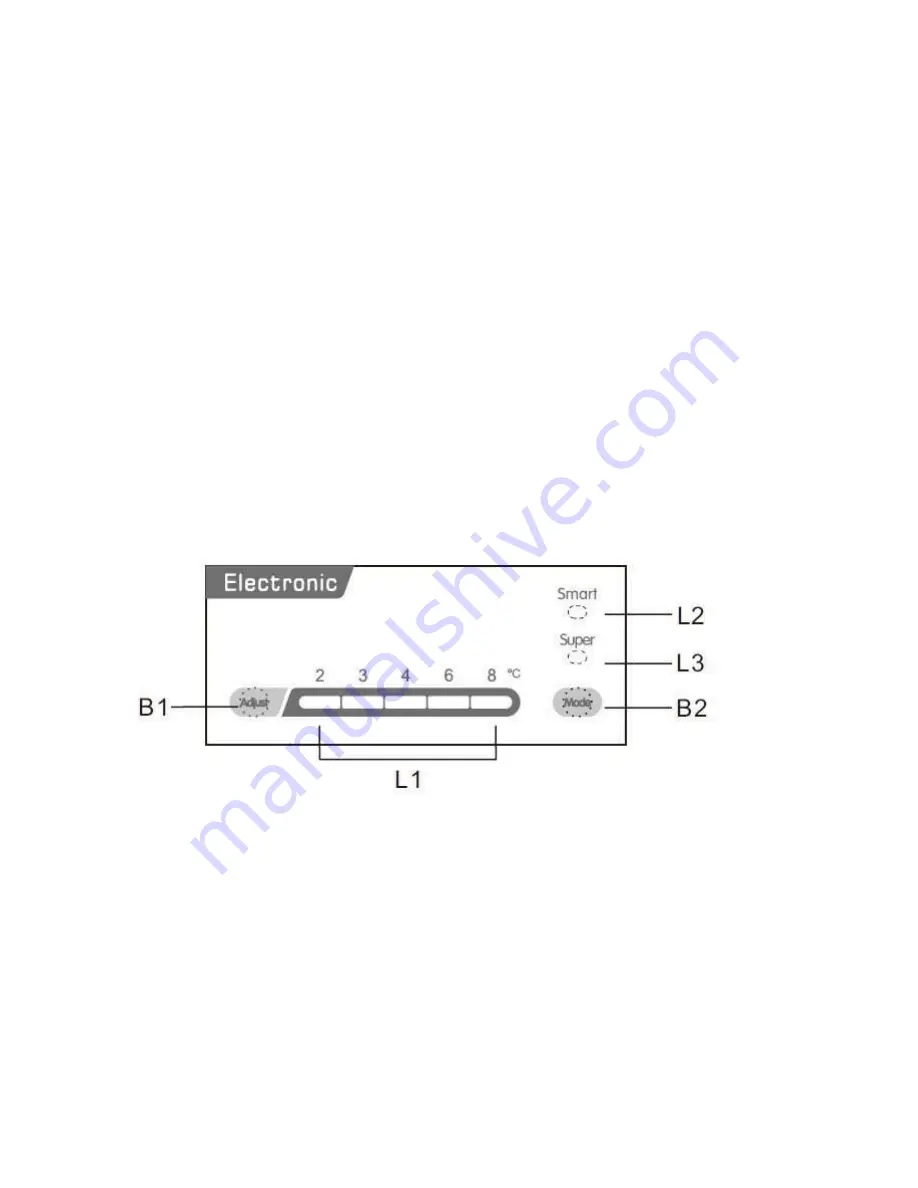
OPERATION
BEFORE USING YOUR FRIDGE FREEZER
1. Ensure that the appliance has been installed as recommended and that it
is level.
2. Clean the inside of the fridge and freezer compartments
(see ‘Care and
Maintenance’)
3. Ensure that the appliance has been left for a minimum of 2 hours before
switching on the power, to allow the refrigeration system to stabilise.
4. Insert the plug into a socket and switch on the supply.
5. Run the appliance for 2
–
3 hours to allow the compartment to get down to
temperature, before placing food in the freezer compartment.
Caution: When the compressor first starts up it may produce some
background noise. This is normal and will reduce as the cooling system
operates.
CONTROL PANEL
Buttons
B1
–
Press to adjust the temperature of the fridge compartment,
scrolling through 2, 3, 4, 6 and 8°C
B2
–
Press to select
the operation mode; Smart, Super or user’s setting.
Indicators
L1
–
Shows the set temperature of the fridge compartment.
L2
–
Shows that Smart mode has been selected.
L3
–
Shows that Super mode has been selected.
7


































