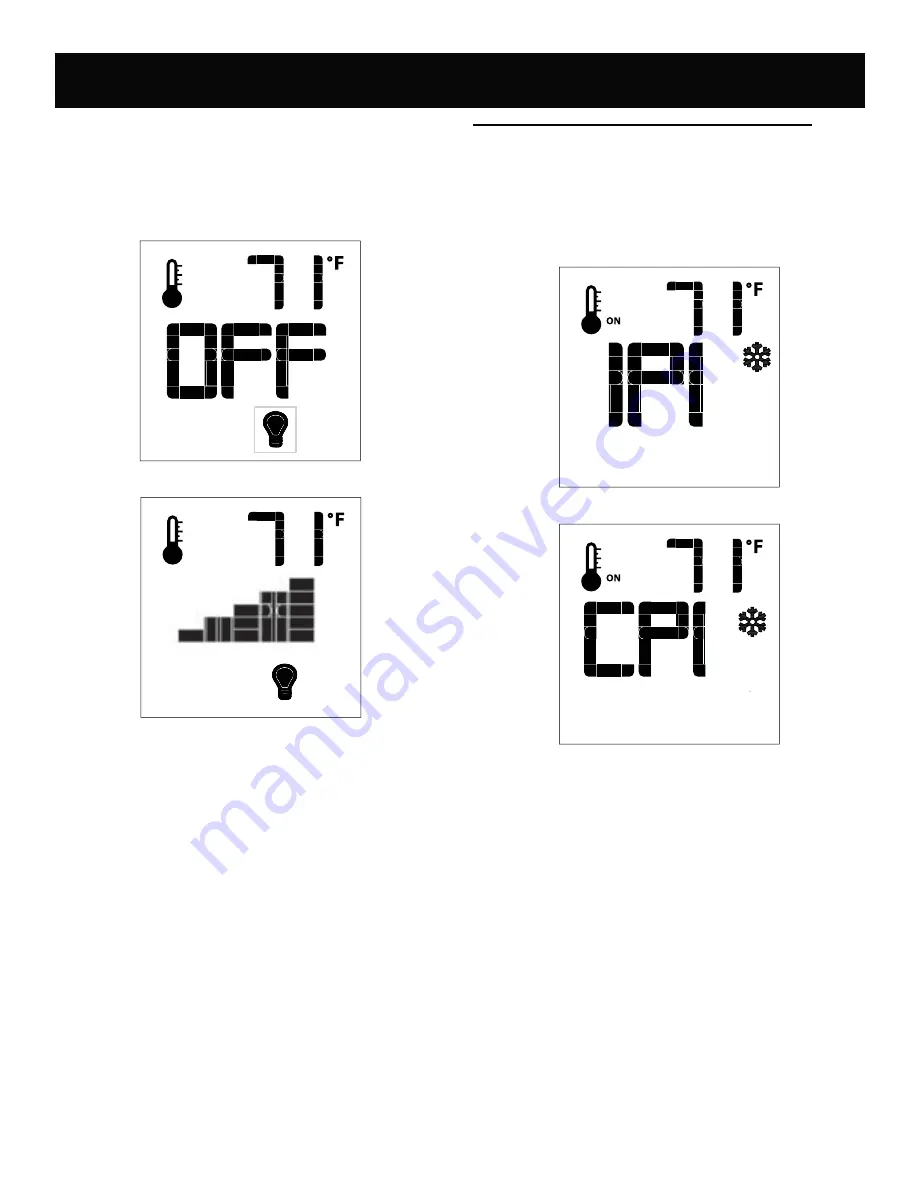
35362-3-1015
Page 49
REMOTE CONTROL OPERATION INSTRUCTIONS
Accent Light Control
The light function controls the light by the dimmable light control.
To activate this function, use the Mode Button
(Figure 57a)
to
index to the Light icon.
See Figures 70 and 71.
The intensity of the output can be adjusted through six levels.
Use the Up/Down Arrow Buttons
(Figure 57a)
to adjust the out-
SXWOHYHO$VLQJOH³EHHS´ZLOOFRQ¿UPUHFHSWLRQRIWKHFRPPDQG
OFF
Figure 70
OFF
Figure 71
Continuous Pilot/Intermittent Pilot (CPI/IPI) Selection
:LWKWKHV\VWHPLQ³2))´SRVLWLRQSUHVVWKH02'(NH\
(Figure
57a)
to index to the CPI mode icon.
See Figures 72 and 73.
Pressing the UP ARROW key will activate the Continuous Pilot
Ignition mode (CPI).
Pressing the DOWN ARROW key will return to IPI.
$VLQJOH³EHHS´ZLOOFRQ¿UPWKHUHFHSWLRQRIWKHFRPPDQG
Figure 72
Figure 73
















































