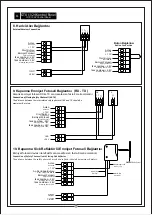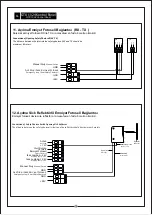5
11
GTX 1024 Kontrol Panel
GTX 1024 Control Panel
Motorun gücünü açmak için güç ayar potunu saat yönünde çevirin.
Uyarı:
Kapının arasına sıkışan bir canlıyı algılamak ve zarar gelmesini
önlemek için mutlaka
güç ayarını has
s
as biçimde ayarlayın.
Kumanda Tanıtma Butonu
Güç Ayarı
13.
Kumanda Tanıtma Butonu
/
Control Coding Bu on
14.
Güç Ayarı
/
Power Se ng
19
Sistem üzerindeki dahili alıcı kartına kumandayı tanıtmak için butona basın
ve
ardından
kuman
d
anın tanıtmak
istediğiniz tuşuna basın.
Alıcının hafızasını silmek için motorun elektiriğini kesin
ve
butona basılı tutarken
elektriği
verin
.
8 saniye bekledikten sonra butonu bırakın.
To program the control to the internal receiver card on the system, press the bu on and then press the bu on, you want to assign for
the control. To delete the memory of the receiver, cut the electricity of the motor and give electricity while keeping the bu on pressed.
A er having waited for 8 seconds, release the bu on.
Control Coding Bu on
To launch the power of the motor, turn the power se ng pot in clockwise.
Warning:
To sense any living stuck between the gate and prevent it from being hurt, you should set the power with precision.
Power Se ng
Dip Siviç
1
Numaralı Dip Siviç
- Motor Yön : Motor yönünü ter
s
çevirmek için dip siviç konumunu
değiştirin
( Otomatik kapama ve emniyet fotoseli yönünü ters çevirir ). Kapı otomatik olarak
programlama moduna geçer.
Not: Enerji yokken dip siviç 1!in konumu değiştirilmemelidir.
2
Numaralı Dip Diviç
- Tek Açıl : Tek açıl modunu aktif etmek için dip sivici ON yapın, pa
sif
etmek için
O
FF yapın
.
3
Numaralı Dip Siviç
- Otomatik Kapama : Otomatik kapamayı aktif etmek için dip sivici ON
yapın, pasif etmek için OFF yapın
.
15.
Dip Siviç
/
Dip Switch
Dip Switch Number 1 – Motor direc on: To reverse the motor direc on, change the posi on of the dip switch.
(Reverses the direc on of automa c closing and safety photocell)
Dip Switch Number 2 – Single Open: To ac vate Single Open mode, turn the dip switch to ON, to set it to passi-
ve, turn it to OFF.
Dip Switch Number 3 – Automa c Closing: To ac vate automa c closing turn the dip switch to ON, to deac -
vate turn it OFF.
Dip
Switch