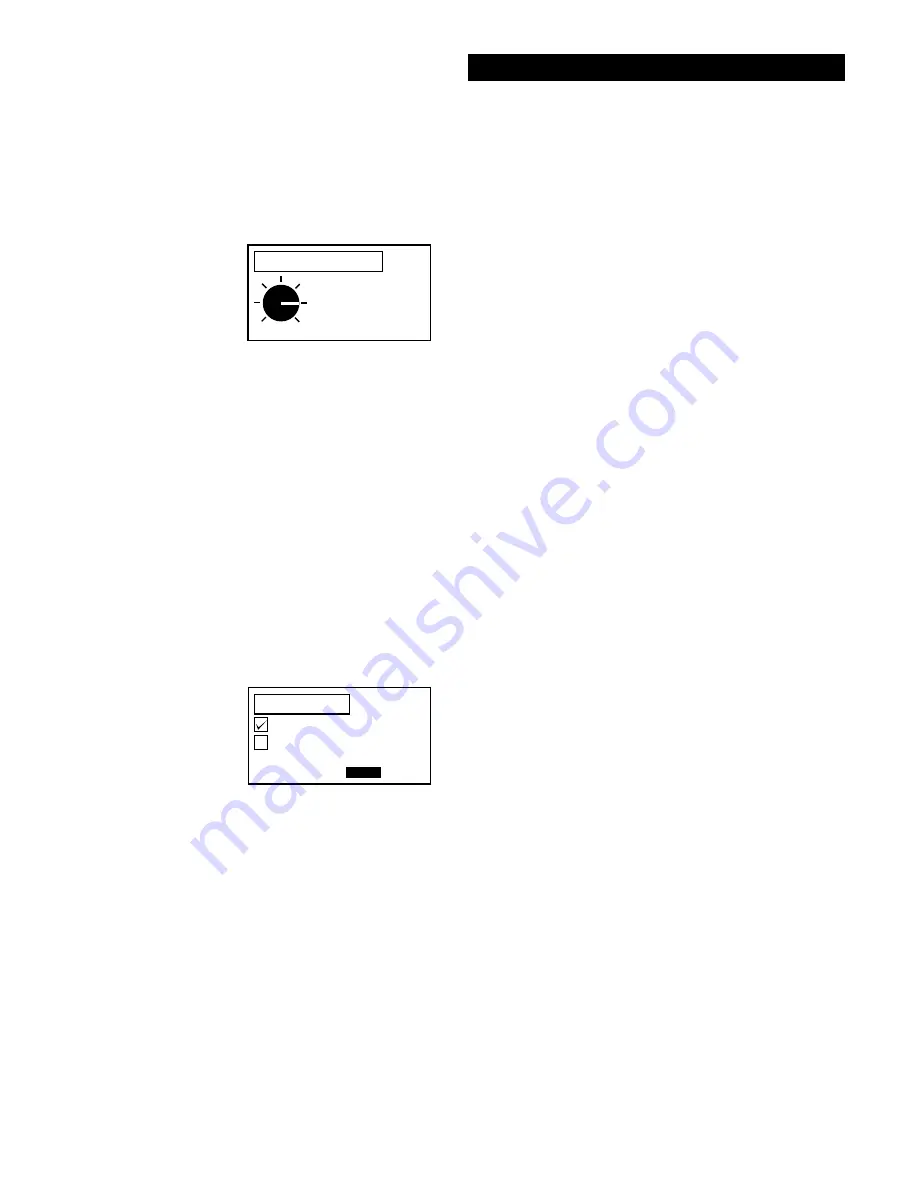
19
Chapter 4 DFX
™
Basic Adjustments
3. Tone (Audio Frequency)
Selects the frequency or pitch of the sound the
detector produces.
Select TONE (AUDIO FREQ.) with the ARROW
controls and press ENTER. The current TONE
will sound continuously. The number designating
the current level is shown on the right side of the
display. To the left, the graphic knob indicates the
relationship of the current setting to minimum and
maximum levels. Low frequencies, from about
100 down, begin to pulse. Select an audio fre-
quency that you can hear comfortably and pro-
vides the best definition for your ears. Press
MENU.
231
TONE(AUDIO FREQ)
MIN
MAX
Tip - If you have trouble
hearing high frequencies
select low TONE levels
(low numbers). If you have
trouble hearing low fre-
quencies, select high
TONE levels (high num-
bers). Settings from 0-255
are available.
4. Audio Disc.
The ability of the detector to reject trash by
producing different sounds for different types of
targets. Trash is rejected by going silent or
producing a broken "cut-short" sound. Valuables
are detected by a smoother more solid sound.
Select AUDIO DISC. with the ARROW controls,
use the ENTER control to turn AUDIO DISC. ON
or OFF. When ON, specific targets will be accepted
or rejected based on the Program currently in use.
Audio Disc. turns ON or OFF the entire audio
discriminate feature. When OFF, all types of metals
produce an audio tone (beep). Only by selection of
a different Program, or by entering the Pro Options
under Discrimination, can specific targets (V.D.I.
numbers) acceptance or rejection criteria be altered.
Press ENTER.
AUDIO DISC.
ON
OFF
TO CHANGE PRESS
ENTER
Tip - Use AUDIO DISC
ON for trash rejection,
AUDIO DISC OFF for
detection of all types of
metals.
















































