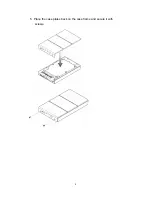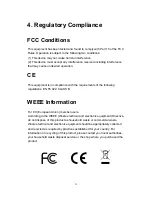Reviews:
No comments
Related manuals for 40U3-01000

6U
Brand: NavePoint Pages: 5

TV-H500 -
Brand: TRENDnet Pages: 15

AWO528
Brand: Pulsar Pages: 4

EZ-SWAP 2 MRK-300FD-BK
Brand: Vantec Pages: 11

SOHOTANK ST4-TB
Brand: Stardom Pages: 12

CMT211
Brand: FSP Technology Pages: 20

miniStack v2
Brand: Newer Technology Pages: 4

SV 9677.511
Brand: Rittal Pages: 2

AE 1030.500
Brand: Rittal Pages: 20

KE 9201
Brand: Rittal Pages: 24

FT 2740.010
Brand: Rittal Pages: 26

4028177567603
Brand: Rittal Pages: 42

Guardian P5520
Brand: Circa Enterprises Pages: 16

HD135
Brand: ZALMAN Pages: 21

SOHORAID GR4670-TB3
Brand: Raidon Pages: 32

Opt-X 5WMNT-01C
Brand: Leviton Pages: 30

RK920WALM
Brand: StarTech.com Pages: 19

17A00
Brand: Leviton Pages: 21