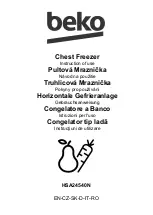9
Operation and Controls
CONTROL PANEL GUIDE
To obtain the best possible results for your upright freezer, it is important that you operate it properly. Your up-
right freezer uses a electronic digital control system for adjusting the thermostat.
1. “Quick Freeze” Button
Quick Freeze enables the compressor to run continuously to help cool large quantities of warm (room tem-
perature) foods faster.
Press the Quick Freeze button to run the upright freezer on this mode. The Quick Freeze mode rapidly
cools the unit to –11°F (-24°C) and will then maintain this temperature for 6 hours by default. To change
the Quick Freeze duration time, press and hold the Quick Freeze button for 3 seconds until the display
starts to blink. Press the Up or Down buttons to select the Quick Freeze duration time of 6 hours to 48
hours. Press the Lock/Unlock button to set and exit. The duration time setting mode will exit automatically
after 10 seconds if no buttons are pressed.
Note: For energy saving purposes, we recommend to set the Quick Freeze duration time to 6 hours
2.
“Press ºF/ºC” Button
Temperature display can be changed from °F to °C or °C to °F by pressing and holding the "Press ºF/ºC"
button for five seconds. Press and hold the “Press ºF/ºC" button again to change it back to the previous
mode.
3.
“Alarm Reset” Button
If the internal temperature of the upright freezer has risen to a temperature greater than 17.6°F (-8°C), the
"Hi Temp" display indicator will illuminate and there will be an audible alarm. Press the Alarm Reset button to
turn the audible alarm off.
NOTE: Make sure to close the door properly as outside air may cause temperature inside the upright freezer
cabinet to rise.
4.
“Lock/Unlock” Button
This feature prevents someone from accidentally changing the temperature and quick freeze settings. The
upright freezer automatically locks the control panel after 30 seconds if no buttons are pressed. To deacti-
vate the control lockout, press and hold the Lock/Unlock button for three seconds and an audible chime will
be heard confirming that the control lockout is deactivated.
NOTE: Opening the upright freezer door does not deactivate the control lockout.
5.
Hi-Temp Indicator / Hi-Temp Alarm
If the internal temperature rises to a level above 17.6°F (-8°C) for more than six hours, the "Hi-Temp" dis-
play indicator will illuminate and the control panel will start beeping. You may stop the beeping by press-
ing any button. The “Hi-Temp” display indicator will continue to be illuminated until the problem is deter-
mined, corrected and temperature once again drops to a level below 10.4°F (-12°C). During the high tem-
perature condition, the temperature display will show the code ”E9” until the internal temperature is once
again reached to 10.4°F (-12°C) or below.
NOTE: Make sure to close the door properly as outside air may cause temperature inside the freezer cabi-
net to rise.
6.
Door Open Indicator / Door Open Alarm
The audible door alarm will activate and the "Door Open" indicator will illuminate if the door is open for
more than one minute. Close the upright freezer door to turn the audible alarm and the "Door Open" indica-
tor off.
DISPLAY SCREEN
The display screen shows the temperature level from -8° to 7°F(-22° to -14°C) . Once the desired tempera-
ture level is set, the set temperature will stay on for about 30 seconds then it will disappear.
The display screen will show the current set temperature every time the upright freezer door is opened.