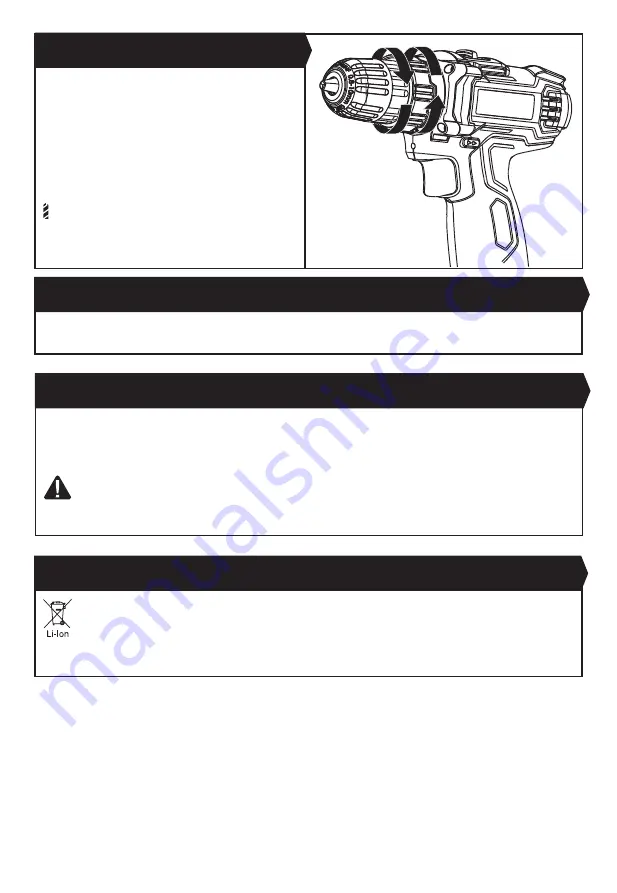
14
7. USING THE LED LIGHT
8. DRILLING
9. DISPOSAL OF AN EXHAUSTED BATTERY PACK
The sight light (9) allows you to keep a clear view under less illuminated circumstances. To turn on the light (9) simply
press the on/off switch (8). When you release the on/off switch (8), the light (9) will be off.
When drilling into a hard smooth surface, use a center punch to mark the desired hole location. This will prevent the drill
bit from slipping off center as the hole is started. Hold the tool firmly and place the tip of the bit at the point to be drilled.
Depress the On/Off switch (8) to start the tool. Move the drill bit into the workpiece, applying only enough pressure to
keep the bit cutting. Do not force or apply side pressure to elongate a hole.
Tungsten carbide drill bits should always be used for concrete and masonry. When drilling in metal, only
use HSS drill bits (not included) in good condition. Always use a magnetic bit holder when using short
screwdriver bits (not included). When screw-driving, apply a small quantity of lubricant to the screw threads to
ease insertion.
To preserve natural resources, please recycle or dispose of the battery pack properly. This battery pack contains
Lithium batteries. Consult your local waste authority for information regarding available recycling and/or disposal
options. Discharge your battery pack by operating your drill, then remove the battery pack from the drill housing
and cover the battery pack connections with heavy-duty adhesive tape to prevent short circuit and energy discharge. Do
not attempt to open or remove any of the components.
(Screw driving force of your drill driver)
The torque is adjusted by rotating the torque adjustment
ring (2). The torque is greater when the torque
adjustment ring (2) is set on a higher setting. The torque
is less when the torque adjustment ring (2) is set on a
lower setting.
1 - 4 for driving small screws
5 - 9 for driving screws into soft material
10 - 18 for driving screws into soft and hard material
for heavy drilling
6. TORQUE ADJUSTMENT (See Fig. F)
Fig. F
Summary of Contents for 223729
Page 1: ...CDT212W 4 223729 CORDLESS DRILL DRIVER 10 8V LITHIUM...
Page 18: ......
Page 19: ......
Page 20: ...Customer Helpline 0345 2005409...






































