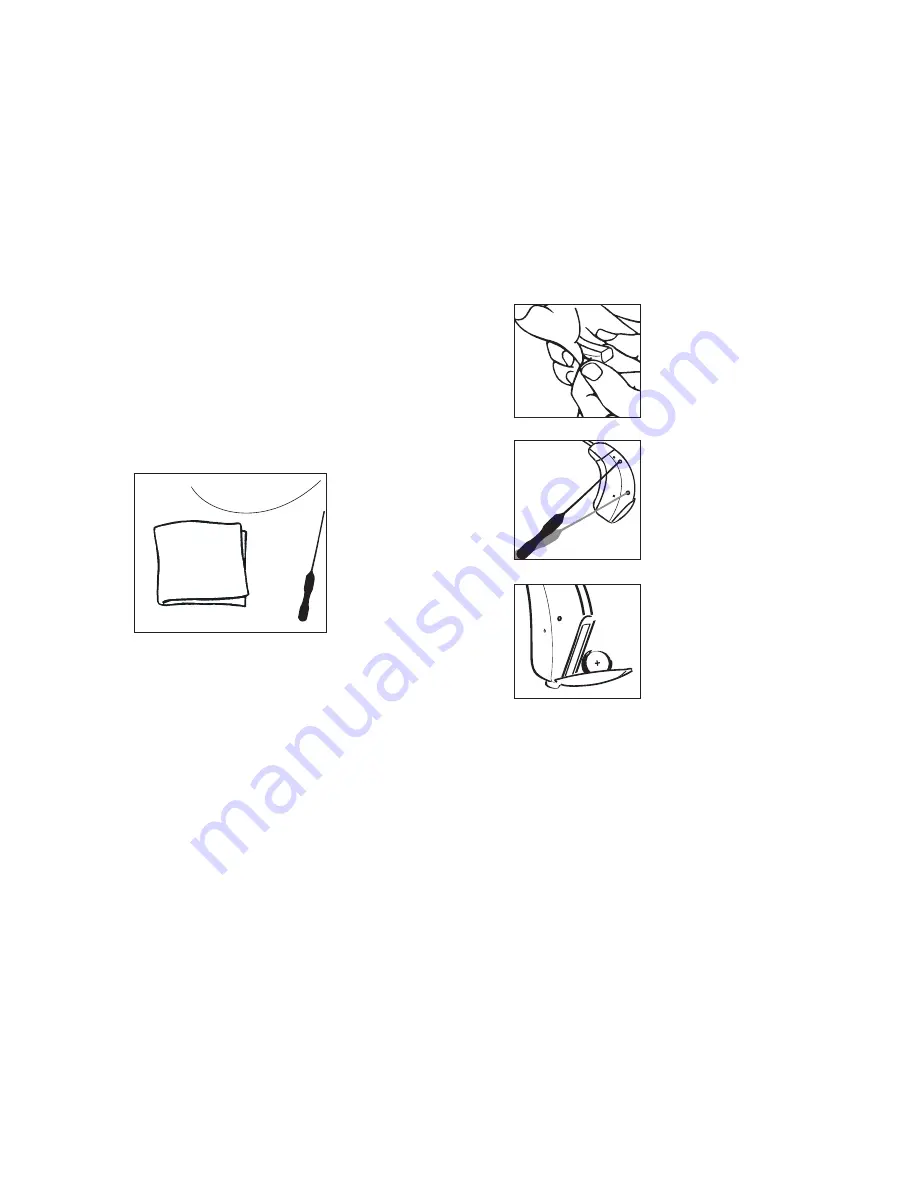
46
47
Hearing aid with a custom ear-tip
Cleaning
The following cleaning accessories are available for the
hearing aid and ear-set.
1.
Soft cloth
2.
Wax removing tool
3.
Cleaning thread
Contact your hearing care professional if you need
additional supplies of cleaning accessories.
1
2
3
The hearing aid
Clean the hearing aid with the
soft cloth after use.
Never
use
water or cleaning solutions to
clean the hearing aid.
The microphone openings
Clean the microphone openings
by passing the wax removing
tool straight through the open-
ings.
If you feel resistance, withdraw
the tool and try again. Use only
the wax removing tool provided.
When the hearing aid is not in
use, the battery drawer should
be left open, so as to ventilate
the hearing aid and allow it to
dry.
The ear-set
Make sure that your ear-set is clean and free of earwax,
moisture or the like.
Wipe the ear-set with the soft cloth at regular intervals.
Never
use alcohol or other cleaning solutions to clean
the ear-set.




































