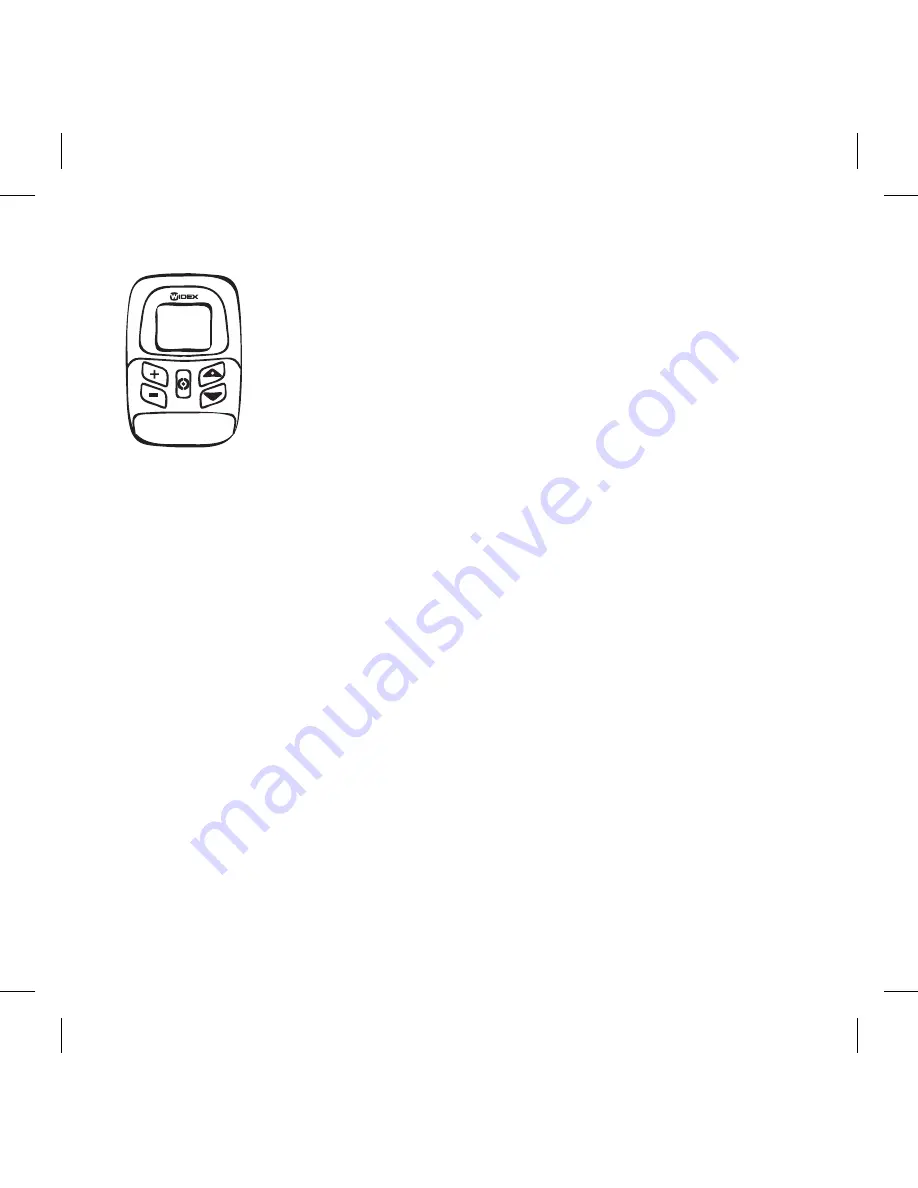
ACCESSORIES
Remote control
A remote control gives you a number of additional options.
T-DEX
A device for connecting hearing aids to mobile phones using a telecoil.
Audio input
The hearing aid can be furnished with an audio shoe. This allows direct con-
nection to different kinds of accessories (FM and CROS/Bi-CROS systems) as
well as external audio equipment.
For more information on the use of audio input consult your hearing care
professional.
To see whether you could benefit from using these accessories, ask your
hearing care professional.
18
Summary of Contents for Menu ME-SP
Page 1: ...USER INSTRUCTIONS THE WIDEX MENU FAMILY ME SP model Behind the ear ...
Page 4: ...SYMBOLS 23 4 ...
Page 25: ...25 ...
Page 26: ...26 ...
Page 27: ...27 ...
































