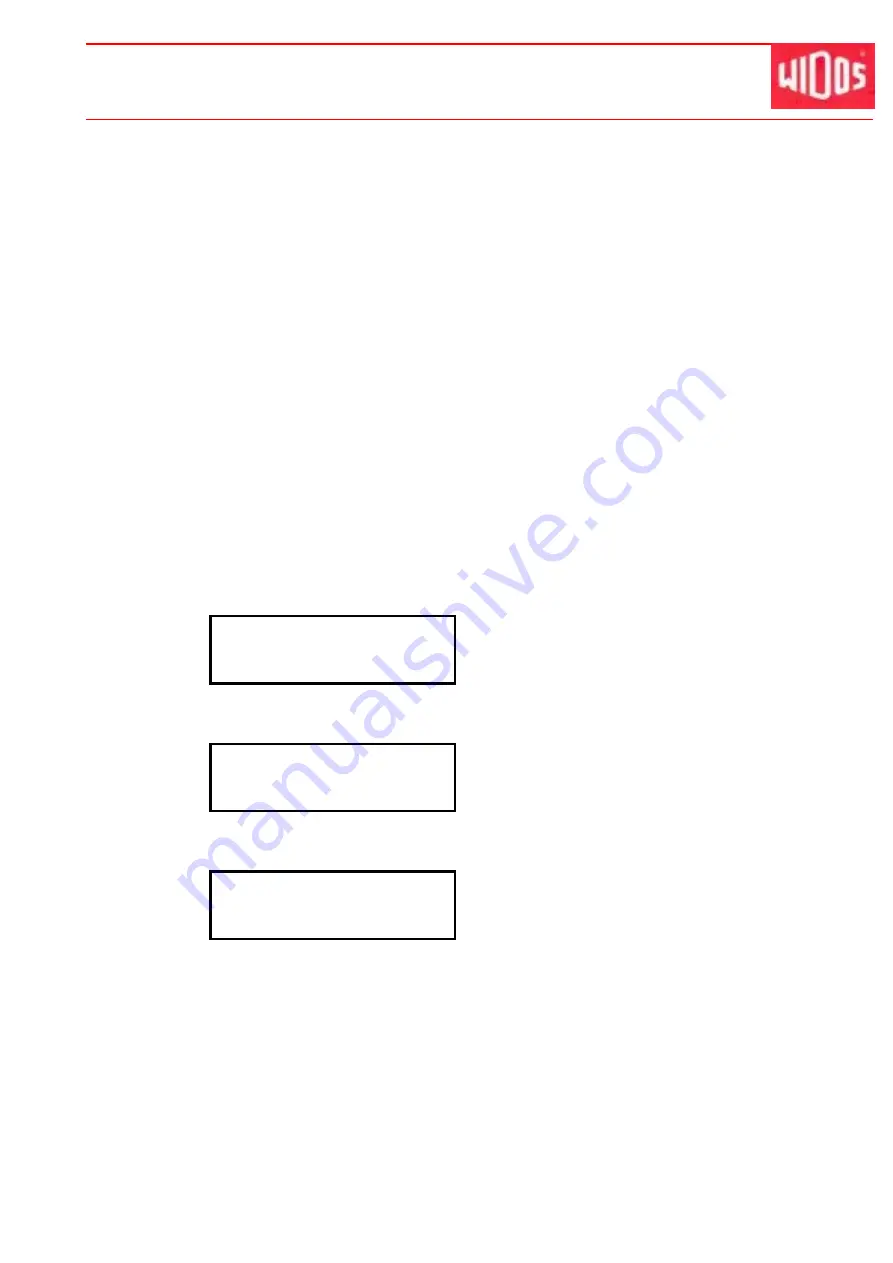
Kunststoffschweißtechnik
Welding
process
Chapter 6
07.02.13
Working Instructions WIDOS 25000 mobile
Page 49 of 116
Release the locking by pushing <Cutter in lock> to:
.
Swing the cutter into its initial position by pushing <Cutter in> to:
.
Release the lateral locking, lever <Cutter locking> to:
and drive the cutter completely to
the left by pushing <Cutter pos.> to:
.
6.3. How to check pipe mismatch
Drive the pipes together, <Joystick> e.g. to:
p1
.
Check the pipe mismatch and the gap between both abutting pipe ends. According to DVS
2207, the mismatch on the outer pipe wall must not exceed 0,1 x pipe wall thickness; the
allowed gap must not exceed 2,0 mm.
The mismatch compensation is done by clamping resp. releasing the pipe tensioner even
more.
In case you have made mismatch compensation, you must repeat cutting.
Drive the pipes apart by pushing <Joystick> to:
Open
6.4. Drag pressure measurement
Turn all pressure regulators to:
Min
.
Display:
2
nd
line:
WIDOS 25000 SPA
11:00 20.02.2012
Main menu
Press <Start> in order to start welding.
Display:
2
nd
line:
mat. diam. wall
LAB0 000 00.0
Current material is displayed
Confirm the adjusted material within the lab menu by <Start> (chapter: 5.3.1).
Display:
2
nd
line:
Measure dragpressure
p
=
0
Current pressure is displayed
Press <Joystick> on any pressure, e.g.
p2
; the pump is starting. Turn the respective
pressure regulator <welding pressure>
p2
slowly upwards until the clamping tools start
moving with the clamped pipes.
Read the pressure and press <Start> assuming the accumulated pressure as motional
pressure.
















































