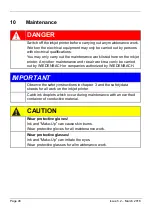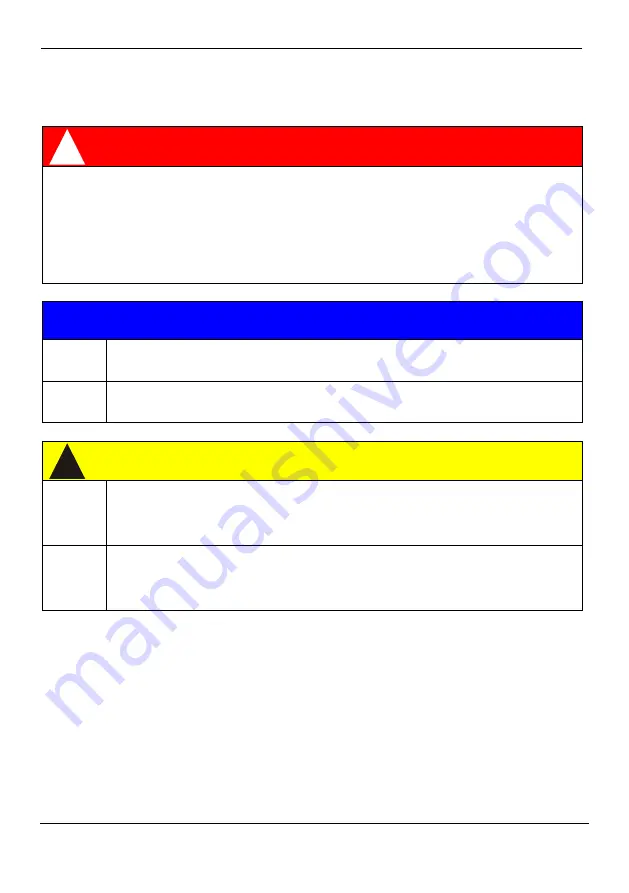
Page 46
Issue 5.2 – March 2016
10
Maintenance
!
DANGER
Switch off the inkjet printer before carrying out any maintenance work.
Work on the electrical equipment may only be carried out by persons
with electrical qualifications.
You may only carry out the maintenance work listed here on the inkjet
printer. Any other maintenance and repair work may only be carried
out by WIEDENBACH or companies authorized by WIEDENBACH.
IMPORTANT
Observe the safety instructions in chapter 3 and the safety data
sheets for all work on the inkjet printer.
Catch ink droplets which occur during maintenance with an earthed
container of conductive material.
!
CAUTION
Wear protective gloves!
Ink and “Make-Up” can cause skin burns.
Wear protective gloves for all maintenance work.
Wear protective glasses!
Ink and “Make-Up” can irritate the eyes.
Wear protective glasses for all maintenance work.
Summary of Contents for Komax ims 295 BC
Page 1: ...ims 295 Series Operating Manual ...
Page 2: ...Page 2 Issue 5 2 March 2016 Notes ...
Page 23: ...Issue 5 2 March 2016 Page 23 12 mm For mounting the protections proceed in reverse order ...
Page 25: ...Issue 5 2 March 2016 Page 25 ...
Page 50: ...Page 50 Issue 5 2 March 2016 12 EC Declaration of Conformity ...