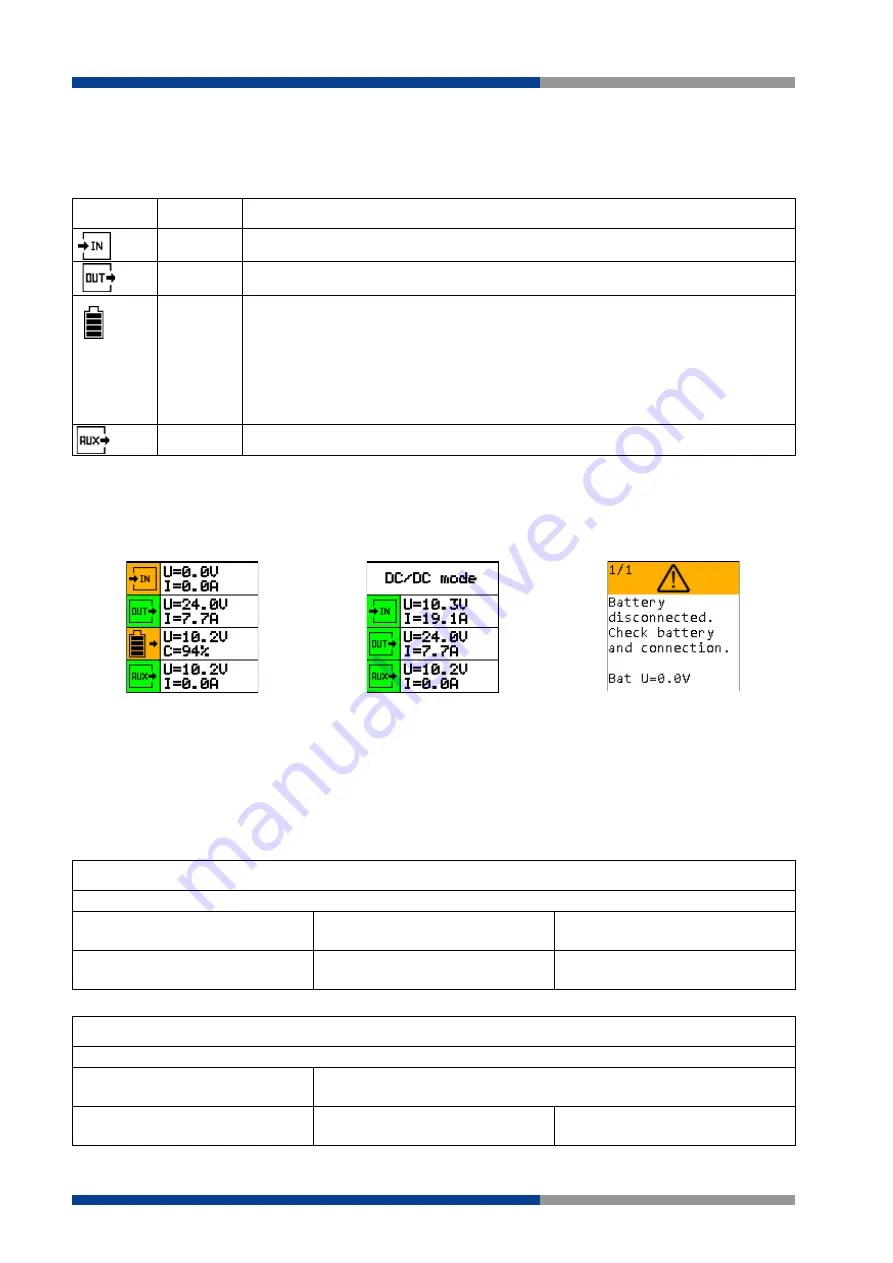
6
|
User interface
Wieland Electric GmbH | BA001052 (Rev. A) | 11/2018
24
6.1
Status
The status screen shows the measurement and statuses to ease the system diagnostic. The screen is
divided in sections identified by the symbols shown in Table 6.
Symbol
Name
Description
Input
The measured input voltage and current is shown in this section.
Output
The measured output voltage and current is shown in this section.
Battery
The battery voltage, current, temperature, resistance and charge are shown in
this section. During charging and discharging the symbol background color
changes to orange and the number of bars drawn inside reflects the charge
status. During discharging and charging an arrow drawn beside the symbol
reflects the direction of the current flowing through the battery, pointing to-
wards the battery during charging. Battery section is not present in DC-DC
mode.
Auxiliary
The measured auxiliary output voltage and current is shown in this section.
Table 6 Symbols on screen
For each section the icon background color reflects its status, green on healthy state or red/orange oth-
erwise.
Furthermore, in case of alarm a message appears on the screen after 60 s of inactivity (no key pressed).
6.2
Settings
The setting menu contains all the configurable parameters available to the user. Use the UP/DOWN key
to navigate through the menu items. Press the OK key to enter and exit the editing mode, exiting the edit
mode stores and activates the new configuration. While in editing mode use the UP/DOWN key to change
the selected value. All settings are also accessible via Modbus at the specified address. All the battery
related settings are ignored in DC-DC operating mode.
1
Modbus address
The Modbus slave address for the device. The same address is used for USB and RS485 connection.
Default Value
Range
Resolution
1
1 … 247
1
Unit
LCD name
Modbus address
N/A
Modbus address
0x1000
2
Modbus baud rate
The baud rate for Modbus over RS485 serial port.
Default Value
Values (Modbus value)
38400
9600 (1), 19200 (2), 38400 (3), 57600 (4), 115200 (5)
Unit
LCD name
Modbus address
N/A
Modbus baudrate
0x1001
Figure 12 UPS status screen
Figure 13 DC-DC status screen
Figure 14 Alarm screen
















































