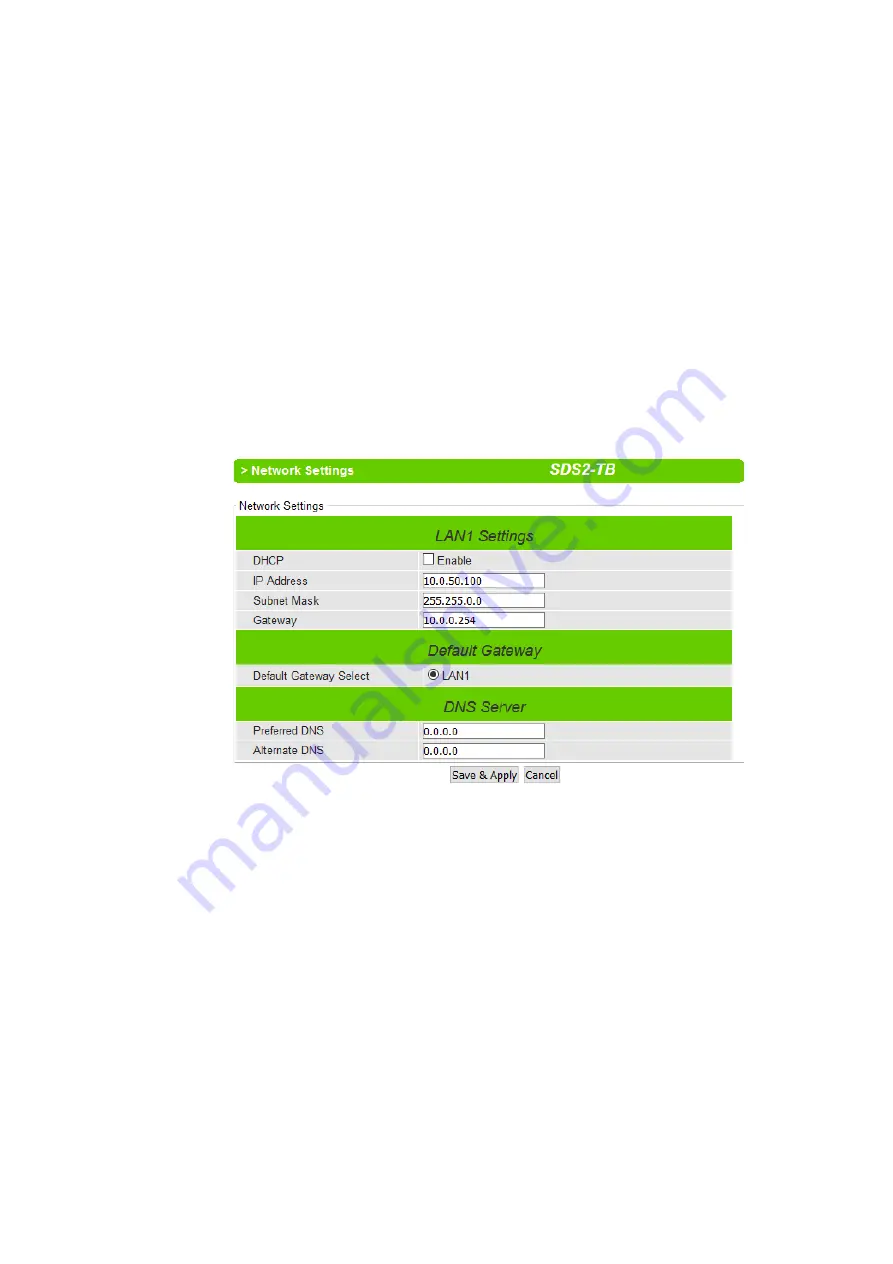
Configuration and setup
Wieland Electric GmbH | BA000870 | 06/2020 (Rev. A)
19
5.4
Network settings
In this section, both network interfaces and related network settings of the
wienet SDS
device can be
configured. There are three sets of parameters that can be entered as shown in Figure 14:
LAN1 Set-
tings
,
Default Gateway
, and
DNS Server
. First,
LAN1 Settings
part will allow you to configure the
IP
Address
,
Subnet Mask
, and
Default Gateway
for your wired LAN1 network. You can check the box
behind
DHCP
option to obtain an IP address automatically. If you checked the box, the rest of the
options for
LAN1 Settings
will be greyed out or disabled.
Second,
Default Gateway
part is where you can select the default gateway network for your serial
device server. However, you can only select
LAN1
in this part because
wienet SDS
has only one LAN
interface.
Third,
DNS Server
part is where you can specify the IP Address of your
Preferred DNS
(Domain Name
Server) and
Alternate DNS
. If the device is connected to the Internet and should connect to other
servers over the Internet to get some services such as Network Time Protocol (NTP) server, you will
need to configure the DNS server in order to be able to resolve the host name of the NTP server.
Please consult your network administrator or internet service provider (ISP) to obtain local DNS's IP
addresses.
Figure 14: Network Settings web page
After finishing the network settings configuration, please click
Save & Apply
to save all changes that
have been made. Finally, the web browser will redirect you to the
Overview page
as shown in Figure
7. If you would like to discard any setting, please click the
Cancel
button.















































