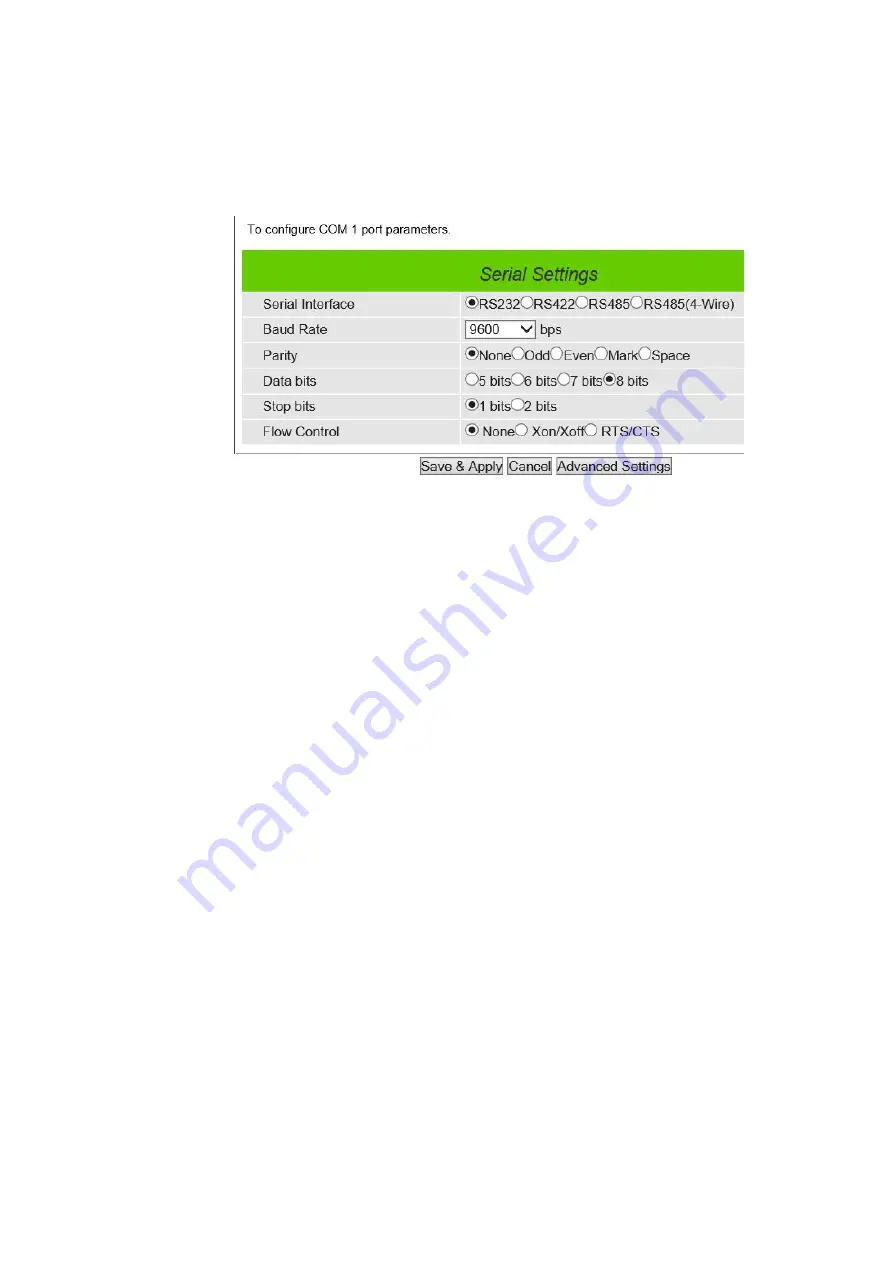
Configuration and setup
Wieland Electric GmbH | BA000870 | 06/2020 (Rev. A)
21
5.5.2
COM configuration
Figure 17 excerpts the
Serial Settings
part of COM1 port settings of
wienet SDS
. Note that these set-
tings need to match the parameters on the serial port of the serial device. Each option is described
as follows.
Figure 17: Serial Settings part of COM 1 Port
•
Serial Interface:
This option allows selection between
RS-232
,
RS-422
,
RS-485
, and
RS-485
(4-
Wire) standards.
Note:
◦
RS-485 refers to 2-Wire RS-485 and RS-422 is compatible with 4-Wire RS-485.
•
Baud Rate:
The user can select one of the baud rates (from 1200 to 230,400 bps, RS-485 4-wire
allows up to 921,600 bps) from the drop-down list.
•
Parity:
The available Parity options are
None
,
Odd
,
Even
,
Mark
, or
Space
.
•
Data Bits:
The setting for Data Bits can be
5 bits
,
6 bits
,
7 bits
, or
8 bits
.
•
Stop Bits:
The number of Stop Bits can be either
1 bit
or
2 bits
.
•
Flow Control:
The user can choose among
None
(No Flow Control),
RTS/CTS
(Hardware Flow
Control), or
Xon/Xoff
(Software Flow Control). If
Xon/Xoff
is selected, the Xon and Xoff charac-
ters are changeable. Defaults are 0x11 for Xon and 0x13 for Xoff. Note that these are hexadeci-
mal number of ASCII characters (i.e., 0x11 = '1' and 0x13 = '3').
After finish configuring the COM Port Serial Settings, please click on
Save & Apply
to keep the
change that you have made. Note that after clicking
Save & Apply
, the web browser will be re-
freshed and remain on the Serial Settings page. If you want to cancel the change and reset all
changes back to their original values, just click the
Cancel
button. The
Advanced Settings
button
will be described in the next subsection.
















































