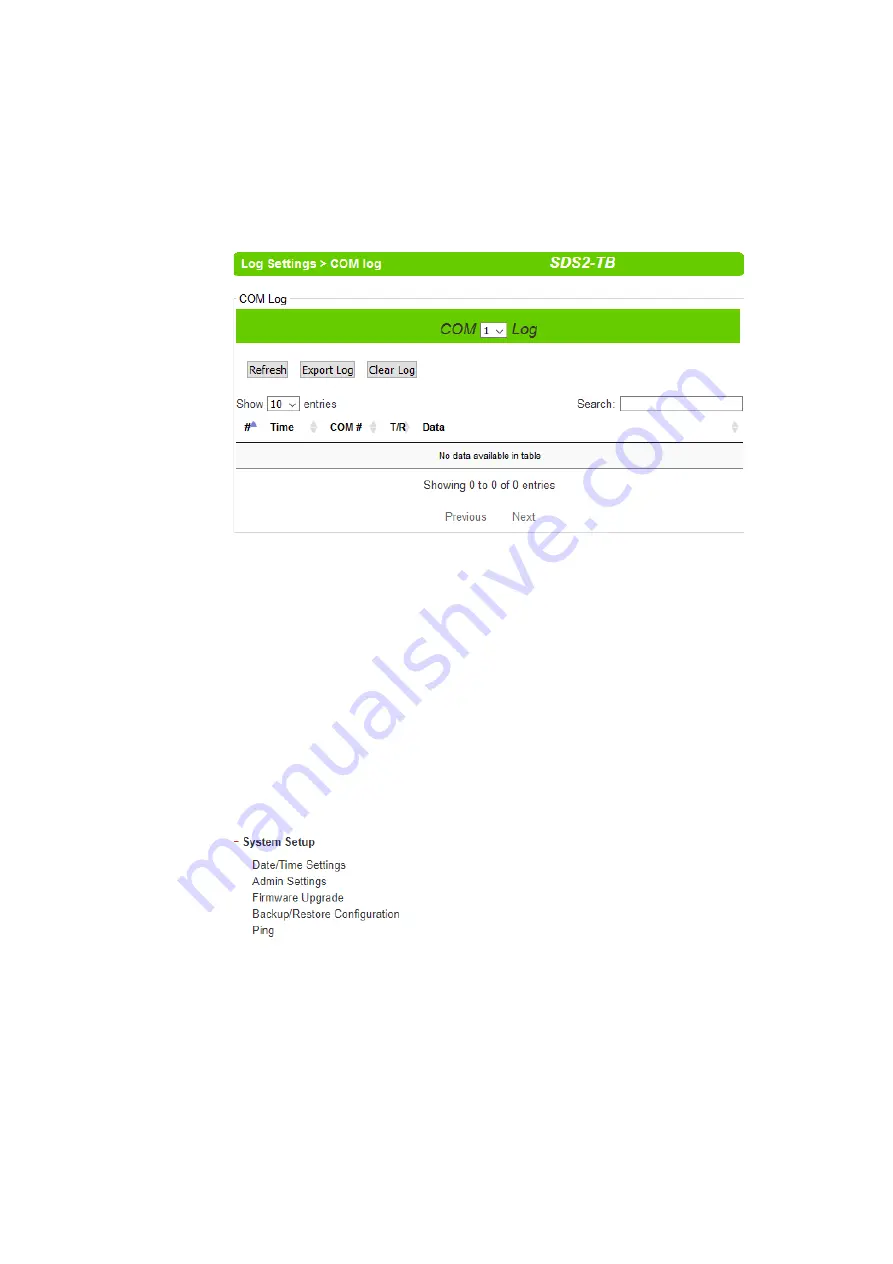
Configuration and setup
Wieland Electric GmbH | BA000870 | 06/2020 (Rev. A)
30
5.8.4
COM log
This page displays the current COM log stored in the device. The desired
COM
port number can be
selected from the
COM x Log
drop-down list in Figure 26, which allows it to display logs from differ-
ent COM ports. Note that
wienet
SDS-xB has only one COM port (
COM1
) while
wienet
SDS2-TB has 2
COM ports. An example of
COM 1 Log
is shown in Figure 26. Each record of the log consists of
Time
,
COM
#
(or Index), Direction (
T/R
) and
Data
.
Figure 26: COM Datalog web page under Log Settings
Under the COM 1 Log header, there are three buttons:
Refresh
,
Export Log
, and
Clear Log
. First, the
Refresh
button can be used to update the COM Log table below with the latest information. Second,
the
Export Log
button will enable the user to save the log data onto their PC. The default file name
of the exported data log will be
DataLog.txt
. Finally, the
Clear Log
button will clear all events stored
in the device and the COM Datalog will be empty with a message
No data available in table
. At the
end of the
COM Log
page, there are two hyperlinks which can be used to navigate through all rec-
ords. You can click on the
Previous
link to go to the previous page of the log and click on the
Next
link to go to the next page.
5.9
System setup
Under the
System Setup
menu of web interface of
wienet SDS
, you can perform a number of admin-
istration tasks for the device. Figure 27 lists the sub-menu under the
System Setup
. It consists of
Date/Time Settings
,
Admin Settings
,
Firmware Upgrade
,
Backup/Restore Setting
, and
Ping
. Each
of this sub-menu will be described in the following subsections.
Figure 27: System Setup menu













































