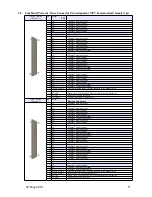Reviews:
No comments
Related manuals for MPOD HV

980
Brand: 3M Pages: 11

DDA341
Brand: Makita Pages: 11

HM1810
Brand: Makita Pages: 4

HM0810T
Brand: Makita Pages: 8

2,5 HKPE
Brand: Gechter Pages: 60

DP-1000VS
Brand: Baileigh Industrial Pages: 56

CC2410
Brand: Campbell Hausfeld Pages: 16

AFMM18 QSL
Brand: Fein Pages: 58

00121946
Brand: Hama Pages: 36

62672
Brand: BGS technic Pages: 4

PSTD 800 B1
Brand: Parkside Pages: 67

088439
Brand: Hama Pages: 2

WOOD MILL G9959
Brand: Grizzly Pages: 52

3700597610008
Brand: HORN'UP Pages: 20

IZO-D
Brand: Bahco Pages: 52

170-00-4S
Brand: OfiTE Pages: 20

CDN M
Brand: Com-Power Pages: 38

F 012 248 701
Brand: Skil Pages: 3