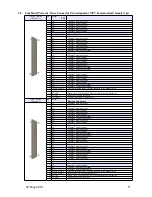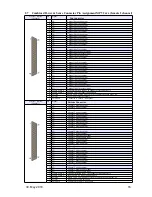6.3
MPOD Display Main menu
Main Window
•
Rotate
<R>
to change between
GLOBAL,
CHANNEL,CONFIG
and
LOCK
Global Window
•
Press
<R>
to go into screen saver mode with
high visibilitly channel display
•
Press
<L>
to go back to the Main Window
Channel Window
•
Press
<R>
to enter menu to access power
supply channels
•
Press
<L>
to go back to the GLOBAL Window
CONFIG Window
•
Press
<R>
to enter menu to change
network
settings ,fan speed
and to change
Keylock
Password
•
Press
<L>
to go back to the GLOBAL Window
VIEW LOCK
•
Press
<R>
to enter menu to activate the
Keylock
•
Press
<L>
to go back to the Main Window
30. May 2018
24