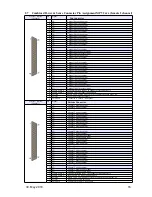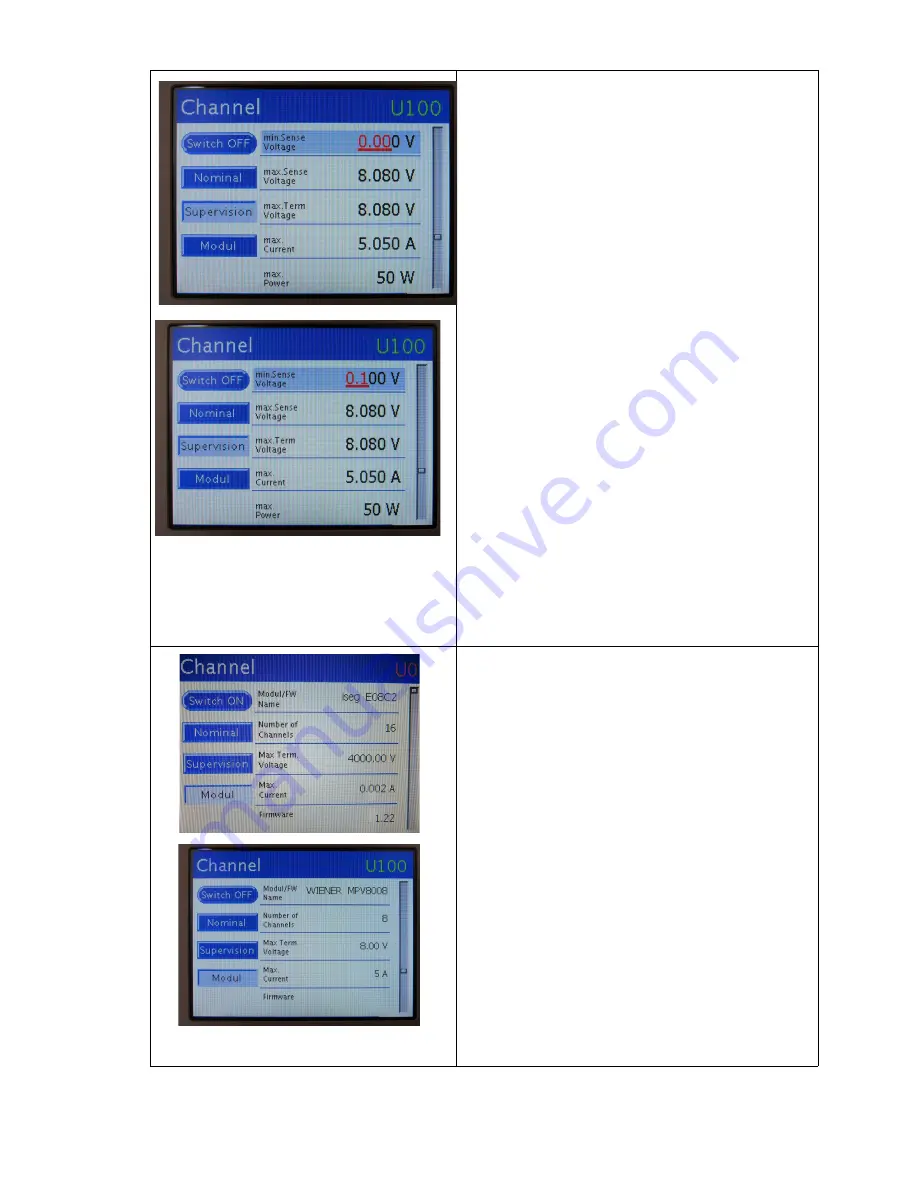
Supervision settings Window
•
Press
<R>
to select parameter (will be marked
yellow)
•
Rotate
<R>
to change between parameters
•
Press
<R>
to edit value (will be shown in red),
change value with
<R>, <L>
will change
resolution digits (red) to allow precise settings
•
Press
<R>
save new values or
<L>
to discard
(escape)
•
Rotate
<L>
to go back (left) or to select another
channel (right) which will mark right button
yellow, channel then can be changed with
<R>
MODUL Window
•
EHS Module example values
•
MPV Module example values
30. May 2018
26