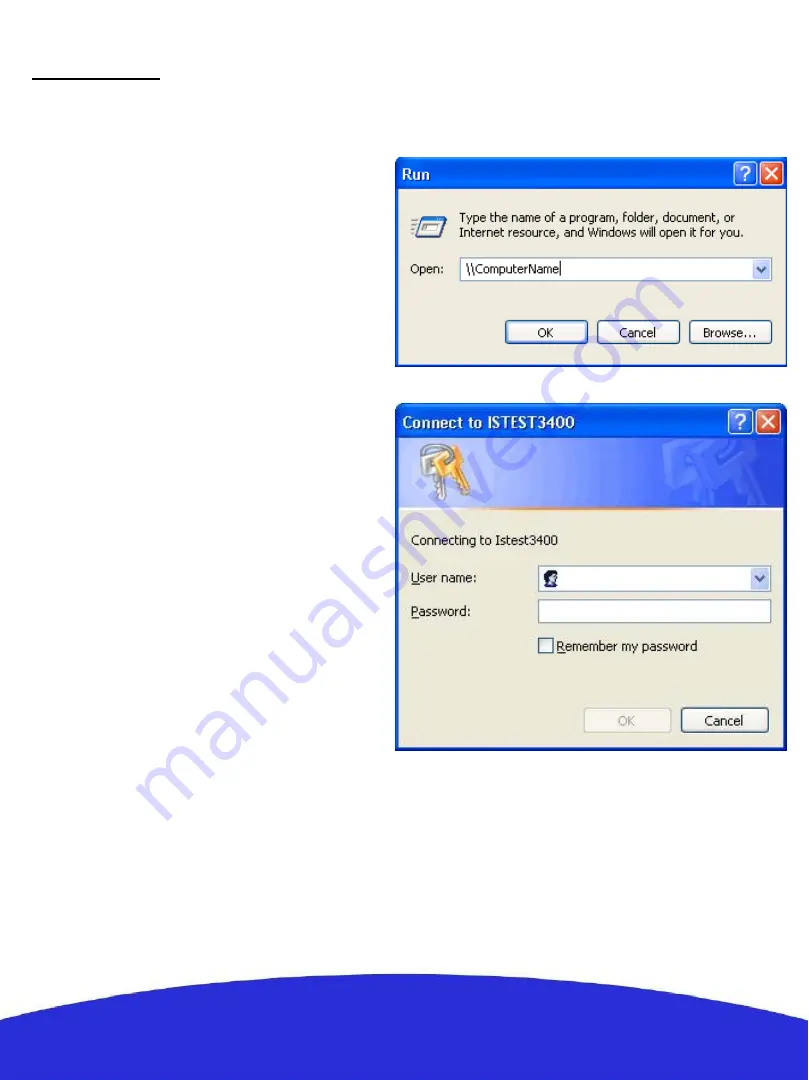
24
Transferring files to a robot working
under Windows XP:
For transferring files we will make use of the
file sharing capabilities of Windows XP.
From your computer in order to connect to the
robot and transfer files do the following:
1. Click
Start > Run.
2. In the
Open
field type
\\Robotname
or
\\IP address
3. In the window that appears, type in the
username
root
and password
wifibot
4. Click
OK
File transfer






























