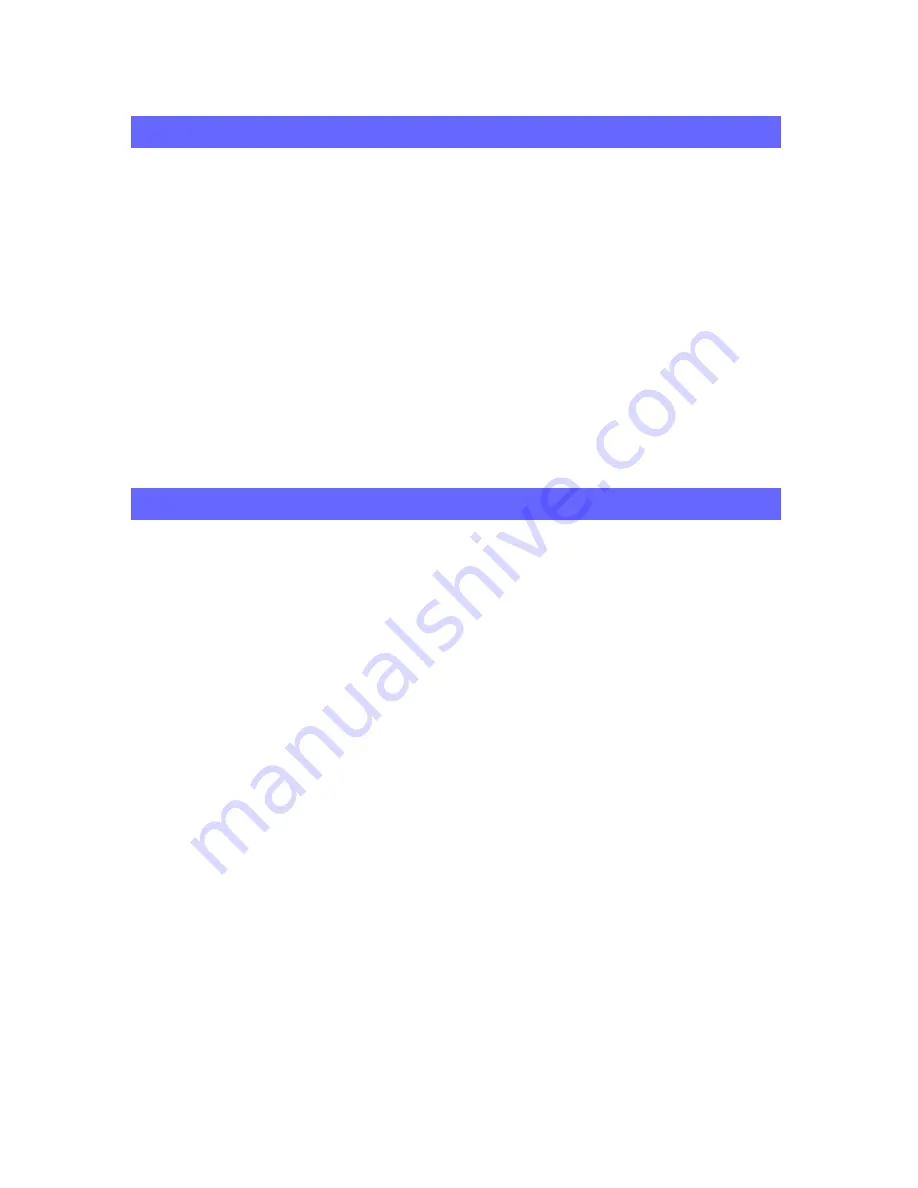
10
3.6 INTER CAMERA COMMUNICATION (ICC)
The inter camera communication is especially developed for 3D purposes. With this feature you are
able to sync two CUNIMA MCU [2] internal. This method for syncing both cameras is extremely exact
because one pixel on one sensor is synced with the exact same pixel on the other sensor.
To use the ICC, please follow the instructions below:
1) Connect both cameras with a 9-Pin fischercable
2) Set one Camera to SYNCMODE = MASTER
3) Set the other Camera to SYNCMODE = SLAVE
Now both cameras should be synced.
If anything went wrong, please restart the cameras by pulling the powerplug out of the camera.
Every camera restarts in SYNCMODE=NORMAL.
3.7 CLEANING OF THE CAMERA
The metal body of the Cunima MCU[2] can be cleaned with a cleaning cloth. By trend the body is not
very susceptible to damage, which makes the cleaning very easy.
Optical parts like glass protections and lenses can be polished with a dry microfiber lens cloth.
We can not be liable or give any guarantee services for damages caused through cleaning of the
camera with aggressive cleaning agent.
PERATIO

![Preview for 1 page of Wige CUNIMA MCU [2] Operation Instructions Manual](http://thumbs.mh-extra.com/thumbs/wige/cunima-mcu-2/cunima-mcu-2_operation-instructions-manual_979991-01.webp)
![Preview for 2 page of Wige CUNIMA MCU [2] Operation Instructions Manual](http://thumbs.mh-extra.com/thumbs/wige/cunima-mcu-2/cunima-mcu-2_operation-instructions-manual_979991-02.webp)
![Preview for 3 page of Wige CUNIMA MCU [2] Operation Instructions Manual](http://thumbs.mh-extra.com/thumbs/wige/cunima-mcu-2/cunima-mcu-2_operation-instructions-manual_979991-03.webp)
![Preview for 4 page of Wige CUNIMA MCU [2] Operation Instructions Manual](http://thumbs.mh-extra.com/thumbs/wige/cunima-mcu-2/cunima-mcu-2_operation-instructions-manual_979991-04.webp)
![Preview for 5 page of Wige CUNIMA MCU [2] Operation Instructions Manual](http://thumbs.mh-extra.com/thumbs/wige/cunima-mcu-2/cunima-mcu-2_operation-instructions-manual_979991-05.webp)
![Preview for 6 page of Wige CUNIMA MCU [2] Operation Instructions Manual](http://thumbs.mh-extra.com/thumbs/wige/cunima-mcu-2/cunima-mcu-2_operation-instructions-manual_979991-06.webp)
![Preview for 7 page of Wige CUNIMA MCU [2] Operation Instructions Manual](http://thumbs.mh-extra.com/thumbs/wige/cunima-mcu-2/cunima-mcu-2_operation-instructions-manual_979991-07.webp)
![Preview for 8 page of Wige CUNIMA MCU [2] Operation Instructions Manual](http://thumbs.mh-extra.com/thumbs/wige/cunima-mcu-2/cunima-mcu-2_operation-instructions-manual_979991-08.webp)
![Preview for 9 page of Wige CUNIMA MCU [2] Operation Instructions Manual](http://thumbs.mh-extra.com/thumbs/wige/cunima-mcu-2/cunima-mcu-2_operation-instructions-manual_979991-09.webp)
![Preview for 10 page of Wige CUNIMA MCU [2] Operation Instructions Manual](http://thumbs.mh-extra.com/thumbs/wige/cunima-mcu-2/cunima-mcu-2_operation-instructions-manual_979991-10.webp)
![Preview for 11 page of Wige CUNIMA MCU [2] Operation Instructions Manual](http://thumbs.mh-extra.com/thumbs/wige/cunima-mcu-2/cunima-mcu-2_operation-instructions-manual_979991-11.webp)
![Preview for 12 page of Wige CUNIMA MCU [2] Operation Instructions Manual](http://thumbs.mh-extra.com/thumbs/wige/cunima-mcu-2/cunima-mcu-2_operation-instructions-manual_979991-12.webp)
![Preview for 13 page of Wige CUNIMA MCU [2] Operation Instructions Manual](http://thumbs.mh-extra.com/thumbs/wige/cunima-mcu-2/cunima-mcu-2_operation-instructions-manual_979991-13.webp)
![Preview for 14 page of Wige CUNIMA MCU [2] Operation Instructions Manual](http://thumbs.mh-extra.com/thumbs/wige/cunima-mcu-2/cunima-mcu-2_operation-instructions-manual_979991-14.webp)
![Preview for 15 page of Wige CUNIMA MCU [2] Operation Instructions Manual](http://thumbs.mh-extra.com/thumbs/wige/cunima-mcu-2/cunima-mcu-2_operation-instructions-manual_979991-15.webp)
![Preview for 16 page of Wige CUNIMA MCU [2] Operation Instructions Manual](http://thumbs.mh-extra.com/thumbs/wige/cunima-mcu-2/cunima-mcu-2_operation-instructions-manual_979991-16.webp)
![Preview for 17 page of Wige CUNIMA MCU [2] Operation Instructions Manual](http://thumbs.mh-extra.com/thumbs/wige/cunima-mcu-2/cunima-mcu-2_operation-instructions-manual_979991-17.webp)
![Preview for 18 page of Wige CUNIMA MCU [2] Operation Instructions Manual](http://thumbs.mh-extra.com/thumbs/wige/cunima-mcu-2/cunima-mcu-2_operation-instructions-manual_979991-18.webp)
![Preview for 19 page of Wige CUNIMA MCU [2] Operation Instructions Manual](http://thumbs.mh-extra.com/thumbs/wige/cunima-mcu-2/cunima-mcu-2_operation-instructions-manual_979991-19.webp)
![Preview for 20 page of Wige CUNIMA MCU [2] Operation Instructions Manual](http://thumbs.mh-extra.com/thumbs/wige/cunima-mcu-2/cunima-mcu-2_operation-instructions-manual_979991-20.webp)
![Preview for 21 page of Wige CUNIMA MCU [2] Operation Instructions Manual](http://thumbs.mh-extra.com/thumbs/wige/cunima-mcu-2/cunima-mcu-2_operation-instructions-manual_979991-21.webp)
![Preview for 22 page of Wige CUNIMA MCU [2] Operation Instructions Manual](http://thumbs.mh-extra.com/thumbs/wige/cunima-mcu-2/cunima-mcu-2_operation-instructions-manual_979991-22.webp)
![Preview for 23 page of Wige CUNIMA MCU [2] Operation Instructions Manual](http://thumbs.mh-extra.com/thumbs/wige/cunima-mcu-2/cunima-mcu-2_operation-instructions-manual_979991-23.webp)
![Preview for 24 page of Wige CUNIMA MCU [2] Operation Instructions Manual](http://thumbs.mh-extra.com/thumbs/wige/cunima-mcu-2/cunima-mcu-2_operation-instructions-manual_979991-24.webp)
![Preview for 25 page of Wige CUNIMA MCU [2] Operation Instructions Manual](http://thumbs.mh-extra.com/thumbs/wige/cunima-mcu-2/cunima-mcu-2_operation-instructions-manual_979991-25.webp)

















